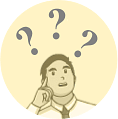Popular Products
How can I record 1080p at up to 60fps video in my edge 30?
Updated on 5 Jan
You can toggle on this setting directly from the camera app. Just go to the video tab and then click on settings. Select video recording option and select the desired FPS settings. The maximum you can select is up to 120fps and the minimum is 30fps.
 Giznext Expert. 5 Jan
Giznext Expert. 5 Jan
Motorola Edge 30 Questions and Answers
The Motorola Edge 30 comes with Dual SIM (Nano-SIM, dual stand-by). However, the phone doesn't have an SD card slot.
 Giznext Expert. 5 Jan
Giznext Expert. 5 JanThe Motorola Edge 30 let's you record video at up to 4K resolution (at 30 FPS).
 Giznext Expert. 5 Jan
Giznext Expert. 5 JanThe Motorola Edge 30 can be purchased from e-commerce website Flipkart.
 Giznext Expert. 5 Jan
Giznext Expert. 5 Jan
Motorola Edge 30 Competitors
User Review of Motorola Edge 30
Motorola Mobiles
- Popular mobiles
- Latest mobiles
- Upcoming mobiles