Key Highlights
- YouTube Shorts is short format videos to take on Instagram Reels and TikTok
- YouTube Shorts can be downloaded using third party apps
- Shortnoob and savetube.me are the popular platforms to download YouTube Shorts
YouTube is the biggest platform for online video playback. The Google-owned streaming platform has the biggest library for professional and amateur content. The popularity has been an all-time high in the last few years. The company has been consistently upgrading the services on YouTube and has been providing a rich user experience across mobile and the desktop app.
YouTube also stepped into the race of short videos with YouTube Shorts. This feature has been released to counter Instagram Reels and the likes of TikTok and others. YouTube Shorts has gained immense popularity in a short span; specifically, amongst budding content creators. It’s one of the easiest ways to increase the audience reach on the platform.
Also Read: YouTube Video Playback Error On TV: How To Fix Error Code 3, Error Code 5 Issue With YouTube TV App
We have already shared the method with which you can create and upload YouTube Shorts videos. But what if you are scrolling through the app and stumble upon a YouTube Short that you wish to play offline later? Well, downloading that YouTube Shorts video is the only option then. There is no direct option offered by Google to download YouTube Shorts videos on respective smartphones, tablets, laptops, or PCs. However, this doesn’t make the task impossible. There is an easy method with which you can download and play YouTube Shorts video offline. Below are the steps:
Also Read: 100+ Best Channel Name Ideas For YouTube Account Dedicated To BTS Army
How To Download YouTube Shorts Videos On Smartphones, Laptops, PCs
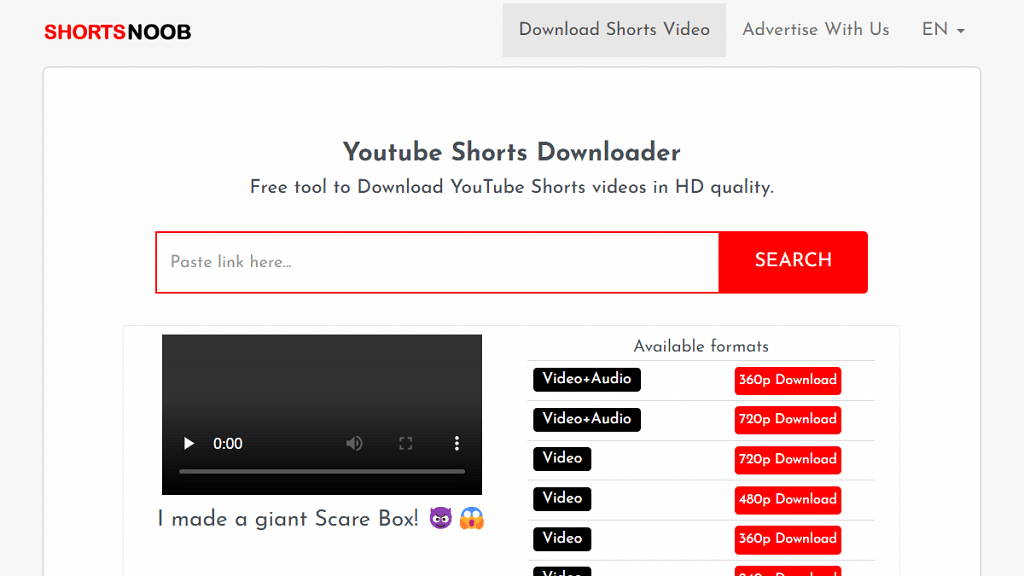
You will need a third-party app or website to download YouTube Shorts videos online. Shortnoob and savetube.me are a few of the portals from where you can download the YouTube Shorts videos on your respective devices.
Step 1: Open YouTube app on your respective devices.
Step 2: Go to the Shorts video that you wish to download.
Step 3: Tap on the Share option.
Step 4: In the next step, copy the video link

Step 5: Now, launch Shortnoob or savetube.me on any web browser. You can do this on smartphones, tablets, laptops, or PCs
Step 6: Paste the video link in the designated tab
Step 7: Select the resolution in which you want the video file to be downloaded
Step 8: Wait for the download link
Step 9: Once the download link is created, hit on Download. That’s it, the YouTube Shorts video will be downloaded on your device.
Also Read: 100+ Best Channel Name Ideas For YouTube Account Dedicated To BTS Army
