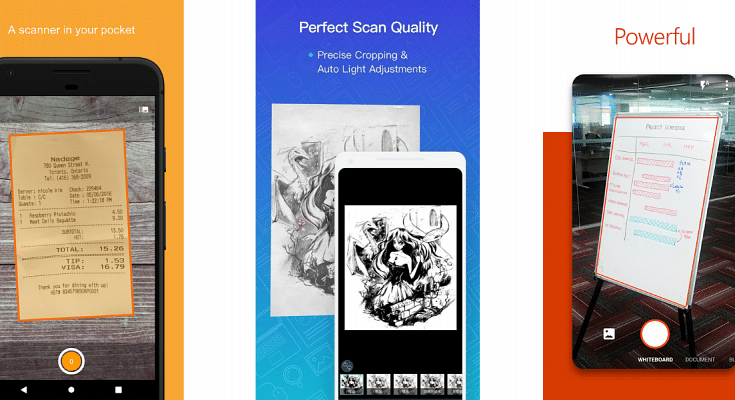In today’s era, scanning files and images do not require the use of big machines. There are various popular Indian Document Scanner Apps for android and ios are available on your smartphone that can do this job very efficiently.
Indian apps are highly secure and can give you a cost-effective alternative compared to other scanning tools.
As we know, recently, the CamScanner app got banned in India. However, you can choose from other scanner apps that can match your requirements.
We have gathered some of the best apps available on your smartphones that just need your phone’s camera to scan your documents and can save your documents in any format according to your needs.
Doc Scanner
One of the most famous documents scanning apps is Document Scanner which is used for scanning images, receipts, documents, or reports. Restoring scanned documents from this app is a piece of cake. You can also use its other features like rotating or re-cropping your scanned documents.
The Document Scanner app has a snappy and easy-to-use interface, which records all your scanned documents, which you can access at any given point of time. This app is equipped with features that allow you to change any scanned document into PDF format easily.
Also read: Best Nova Launcher Themes For Homescreen in 2021
Kaagaz Scanner
Another popular Indian document scanner app is Kaagaz Scanner, which has been widely used for scanning and converting files into PDF formats. Apart from efficient scanning, this app also allows you to share your file via emails or other social media platforms. Like CamScanner, this app supports fast auto edge detection and is one of the best Indian document scanner apps.
Moreover, there are five unique scanning modes which are available in 8 different Indian languages. This makes this app ideal for scanning bills, business cards, or other types of documents. You can also upload any previously-stored document from your storage in this app for further scanning.
AIRScanner
AIRScanner is a well-known Indian document scanner app that is equipped with a powerful AI reading technology. All your scanned files can be stored in pdf format in your phone’s storage, and this app is also very secure.
Currently, the AIRScanner app is only available for Android devices only. This app also has features that can help you to improve your English reading experience from the documents.
Best Indian Document Scanner Apps for android and ios
Photocopy.ai
The Photocopy.ai app is quite similar to the CamScanner app. This Indian app is available free of cost and can also be used for document sharing purposes. It doesn’t require any sign-in and can act as a more secure alternative than CamScanner. The easy-to-use interface of the Photocopy.ai app has made sharing and scanning very easy.
The Photocopy.ai scanner app is available on both Android and IOS devices. You can also change images into texts using this app. Various other tools in this app support fine-tuning of your scans to improve their contrast and brightness. This app is also equipped with multiple unique filters, and you can also scan pages of your favorite books using this app.
Tap Scanner
The TapScanner scanning app converts your smartphone into a reliable pocket scanner.
You can use this app to scan almost all types of documents and save them in PDF formats. This app has a multi-functional interface and is considered one of the best scanning apps on the Google Play Store.
This app also allows you to change your image setting, making the management of your scanned documents very easy. After scanning, you can directly export your scanned files into PNG or PDF format. The AI system of this app can automatically detect the borders of your documents while scanning.
Conclusion
These Indian scanner apps are ad-free and are very secure, as it does not store any of your important information. Almost all of these apps have free versions and are also equipped with cross-platform functionalities. You can rely on these apps for scanning your documents and export them into any desired format, according to your requirements.