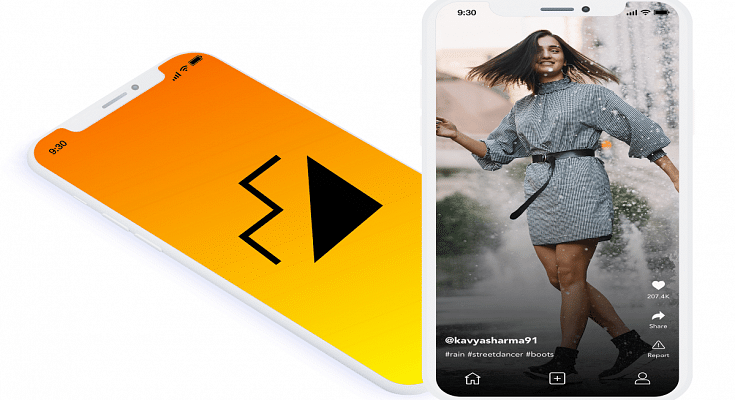Key Highlights
- Moj is a highly popular short video app
- It offers a built-in feature to download videos
- Downloading videos from the app is easy
Moj, a highly popular short video app, is used by millions of users nationwide with its user-friendly interface and an abundance of great content. Unlike other short-video apps, Moj offers a convenient built-in feature that allows users to download videos directly from the app without relying on third-party websites or applications. In this guide, we will walk you through the step-by-step process of downloading Moj videos on your mobile phone. Also Read | Instagram Reels: How To Add Own Audio Recording, Other Creator’s Music To Insta Reels Videos
However, it’s important to note that downloading videos for commercial use without permission may lead to legal complications. It is recommended to seek permission from the original content creator before downloading Moj app videos onto your device. With that clarification, let’s proceed to the instructions for downloading Moj videos for free.
How To Download Videos From Moj

Step 1: To begin the video download process, locate and open the Moj app on your smartphone.
Step 2: Choose the video you wish to download from the Moj app’s extensive collection.
Step 3: Tap the share button, typically represented by an arrow icon, to trigger the download process.
Step 4: A ‘Share’ tab will appear, presenting various social media platforms like Instagram, WhatsApp, and Facebook. This tab also provides additional download options.
Step 5: Select the download option from the available choices in the ‘Share’ tab.
Also Read | YouTube Shorts: How To Create And Upload YouTube Short Videos On Android, iOS
Step 6: Upon selecting the download option, the app may require permission to access photos, media, and files on your device. Allow the necessary permissions to proceed.
Step 7: Once permissions are granted, the selected video will start downloading onto your smartphone.
Step 8: When the download is complete, you will receive a notification. Open your gallery app to access and enjoy the downloaded video at any time, even without an internet connection.
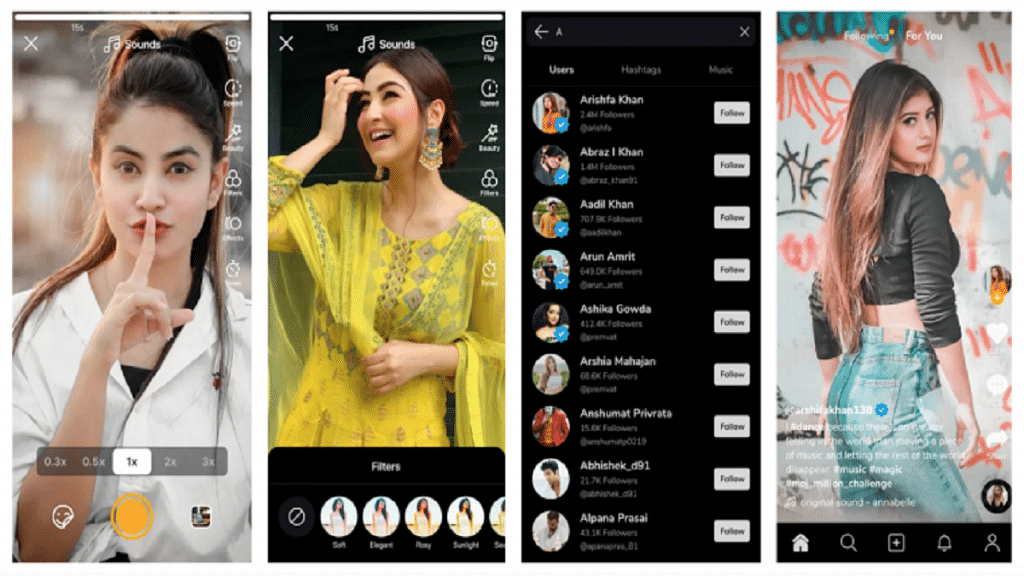
With Moj’s built-in functionality, downloading videos from the app is a simple process that enables you to enjoy your favorite content offline. By following these simple steps, you can easily download Moj videos and watch them repeatedly without consuming data. Remember to respect the rights of content creators and seek permission when using downloaded videos for commercial purposes. Now you can enhance your Moj experience by downloading and enjoying videos hassle-free.
Also Read | How Can You Download And Watch Instagram Reels On Android, iOS Without Installing Third-Party Apps?