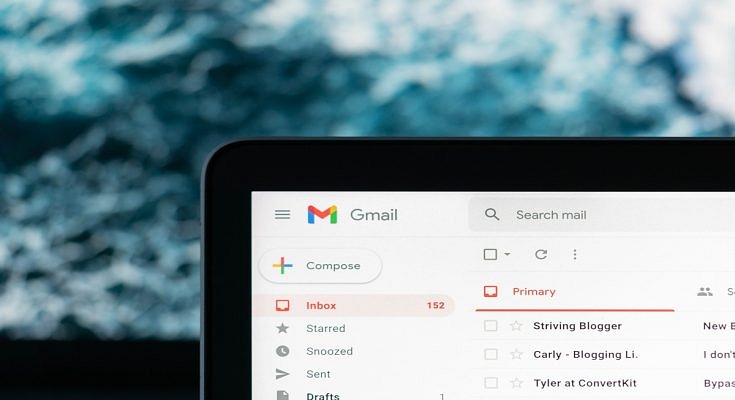Key Highlights
- Gmail users get an emoji reactions feature on its platform
- This feature is currently available exclusively for Android users
- It is set to expand to other platforms in the near future
Google has followed the long-standing requests of Gmail users by introducing emoji reactions to the platform. This feature, currently exclusive to Android devices, offers a novel way to respond to emails with a touch of personalization. While Android users are the first to embrace this feature, it is expected to expand its reach to iOS and web platforms in the near future. Also Read | From Chaos To Clarity: Five Proven Methods To Keep Your Gmail Inbox Organized
How To Add An Emoji Reaction On Gmail

To engage with this new feature, Android users can follow these steps:
Step 1: Ensure that you are using an Android device, such as a smartphone or tablet.
Step 2: Open the Gmail app on your Android device.
Step 3: Navigate to the email you wish to respond to using an emoji reaction.
Step 4: Locate the ‘Add emoji reaction’ option situated beneath the email message. You will find a smiling emoji icon next to it.
Step 5: Google provides a selection of emojis for you to choose from in the emoji picker. Pick the one that best conveys your response.
Also Read | Running Low On Google Storage? Five Best Techniques To Clear Your Gmail Space
Things To Keep in Mind
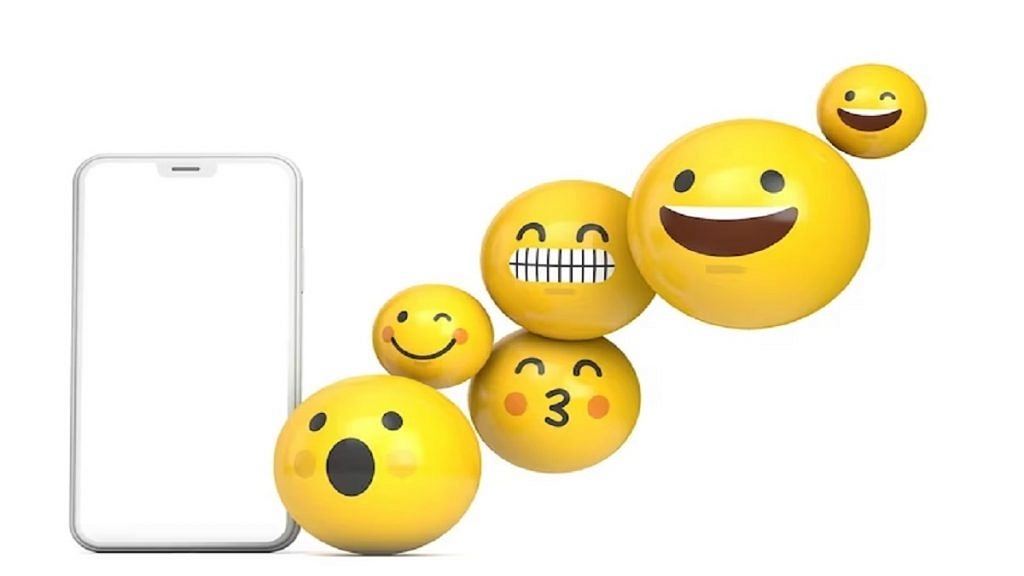
While this new feature adds a layer of expressiveness to Gmail, there are some conditions to consider:
School and Work Accounts: Users with school or work accounts may not have access to the emoji reaction feature.
Gmail App Version: It’s important to keep your Gmail app up to date. Older versions may display an unusual message when someone reacts via Gmail.
Third-Party Apps: If you access your Gmail messages through third-party apps like Microsoft Outlook, emoji reactions may not be visible.
Frequency Limit: Gmail imposes a limit of 20 replies to the same message for emoji reactions. Additionally, this feature does not apply to group email lists.
Exploring Emoji Reactions
Emoji reactions on Gmail offer a spectrum of expressiveness. Some reactions are vibrant and entertaining, like the confetti reaction, which fills your Gmail page with virtual confetti. Others are more subtle, taking up minimal screen space. This range of reactions allows users to choose the one that best suits their mood or message.
Also Read | Gmail Tips And Tricks: How To Secure Your Google Account With Two-Factor Authentication