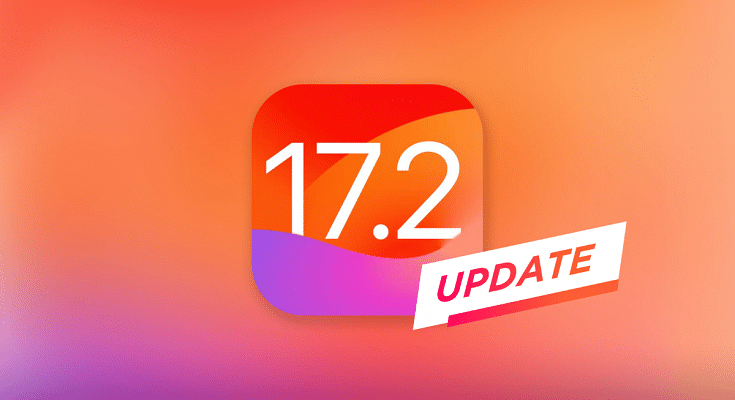Key Highlights
- iOS 17.2 update is available from today.
- The new update comes with enhanced camera functionalities.
- Customizable notification sounds, sticker reactions in Messages, and other user-friendly updates
The highly anticipated iOS 17.2 update has finally arrived, bringing a lot of exciting features to your iPhone. From the introspective Journal app, Enhanced AirDrop Functionality to advanced camera functionalities, let’s explore the key enhancements that await you with this latest update.
Also Read: Apple iOS 17.1 Update Is Here: Here’s What You Need To Know
1. Journal App: Reflecting on Memories
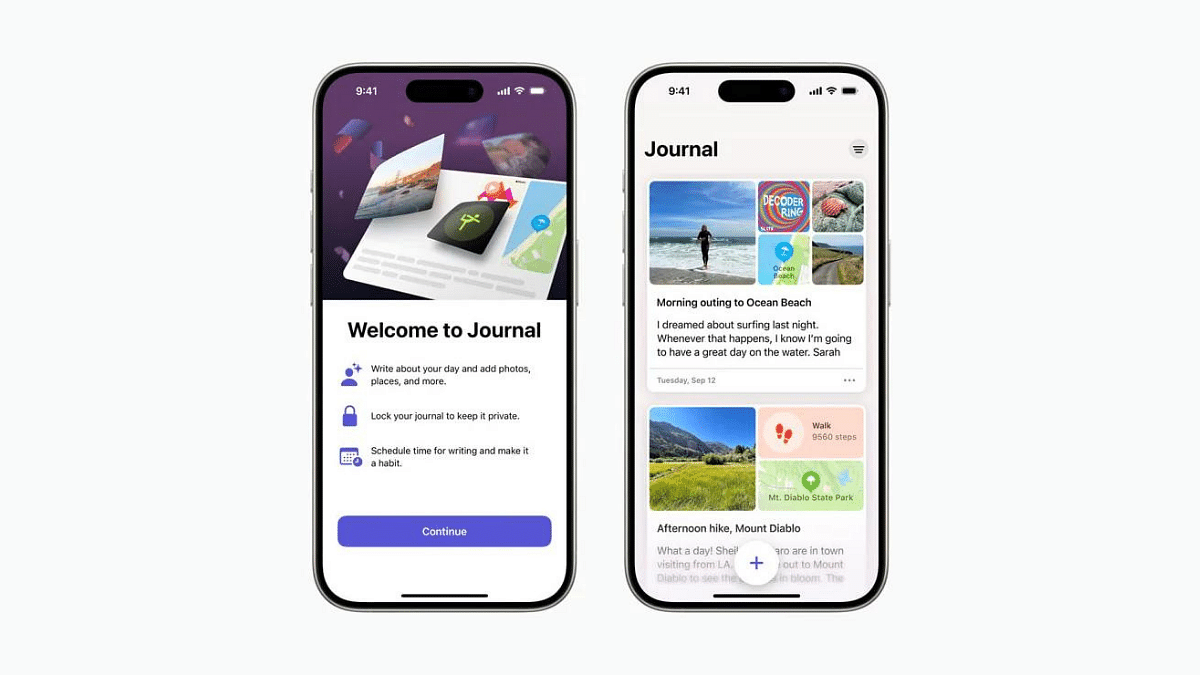
The star of the show is undoubtedly the Journal app, designed to help you reflect on photos, videos, and other content using inspirational prompts. It’s a thoughtful addition that encourages users to engage in introspection through multimedia.
2. Spatial Video Capture on iPhone 15 Pro Models
Exclusive to iPhone 15 Pro and iPhone 15 Pro Max users, iOS 17.2 introduces spatial video capture. Leveraging advanced camera systems, this feature allows you to record immersive videos with depth. The Apple Vision Pro enhances the experience, and a new “AirPlay Receiver” option facilitates content sharing.
3. Zippier Telephoto on iPhone 15 Pro Models
For photography enthusiasts, the iPhone 15 Pro and iPhone 15 Pro Max now boast a faster focus speed when capturing zoomed-in photos. This enhancement ensures a smoother and quicker photography experience.
Also Read: iOS Tips & Tricks: Learn How To Set Up Your Contact Poster On iPhone
4. Customizable Notification Sounds
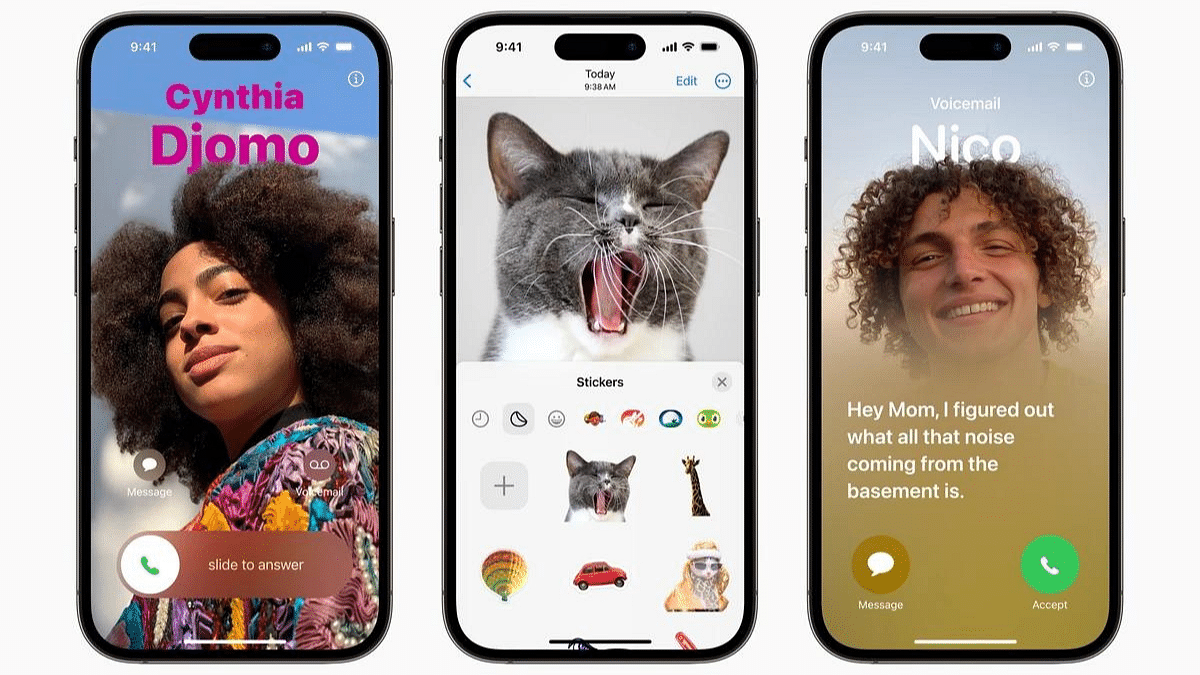
With iOS 17.2, users can customize notification sounds under “Sounds & Haptics.” While this doesn’t apply to text, calendar, and mail alerts, it allows for a more personalized notification experience.
5. Sticker Reactions in Messages
Expressing yourself in Messages gets an upgrade with the ability to reply with stickers by pressing and holding any text. Apple has also introduced a “Sensitive Content Warning” for stickers, promoting responsible sharing.
6. iMessage Contact Key Verification
Designed for high-profile individuals facing security threats, iMessage Contact Key Verification ensures that texts reach the intended recipient securely. This feature adds an extra layer of protection for those in sensitive positions.
7. ‘Favorited’ Songs in Apple Music
Building on the “favorite” feature from iOS 17.1, iOS 17.2 allows users to add favorited songs to their Music Library. Additionally, a new Focus Filter in Apple Music ensures that shared listening activities don’t impact personalized recommendations.
Also Read: Apple’s Upcoming HomePod With Touchscreen: Design Revealed In Leaked Images
8. Action Button Translate Preset
The Action Button now includes a ‘Translate’ preset, making it easy to have conversations in different languages. This addition enhances the utility of the Action Button for users who frequently communicate across language barriers.
9. Consolidated Movies and TV Shows in Apple TV App
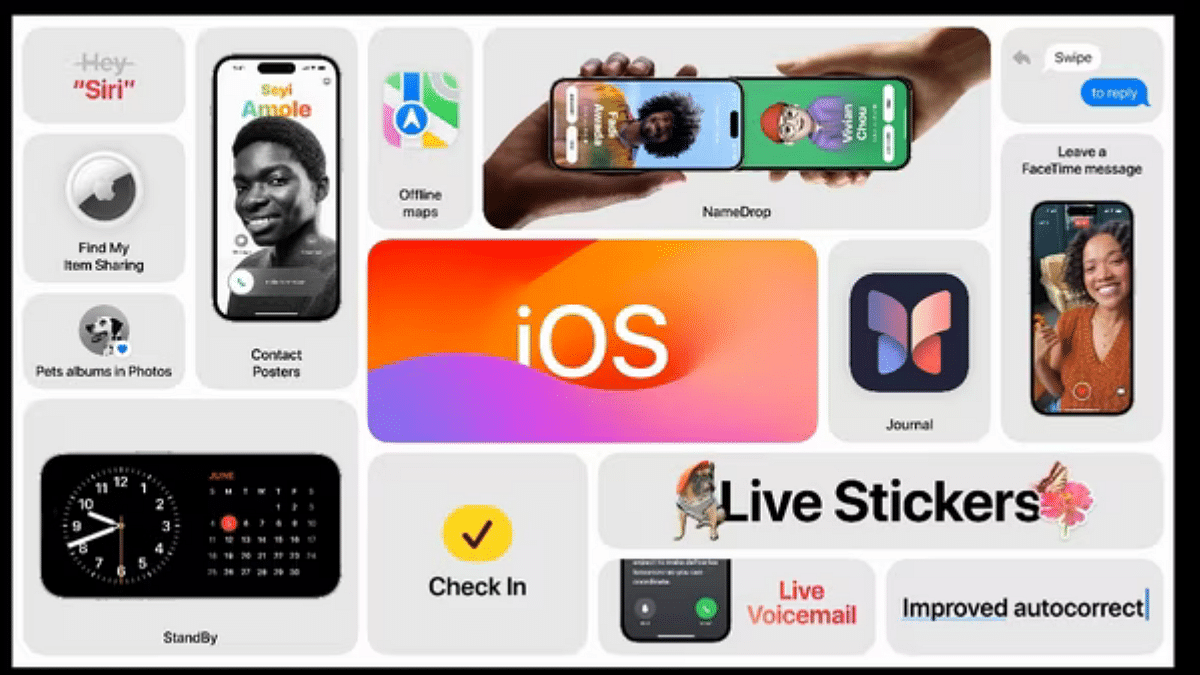
In the Apple TV app, movies and TV shows are now consolidated into one tab, simplifying navigation. The iTunes app will redirect users to the Apple TV app for film and TV show purchases.
10. Blocked User Warning in FaceTime
iOS 17.2 introduces a warning for blocked FaceTime calls, ensuring users are informed when someone attempts to contact them with a blocked identity.
Also Read: Good News Alert! Apple Extends Free Satellite Service For iPhone 14 Users
11. Interactive Moon Calendar and Weather Updates
The update brings an interactive moon calendar, offering insights into lunar behavior. The Weather app introduces new widgets, including Details, Sunrise/Sunset, and Daily Forecast, providing comprehensive weather information.
12. Memoji Customization Expansion
Memojis become more customizable in iOS 17.2, allowing users to personalize their character’s arms, shoulders, bust, and waist.
13. Siri’s Health Insights
Siri now taps into data from the Health app, enabling users to inquire about their heart rate and step count. Additionally, Siri in the Maps app provides ETA and altitude information.
Also Read: Apple Music Tips And Tricks: Here’s How To Create Collaborative Playlists
14. Contact Sharing Gesture
A new “Contact Sharing” gesture allows users to share boarding passes and other supported Wallet app items by bringing two iPhones together.
15. AppleCare & Warranty Update
Under “General” in the Settings app, Apple renamed “Coverage” to “AppleCare & Warranty,” providing clarity on device protection.
16. Qi2 Charging Standard Support
iPhone 13 and iPhone 14 models now support the Qi2 charging standard, enhancing the charging experience for users of these devices.
17. Additional Features and Bug Fixes

iOS 17.2 includes various other features such as the ability to disable inline predictions, a “Local Awareness” option for emergency alerts, and crucial bug fixes, including the resolution of a wireless car charging issue.
Also Read: How To Use WhatsApp’s Music Sharing Feature On iPhone During Video Calls: A Step-by-Step Guide