Key Highlights
- Google introduces a shared password feature for family plans
- Easily share passwords via Google Password Manager for easy family access
- Stay updated for upcoming app updates to access new features
In a recent blog post, Google unveiled an exciting update made for users of its family plans across various services. Alongside existing shared features like Google One membership and payment methods, the tech giant is rolling out a new addition: shared password sharing. Also Read | Gmail Tips And Tricks: How To Secure Your Google Account With Two-Factor Authentication
Family Password Sharing With Google Password Manager
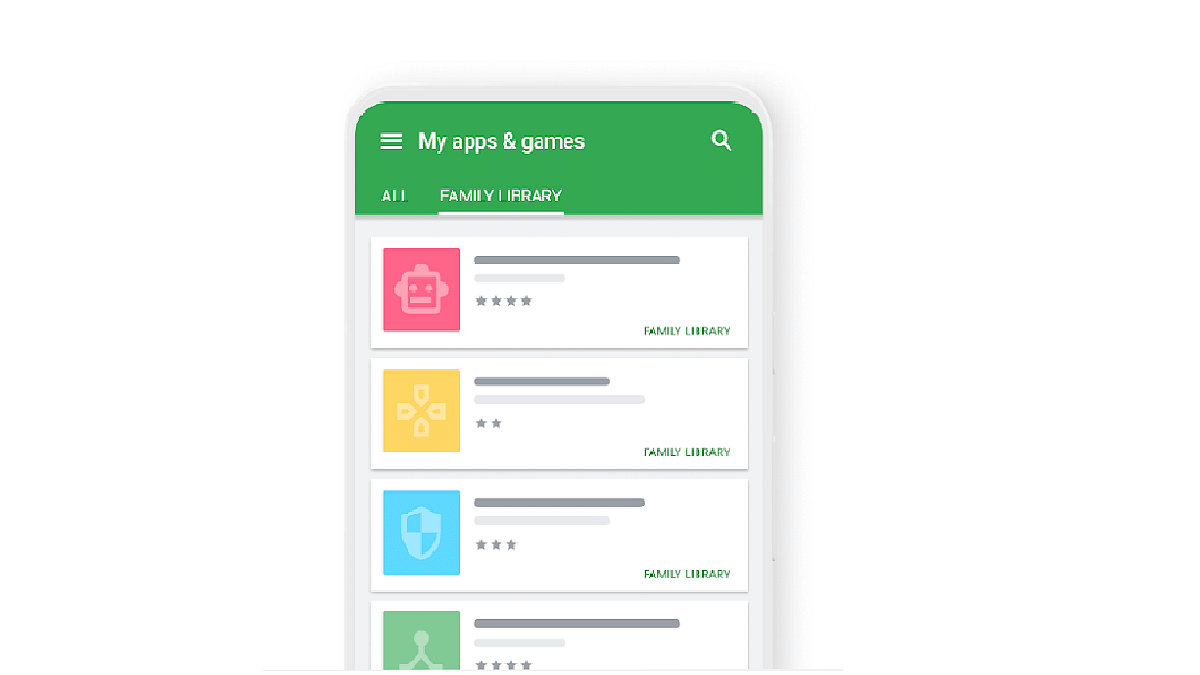
Google is revolutionizing password management for families through its Google Password Manager. This feature, set to operate similarly to other shared services, will empower family members to securely share usernames and passwords for specific websites or services directly within the platform.
According to the Google blog post, “Accounts that are part of a family group will soon have the option to share usernames and passwords for a particular website or service directly from Google Password Manager.”
Family Connectivity With Google One
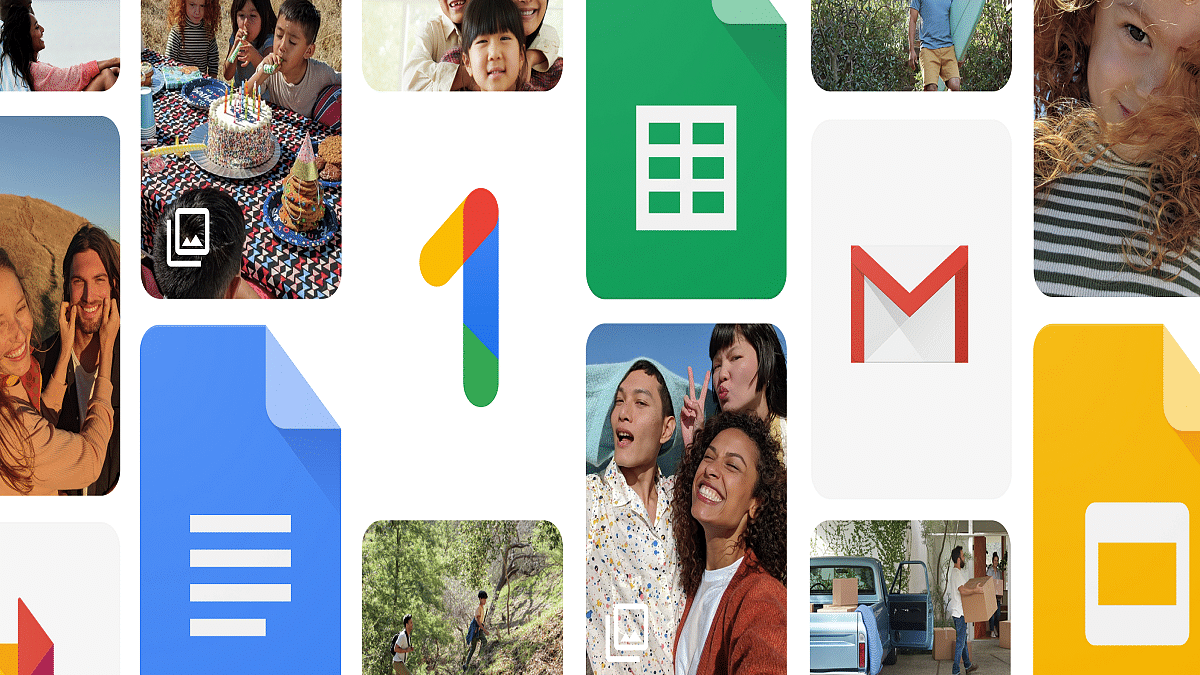
Google’s family plan via Google One allows for the inclusion of up to five additional members, enabling a total of six members to share passwords seamlessly. This expanded connectivity caters to various scenarios, from coordinating activities to accessing school assignments.
Also Read | Google Sheets Tips And Tricks: How To Add ChatGPT Extension To Google Sheets
How To Share Passwords With Family Members
To use the sharing process, Google provides simple steps:
Step 1: Navigate to Settings on your Chrome browser, whether on desktop or mobile.
Step 2: Locate the ‘Autofill and password’ tab in the left sidebar and select Google Password Manager.
Step 3: Identify the saved password you wish to share and tap on it.
Step 4: Look for the Share button next to the Edit and Delete options, and tap on it to share the password with family plan members.
Stay Updated and Connected
If the Share button isn’t immediately visible, users are encouraged to await the upcoming app update, ensuring they have access to the latest features. Alternatively, manual updates can be initiated via the google.com/chrome website.
Additional Google Updates
In addition to the password-sharing feature, Google has implemented enhancements across its services. Users now have more control over SafeSearch settings, while parents can easily access parental controls through a simple search on the Google app. This streamlined process includes a dedicated information box to facilitate the addition of a child’s Google account.
Also Read | Google Maps Tips & Tricks: How To Use Fuel-Efficient Routing In India
