Key Highlights
- iOS 17.3.1 update squashes annoying overlap bug.
- Easy update brings back smooth typing experience.
- Stay tuned for potential further bug fixes.
Typing on your iPhone and suddenly seeing letters double or sentences overlap? Fear not, frustrated texters! Apple has released the iOS 17.3.1 update, specifically targeting this bug that’s been plaguing users.
While the previous update, iOS 17.3, brought exciting features like Stolen Device Protection, this one focuses on bug squashing. According to Apple’s update description, iOS 17.3.1 resolves the issue where text unexpectedly duplicated or overlapped during typing.
This bug caused frustration for many users, leading to confusing and error-ridden messages. Thankfully, iOS 17.3.1 seems to have put an end to that.
Also Read: Apple CarPlay Hidden Tips: How To Optimize CarPlay Settings For Enhanced Drive Experience
Downloading the Update is Easy:
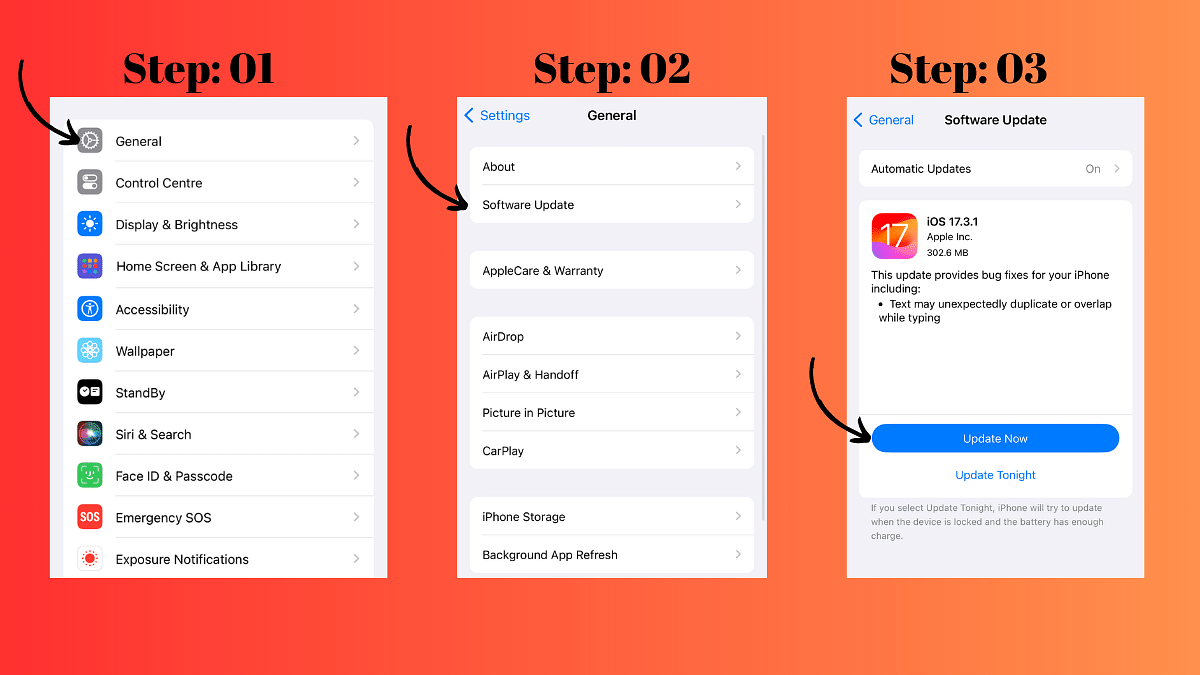
- Head to Settings > General > Software Update.
- Tap Install Now and follow the on-screen instructions.
Also Read: Safer Internet Day 2024: Top 5 Apple Features You Need to Know
More Detailed Information Yet to Arrive:

While the specific details of further bug fixes remain unknown, Apple typically publishes detailed release notes online once the update becomes available. However, there have been instances like iOS 17.2.1 and 17.1.1 where these notes haven’t appeared.
Also Read: Foldable Devices On The Horizon: What Apple Has in Store For iPhones And iPads
Stay Updated on iOS News:
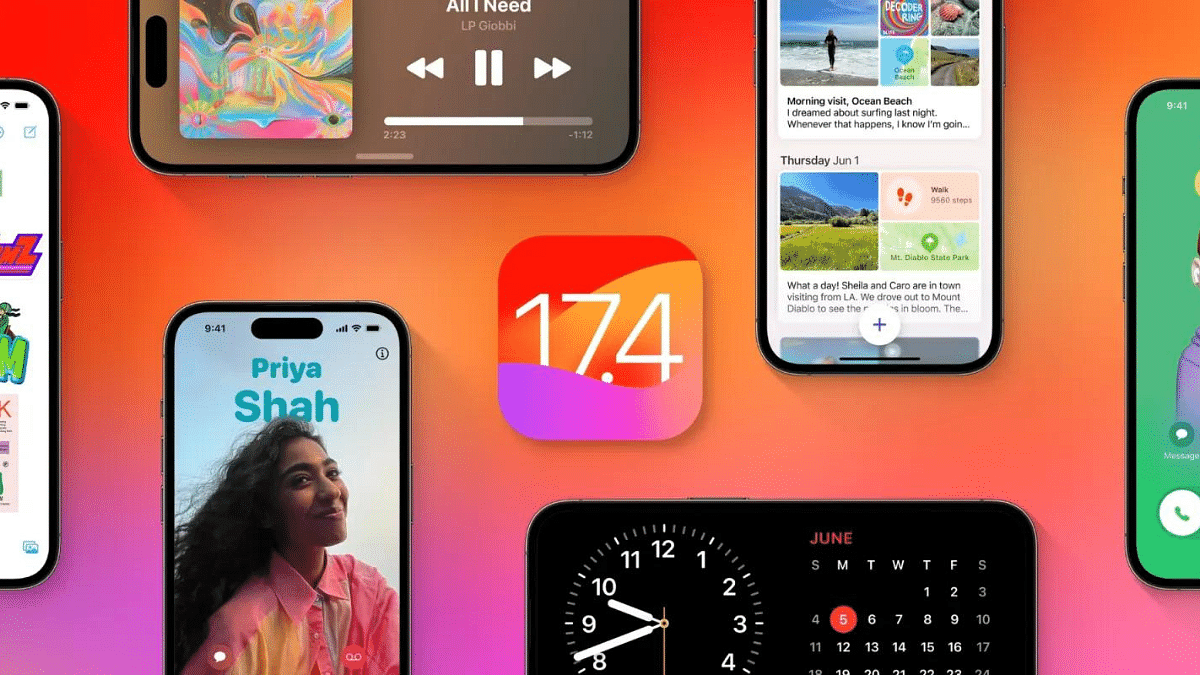
Want to dive deeper into the world of iOS? Here are some resources to keep you informed:
- What’s coming in iOS 17.4? Get a sneak peek at potential new features.
- What did your iPhone gain with iOS 17.3? Refresh your memory on past updates.
- iOS 18 coming soon? Check out here.
While iOS 17.3.1 might be a small update, it packs a big punch by resolving a major annoyance for many users. Download it today and enjoy a smoother, more reliable typing experience on your iPhone!
