Key Highlights
- Paytm FATag deadline ends today
- Deactivate old Paytm Fastag is must
- Orders for nee FASTag can’t be placed with active FASTags
NHAI’s deadline for Paytm Fastag ends today, i.e., on March 15, 2024. This is the extended deadline post which all the active Fastag linked to Paytm will stop working on all toll plazas across the country. Users have been advised to switch to a different bank for FASTag by NHAI to avoid any unwanted hassles and penalties while crossing toll plazas on the state highways. Some users are reportedly experiencing issues with placing orders for new FASTag from other banks despite deactivating it from Paytm. In such scenarios, checking the status can be of help. But how can you do so? We have listed the steps below:
Also Read: NHAI ‘One Vehicle, One FASTag’ Rule: How To Complete FASTag KYC To Avoid Deactivation
Paytm FASTag Deadline Ends: Difficulties In Order Placement?

With the deadline coming to an end, vehicle owners are rushing to deactivate their existing Paytm FASTag accounts. This is a must process as per NHAI before one can place an order for a new FASTag from some other bank. It comes as a part of “One Vehicle, One FASTag” initiative from NHAI.
There have been several reports which indicates users are experiencing difficulties while placing order for new FASTag. Closing an account seems to be the primary issue for these customers. But it doesn’t take much effort to get the Paytm FASTag account closed. You just need to follow the right steps.
Also Read: Paytm Fastag Invalid: List Of Authorized Banks And Steps To Buy New Fastag
Steps To Deactivate Existing Paytm FASTag
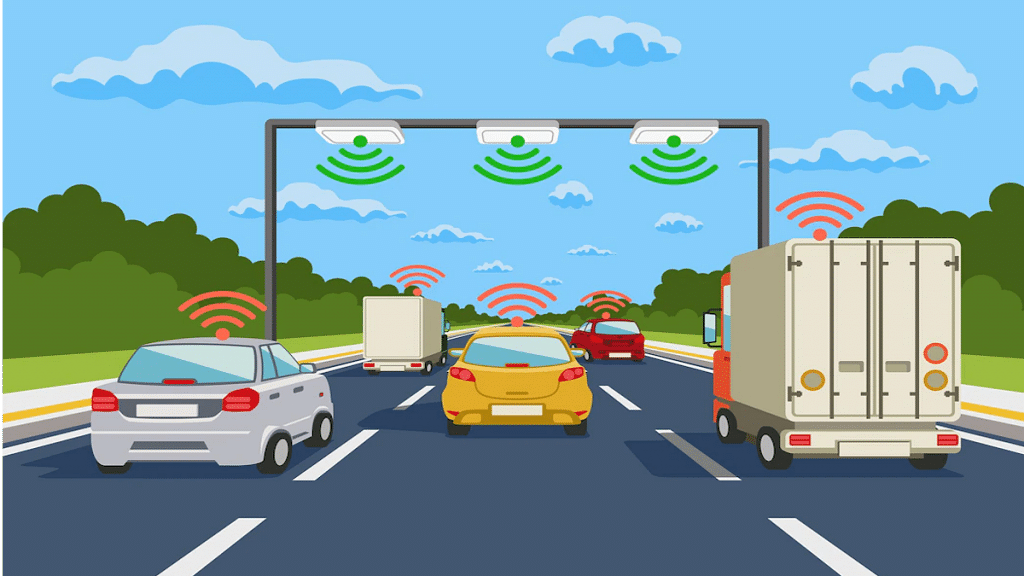
The easiest approach deactivate Paytm FASTag is by contacting the Paytm customer care support. You can either call on the toll-free helpline number, i.e., 1800-120-4210, or can chat with the executives via the app. You would need to provide essential details such as the vehicle registration number or FASTag ID for the closure of the account.
It could take 5 to 7 working days for Paytm to close your linked account and refund any pending balances. Besides this waiting period, you will also have to check the exact status of the Paytm Fastag account before buying a new FASTag from a different bank.
Also Read: India Government Plans GPS Toll Collection System: Benefits With Transport Management
Steps To Check Paytm FASTag Account Status
Step 1: Visit the NPCI official website or click on this link to visit
Step 2: Enter the vehicle registration number or the FASTag ID
Step 3: Enter the Captcha
Step 4: Click on Check status
If your account is closed you’ll be able to see ‘Inactive’ and ‘Your Tag is closed’ message
