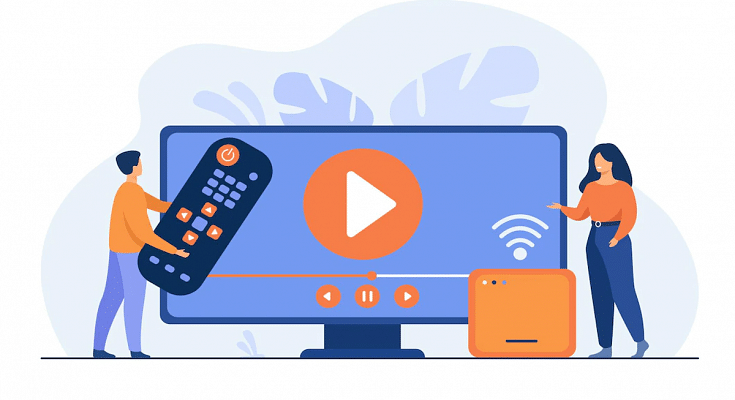Samsung is one of the biggest players in the display industry in the global markets. The brand has gained huge popularity with its high-resolution smart TVs. In India as well, Samsung has a whole range of powerful smart TVs that can easily render 4K and 8K videos besides FHD resolution. Samsung TVs are not just popular for the high-resolution panel that they pack but also for the plethora of features they offer for a premium user experience.
Samsung’s new-age smart TVs are all capable with high-resolution panels, Wi-Fi, and Bluetooth connectivity, and also a whole lot of user-oriented features for an overall improved user experience. We just shared an article detailing the steps to pair any new Samsung smart TV with an available Wi-Fi network.
Now, the steps mentioned in the previous article will work perfectly fine with the smart TVs enabled with a network adapter. But in some cases, the LAN card or the network adapter is missing from the TVs. This is specifically the case with old-generation TVs. What can you do in such scenarios? Is It Possible to connect your Samsung TV with Wi-Fi without a network adapter? Well, the answer is yes. And to do so, you can either use a wireless Wi-Fi card or the WPS Key option.
How To Pair Samsung Smart TV To Internet With WPS
Step 1: The first step is to switch on the TV.
Step 2: Now, with the TV’s remote scroll to the Menu option.
Step 3: From the Menu tab, locate the Network option. Select it.
Step 4: Tap on the Network Settings.
Step 5: Locate the WPS option and move the remote cursor over it.
Step 6: Click Next.
Step 7: Press and hold the WPS button using the remote. Wait for a few seconds to get connected to the internet. This is all you need to do in order to pair your Samsung smart TV to the internet without the network card.
Notably, to make sure you get a successful internet connection with a Samsung smart TV that doesn’t come with a built-in Network access card, you can buy a third-party Wi-Fi receiver that you can easily plug into the USB slot of your TV and complete the internet connection setup.