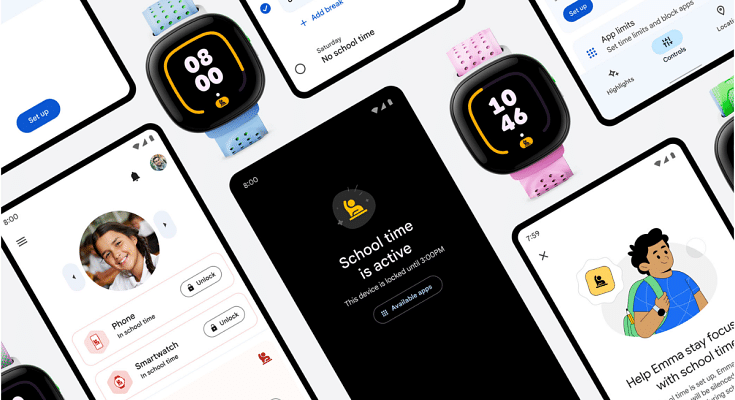Key Highlights
- Google School Time feature coming to Android devices
- The feature will help children to focus on studies
- Google offers personalized settings for kids
Nowadays, parents are quite worried about their children’s use of technology, especially finding the right balance between online and offline activities. In response to these concerns, California-based Google has added a new School Time feature to Android devices. The feature will help the kids to concentrate on their schoolwork during school hours instead of being distracted by social media posts.
Also Read | Chrome Desktop Upgrade: AI-Powered Google Lens, Tab Compare, And More
Understanding Parental Concerns
In order to provide family-friendly goods, Google has always worked with parents. Making sure kids are not unfocused in class yet can still be reached in an emergency is a typical worry. Google responded by launching School Time earlier this year on Fitbit Ace LTE smartwatches. In an effort to improve the learning environment, they are now extending this feature to a few additional Android phones, tablets, and Samsung Galaxy Watches throughout the course of the upcoming year.
School Time Feature
During school hours, parents can designate their child’s smartphone to a specific home screen with restricted features by using the School Time feature. This lessens classroom disruptions. With the Family Link parental controls app, parents can plan and select which applications are available during school hours. Additionally, they can allow calls or texts from particular contacts. It is also possible to use School Time after school hours. This will provide focus or screen break periods.
Additional Settings For Teens
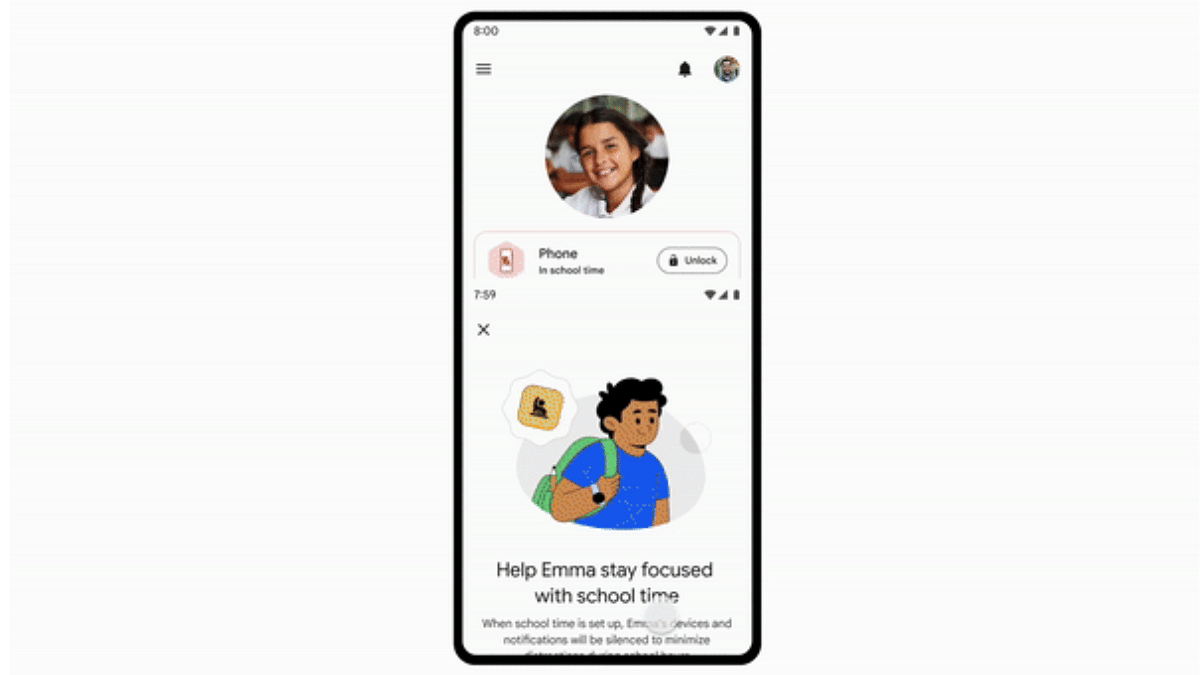
As children grow into teens, their use of technology advances, and so do their supervision needs. Google recognizes this and continues to offer personalized settings for different ages and developmental stages.
- YouTube Supervision: New features are coming to YouTube. This will allow parents to link their accounts with their kids’ accounts. It will give them visibility into their teens’ activity.
- Family Link Supervision: This feature offers parents the flexibility to control which apps, products, and experiences their kids can access. Also, it helps screen time limits, location sharing, and activity monitoring for children.
- Safety Settings: SafeSearch, content limitations, and restricting YouTube autoplay are just a few of the basic safety settings that Google offers to all users under the age of 18. They recently added protections to restrict the promotion of possibly harmful information, such as body image-related videos.
Also Read | Google Keeps Third-Party Cookies In Chrome, New Controls Introduced
Creating A Balanced Digital Experience
Google is supporting parents in giving their kids a well-rounded and targeted digital experience with these new features. The goal is to ensure that technology serves as an aid to education rather than a distraction. School Time and other parental controls provide a structured and safe environment for children to learn and grow in the digital world.
For the tech geeks, stay updated with the latest cutting-edge gadgets in the market, exclusive tech updates, gadget reviews, and more right on your phone’s screen. Join Giznext’s WhatsApp channel and receive the industry-first tech updates.