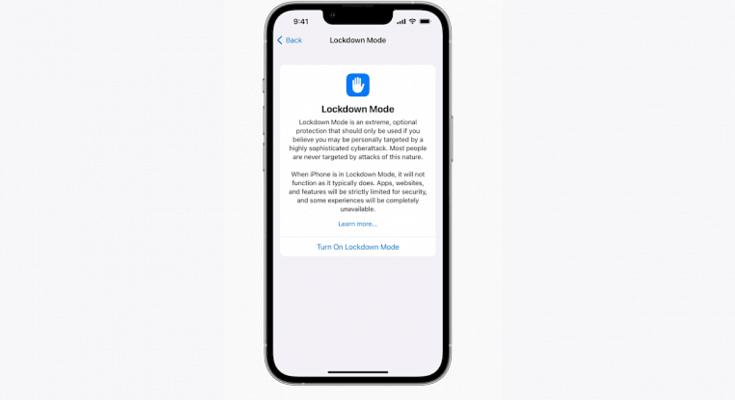Key Highlights
- Apple Lockdown model available
- Alerts sent on multiple journalists and opposition leaders phone
- Steps listed below activate Lockdown mode on Apple devices
There have been several reports citing opposition party leaders and journalists have received a security message on their Apple iPhones. The alert stating “state-sponsored attackers” is being sent by Apple on these users’ devices which is an indication of a possible remote attack. Is this a new security feature that Apple is testing for iPhones and other devices? We have shared the relevant information and the steps to use this new Lockdown security mode below:
Apple Lockdown Mode: What Is It?

As previously mentioned, Apple Lockdown mode is a security tool that will safeguard a user’s phone of any remote phishing attack. Apple has reportedly sent the security alert on iPhones of multiple political party leaders from opposition and also several journalists.
According to the reports, the individuals that have received the alert notification for the “Lockdown Mode” have also received the precautionary guidelines on how to stay protected from any remote attack. The brand has also shared the steps with which one can activate and use Apple Lockdown mode on their respective iOS devices including iPhones and iPads.
Once an attack has been identified, all the services and access to the device will be locked. Devices running on iOS 16, iPadOS 16, and macOS ventura, and above will get this new Lockdown mode security feature.
Also Read: WhatsApp HD Photo Sharing On iPhone Finally Available: Steps To Share High Quality WhatsApp Photos
Apple Lockdown Mode Activation: How To Setup And Use
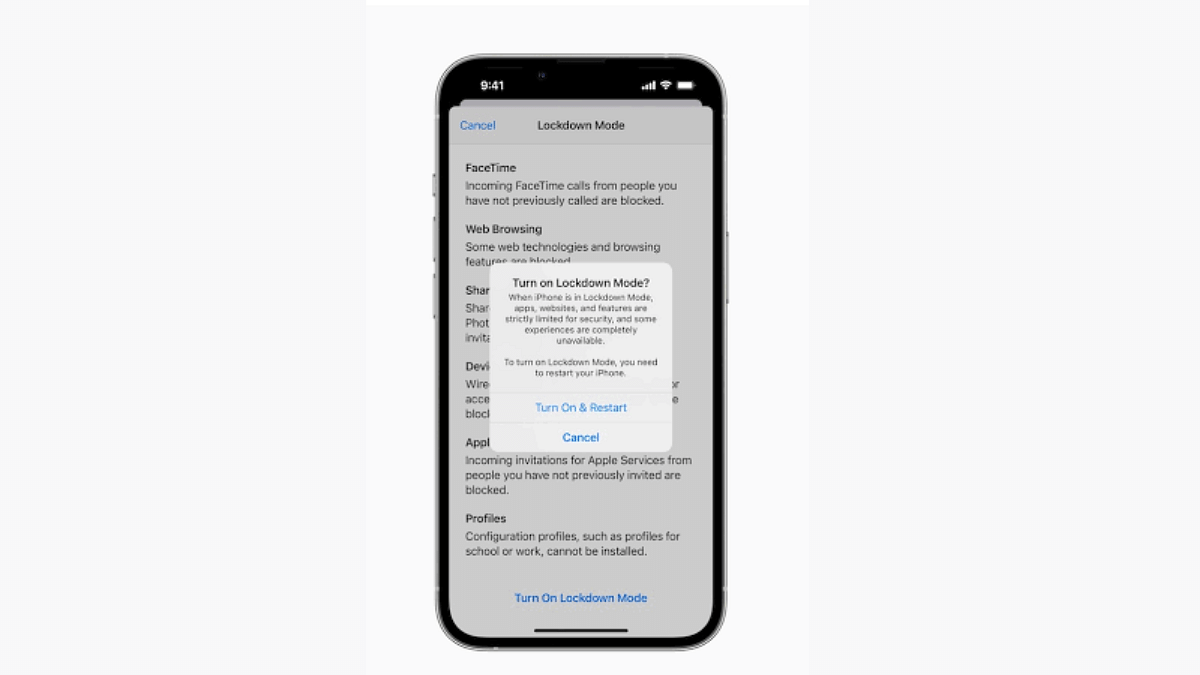
Step 1: On your respective Apple iPhones and iPads, open the settings menu
Step 2: Head to the Privacy and Security tab
Step 3: Tap on the Lockdown mode option
Step 4: Click on Enable
Step 5: Restart your device for proper functioning of this feature
Also Read: Lost Your Email Address? Don’t Panic! Follow These Steps To Recover It