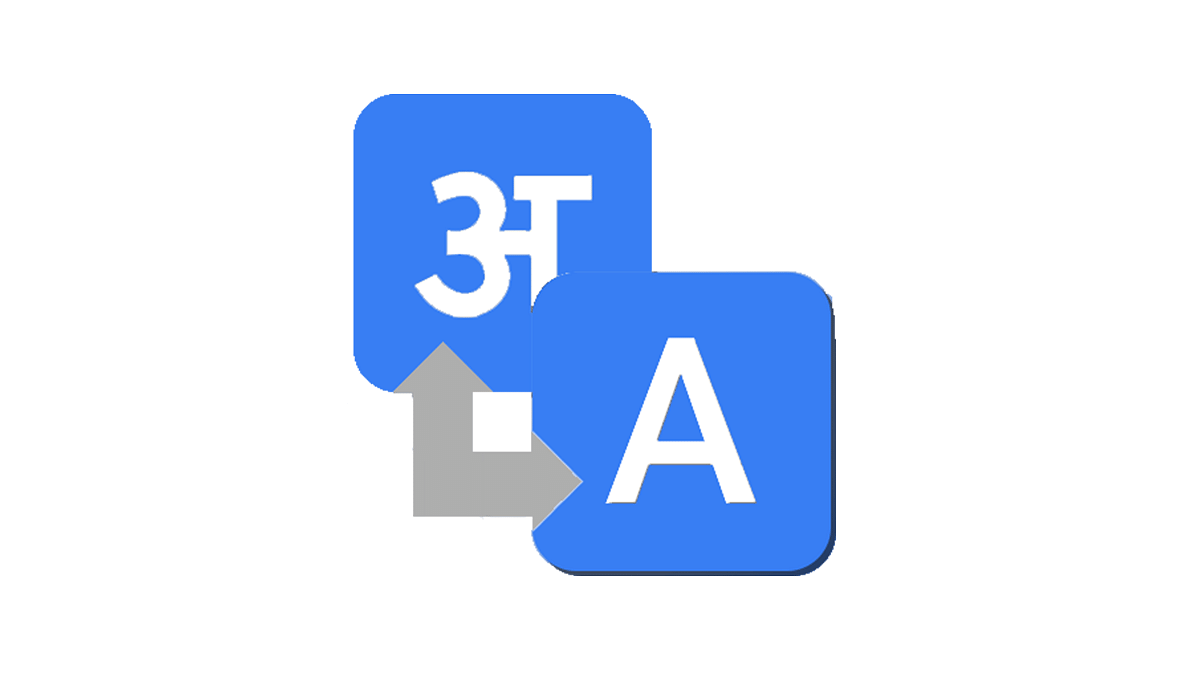English to Hindi translation websites have made our lives easy. Whether for professional or personal tasks, you need a language translator to convert English to Hindi or vice versa for easy typing and documents sharing.
Thanks to the technological advancements, numerous such websites assist users with text translation from English to Hindi or Hindi to English. These websites are compatible with a wide range of devices, including Windows and Mac laptops/PCs. Most of the language translator websites are free to use. However, some of them offer limited free services wherein you might be charged after a certain word limit.
So, if you’re looking for a website that will assist you with text translation without losing context, these are our top recommendations.
Translate.com
It is undeniably one of the best language translator websites available on the internet. The website has distinctive features of the machine as well as human translation that allow users to check all text from Hindi to English for accuracy. Translate.com offers a precise translation from English to Hindi. It can also translate over 90 languages. Additionally, this website supports multiple input methods using which you can upload the text to be translated.
Easy Hindi Typing
Easy Hindi Typing is another website that can translate English to Hindi and vice versa. There are separate tabs for both. In the Hindi to English translate tab, users can write in Hinglish and the website will automatically translate it to Hindi. Also, you can edit, copy, and download the translated content. Easy Hindi Typing supports more regional languages than Google Translate.
Translate Now
Translate Now is another application that you can rely on to translate your text from English to Hindi and from Hindi to English. It supports over 110 languages. For each language, Translate Now also creates custom lists of phrases to access whenever users need them. Also, these lists are accessible in offline mode. The setup process is simple and straightforward. It does not require multiples permissions. You can write or paste content in the app to translate it into the language you want.
Typing Baba
Typing Baba is a basic and functional website for English to Hindi or Hindi to English translation. After translating the content on Typing Baba, you can copy and save the data on your device. You can also print it directly from the website. However, Typing Baba has a limitation: you can only translate 2,000 words at a time. The web tool also does not support text translation from images and speak to translate either. One can use Typing Baba for its simplicity.
HindiTyping.Info
Another excellent tool for translating English to Hindi and vice versa is HindiTyping.Info. You can effortlessly translate content from English to Hindi or from Hindi to English using a website with a basic User Interface or UI by heading to Hindi Typing. This language translator website is easy to navigate and has distinct sections for English to Hindi and Hindi to English translations.