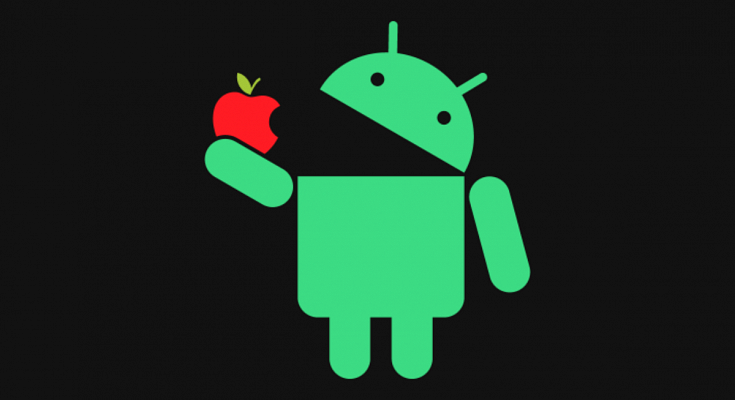Key Highlights
- Customizable Launchers
- Direct File Management and Storage
- Multi-Window Functionality
In the debate between iOS and Android, each side has its unique advantages. While Apple’s iOS offers a consistent, polished experience, Android comes with several features that Apple has yet to embed. Here are few exclusive Android features that stand out.
| Feature | Android | iPhone |
|---|---|---|
| Customizable Home Launchers | ✓ | |
| Direct File Management | ✓ | |
| Expandable Storage (MicroSD) | ✓ | |
| Multi-Window/Split Screen | ✓ | Partial (Only on iPads) |
| Custom ROMs/Rooting | ✓ | |
| USB-C & OTG Support | ✓ | |
| Infrared Blasters | Some | |
| App Drawer | ✓ | |
| Advanced Widgets | ✓ | Partial |
| Multiple User Profiles/Guest Mode | ✓ |
Also Read: Need To Transfer iPhone Data To Your Laptop? A Step-by-Step Guide On How To Do It
1. Extensive Customization
Android stands out with its vast customization capabilities. Users can alter everything from the home screen layout to the icons. With the help of third-party launchers, Android users can achieve a personalized experience, something iOS users can not.
2. Multiple User Profiles
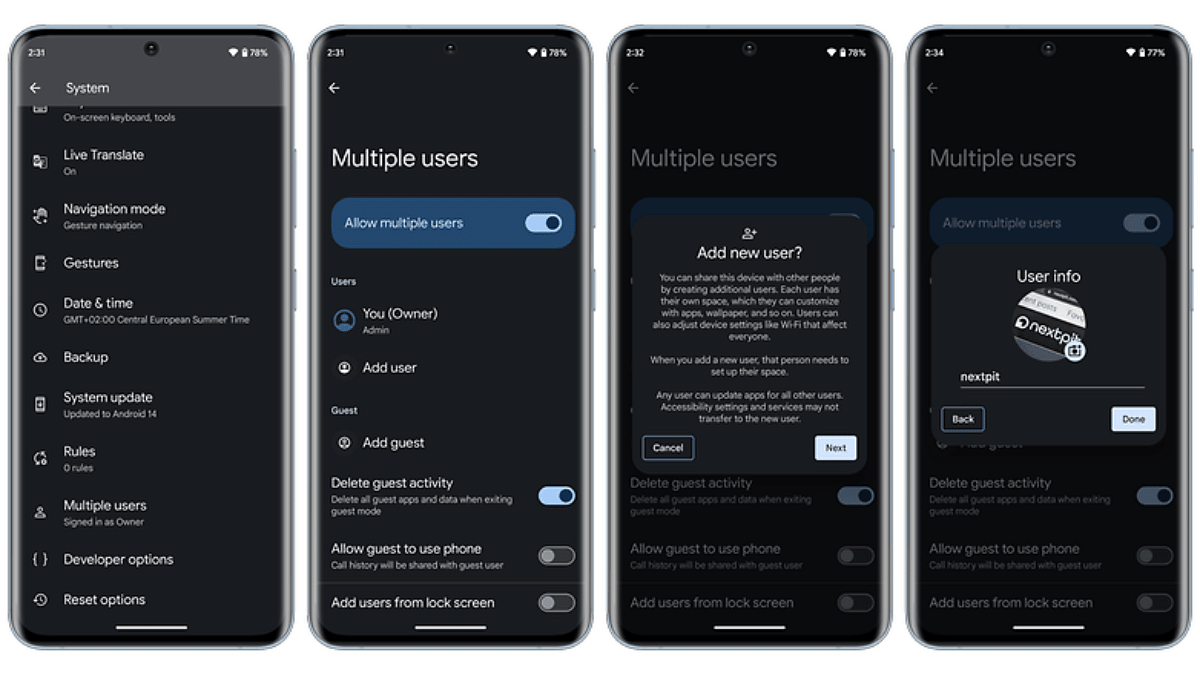
Android tablets and some phones allow users to set up multiple user profiles. This is especially handy if you’re sharing a device among family members. Each user can have their own apps, settings, and data. While iPad introduced a similar feature with iPadOS 15, it’s still not available on iPhones.
3. Expandable Storage
Unlike iPhones, many Android devices come with a microSD card slot. This feature allows users to expand their storage space without buying a new phone. It’s a cost-effective way to store more photos, videos, and apps.
4. App Drawer
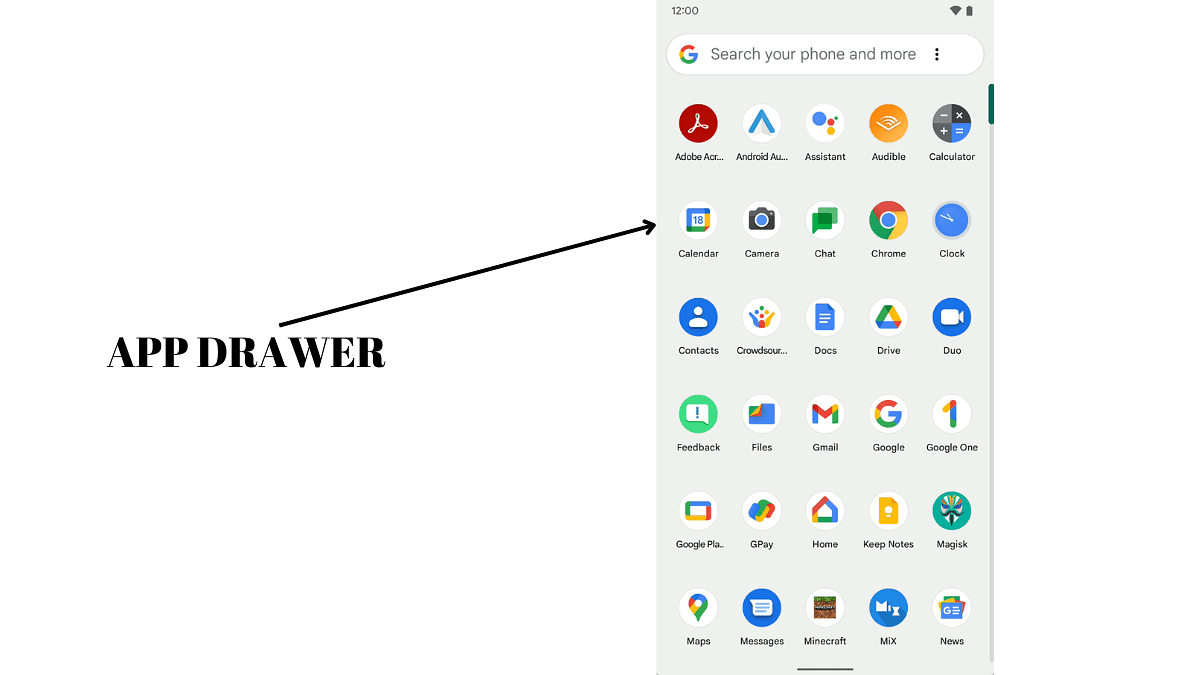
One of Android’s standout features is its app drawer. Instead of having all apps spread out on the home screen, Android users can store them in a dedicated space. This allows for a cleaner home screen, with the flexibility to choose which apps to display prominently.
Also Read: How To Cut, Copy, and Paste Between iPhone And Other Devices: Step-By-Step Guide
5. Back Button Functionality
One of Android’s signature features is its back button, which offers a consistent way to return to the previous screen or step. While Apple’s gesture-based navigation is smooth, the presence of a dedicated back button can be more intuitive for many.
6. Multi-Window and Split Screen
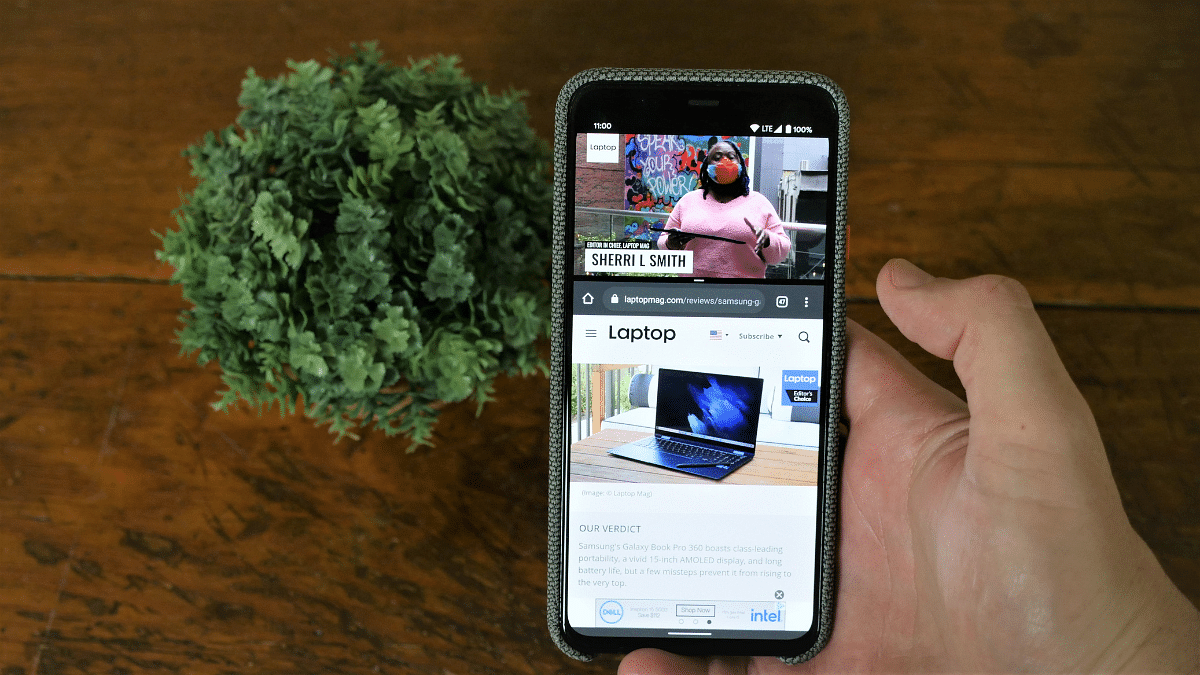
While iOS has multitasking capabilities on iPads, Android offers a split-screen feature across many devices including phones, letting users run two apps side-by-side seamlessly. Whereas, the iPhone doesn’t have a proper split-screen feature.
7. Advanced Customization with Widgets
Android offers a more extensive range of widgets that can be resized and placed anywhere on the home screen, providing at-a-glance information and functionality.
While both Android and iOS have their strengths and cater to different user preferences, these seven features highlight some of the unique benefits Android offers that Apple has yet to incorporate into its iOS devices.
Also Read: How To Maximize iPhone Battery Health: Tips & Tricks