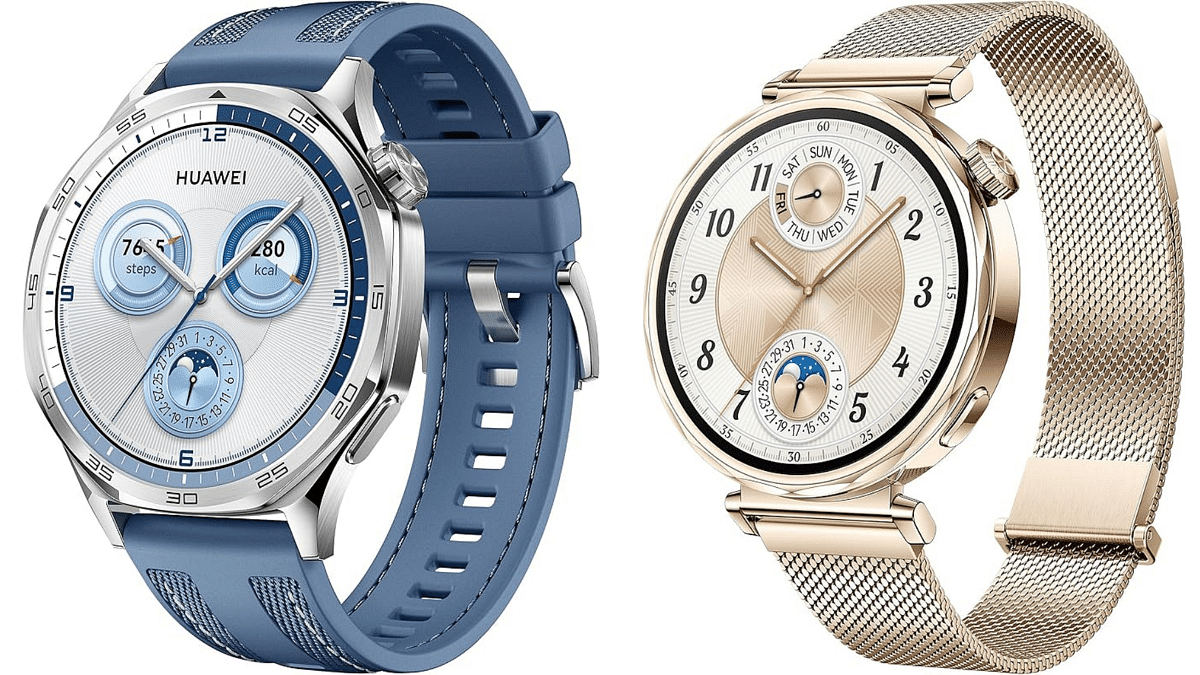Key Highlights
- Huawei GT5 smartwatch comes with advanced fitness tracking
- Available in 46mm and 41mm variants
- Pre-book on Flipkart with up to Rs. 4,500 off
The ultra-premium GT5 smartwatch from Huawei is currently available for pre-order on Flipkart. This luxurious watch combines a sleek design and advanced features like pro-level sports modes, accurate fitness tracking, and emotional wellbeing tracking.
Also Read | Best Smartwatches With Bluetooth Calling, Fitness Features Under Rs. 5,000
Huawei GT5 Smartwatch: Features
- With stylish color options and prism straps, it is available in 46mm for men and 41mm for ladies
- Both versions offer a sharp 466 x 466-pixel resolution
- Powered by Huawei’s TruSense technology, the GT5 tracks your health accurately, including heart rate, sleep, and stress monitoring
- One of the distinctive features of the GT5 wristwatch is its ability to adjust 11 new dynamic watch faces based on your emotional condition
- It is perfect for swimming and diving because it has a 50-meter water resistance rating
- Features more than 100 exercise options, including sports-specific activities like trail running and golf. It also provides offline maps so you can navigate easily.
- Long-lasting battery life with real-time Bluetooth calls and notifications.
How To Pre-Book Huawei GT5 Smartwatch On Flipkart
Follow these simple steps to pre-book your GT5 smartwatch and enjoy exclusive discounts:
Step 1: Visit the Flipkart website or open the Flipkart app on your mobile device.
Step 2: Use the search bar at the top of the page to look for ‘Huawei GT5 Smartwatch.’
Step 3: Choose between the 46mm (for men) or 41mm (for women) variant.
Also Read | List Of Best Smartwatches You Can Buy Under Rs. 500 In India
Step 4: Select from available colors like Black, Blue, Brown, White, and Gold.
Step 5: Once you’ve selected the variant of your choice, click the ‘Pre-Book Now’ button.
Step 6: During pre-booking, you can apply any available bank offers or coupons to get up to Rs. 4,500 off.
Step 7: Proceed to checkout and complete your payment using your preferred method. After the payment, you will receive a confirmation message for your pre-booking.
These simple instructions can help you protect your GT5 smartwatch before it’s available to the general public.
For the tech geeks, stay updated with the latest cutting-edge gadgets in the market, exclusive tech updates, gadget reviews, and more right on your phone’s screen. Join Giznext’s WhatsApp channel and receive the industry-first tech updates.