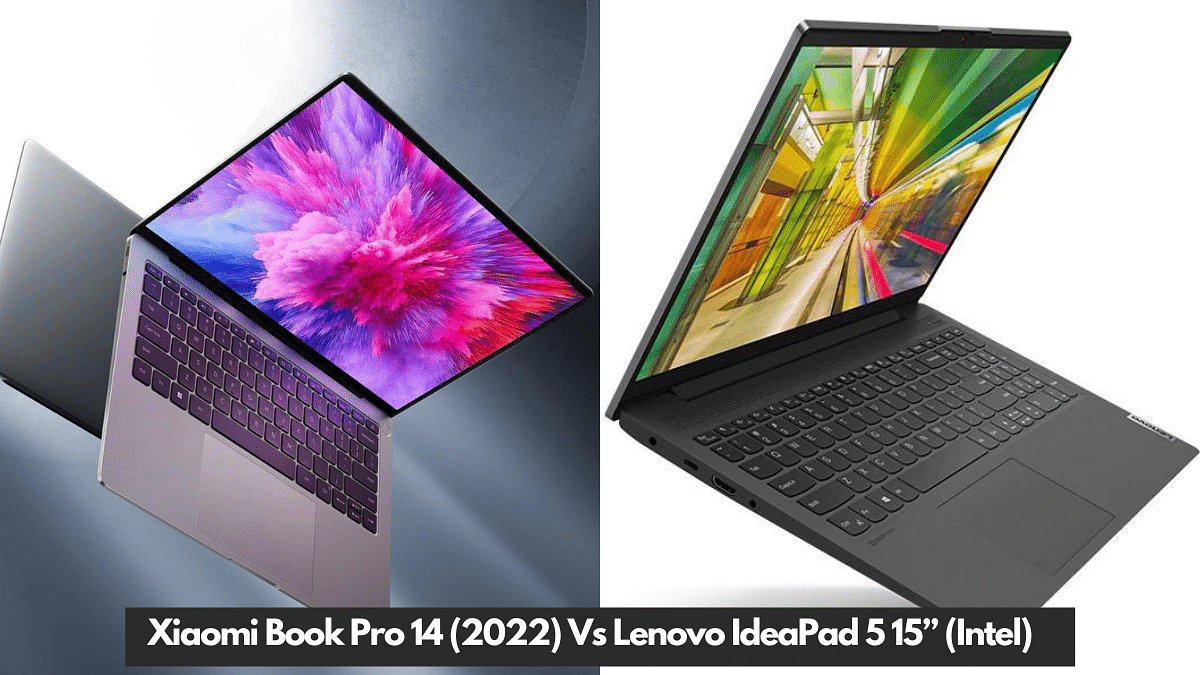Key Highlights
- The Xiaomi Book Pro 14 (2022) has a higher resolution display and longer battery life.
- Xiaomi Book Pro 14 (2022) is less expensive but but offers premium features.
- Both laptops are excellent options, but the best choice depends on individual needs and preferences.
In the world of laptops, Xiaomi and Lenovo are two of the most popular brands. Both companies released the models, the Xiaomi Book Pro 14 (2022) and the Lenovo IdeaPad 5 15” (Intel). These two laptops are both high-end and offer excellent features. But which one offers the best value?
| Model | Xiaomi Book Pro 14 (2022) | Lenovo IdeaPad 5 15” (Intel) |
| Display | 14-inch | 15.6-inch |
| Resolution | 2880 x 1800 | 1920 x 1080 |
| Chipset | 11th Gen Intel Core i5-12450H MX550 | 11th Gen Intel Core i7-1165G7 |
| RAM | 16GB | 12GB |
| Storage | 512GB | 512GB |
| Battery | 56Wh | 57Wh |
| Price | Rs.56,999 | Rs.57,990 |
Also Read: Xiaomi 13 Series Debuts With Top Of The Line Snapdragon 8 Gen 2 Chipset, Leica Cameras: India Launch This Year Or Next?
Xiaomi Book Pro 14 (2022) and Lenovo IdeaPad 5 15” (Intel): Display Features
The Xiaomi Book Pro 14 (2022) has a 14-inch display with a resolution of 2880 x 1800 pixels. It also features a 16:10 aspect ratio and a 90Hz refresh rate, making it perfect for watching videos and playing games. The Lenovo IdeaPad 5 15” (Intel), on the other hand, has a 15.6-inch display with a resolution of 1920 x 1080 pixels. It features a 16:9 aspect ratio and a 60Hz refresh rate. While the Lenovo display is bigger, the Xiaomi display has a higher resolution and refresh rate.
The Xiaomi Book Pro 14 (2022) has a 100% sRGB colour gamut and 300 nits of brightness. It also has a 178-degree viewing angle. The Lenovo IdeaPad 5 15” (Intel) has a 45% NTSC colour gamut and 300 nits of brightness. This means that both displays is much more vibrant and has better-viewing angles than the Lenovo display.
Also Read: Lenovo IdeaPad 1 With AMD Ryzen 3 7320U CPU Announced In India: Full Specs, Price
Xiaomi Book Pro 14 (2022) and Lenovo IdeaPad 5 15” (Intel): Chipset, Battery
Both laptops are powered by the latest Intel processors, with the Xiaomi Book Pro 14 (2022) featuring an 11th generation Intel Core i5-12450H MX550 processor, while the Lenovo IdeaPad 5 15” (Intel) features an 11th Gen Intel Core i7-1165G7 processor.
The Xiaomi Book Pro 14 (2022) comes with 16GB of LPDDR5 RAM and 512GB of NVMeSSD storage, while the Lenovo IdeaPad 5 15” (Intel) offers 12GB of DDR4 RAM and up to 512GB SSD storage.
The Xiaomi Book Pro 14 (2022) has a 56Wh battery that can last up to 12 hours, while the Lenovo IdeaPad 5 15” (Intel) has a 57Wh battery that can last up to 8 hours.
The Xiaomi Book Pro 14 (2022) also has a dedicated NVIDIA GeForce MX550 2GB graphics card, which is much more powerful than the integrated Intel UHD graphics card found in the Lenovo IdeaPad 5 15” (Intel). This means that the Xiaomi laptop can handle more demanding tasks like video editing and gaming.
Also Read: Lenovo Yoga 9i 14 (Gen 8) vs Samsung Galaxy Book 3 Pro : Features, Specs, and Price Compared
Xiaomi Book Pro 14 (2022) and Lenovo IdeaPad 5 15” (Intel): Keyboard, Connectivity, Ports
The Xiaomi Book Pro 14 (2022) has a backlit Island keyboard with a fingerprint sensor for added security. It also has Wi-Fi 6 and Bluetooth 5.1 connectivity, as well as two Thunderbolt 4 ports, a USB-C port, and a 3.5mm headphone jack. The Lenovo IdeaPad 5 15” (Intel) has a backlit keyboard with a numeric keypad. It has Wi-Fi 6 and Bluetooth 5.1 connectivity, as well as two USB 3.2 Gen 1 Type-A ports, a USB-C port, an HDMI port, and a 3.5mm headphone jack.
The Xiaomi Book Pro 14 (2022) has a precision touchpad that supports multi-touch gestures, while the Lenovo IdeaPad 5 15” (Intel) has a traditional touchpad. The Xiaomi laptop also has a 720p HD webcam with a privacy shutter, while the Lenovo laptop has a 720p HD webcam with a physical privacy shutter.
Also Read: Xiaomi Mi Notebook Pro Vs Realme Book Slim: Best Mid-Range Laptop Comparison
Xiaomi Book Pro 14 (2022) and Lenovo IdeaPad 5 15” (Intel): Price Compared
The Xiaomi Book Pro 14 (2022) starts at Rs.56,999 whereas the Lenovo IdeaPad 5 15” (Intel) starts at Rs.57,990. The Xiaomi Book Pro 14 (2022) is slightly less expensive and it offers a higher resolution display.
Also Read: Acer Swift Go 14 Premium Laptop Powered By AMD Ryzen 7000 Series Chipset Launched In India: Full Features, Price
Xiaomi Book Pro 14 (2022) and Lenovo IdeaPad 5 15” (Intel): Which Premium Laptop Is Better to Buy?
Both the Xiaomi Book Pro 14 (2022) and the Lenovo IdeaPad 5 15” (Intel) are excellent laptops that offer great features. If you are looking for a laptop with a higher resolution display, longer battery life, and Thunderbolt 4 ports, the Xiaomi Book Pro 14 (2022) is the better option. It also has a more modern design and a precision touchpad that supports multi-touch gestures.
However, to make a final decision, it’s important to consider your individual needs and budget. Think about what features are most important to you and how much you are willing to spend. Both the Xiaomi Book Pro 14 (2022) and the Lenovo IdeaPad 5 15” (Intel) offer excellent performance and features, so you can’t go wrong with either choice.