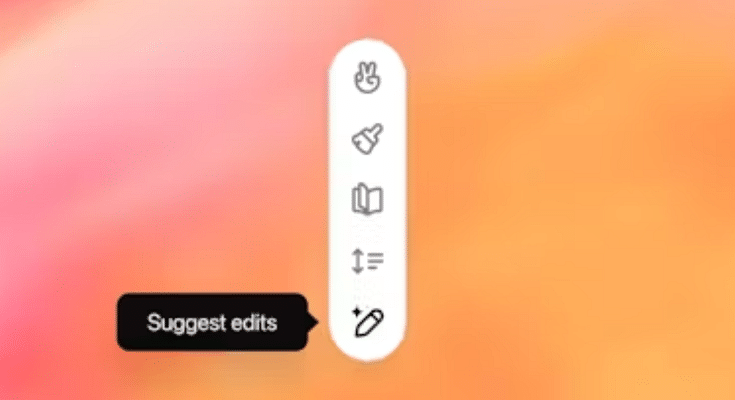Key Highlights
- ChatGPT Canvas offers AI-assisted writing, coding collaboration
- It helps with editing, grammar checks, debugging
- Users have control over edits and versions
ChatGPT Canvas is a new tool that allows users to work closely with AI on writing and coding projects. Unlike traditional chat-based interactions, Canvas offers a dynamic, collaborative environment where you can edit, revise, and improve your work alongside ChatGPT. It is currently available in beta for Plus and Team users.
Also Read | Meta AI vs ChatGPT: Which Chatbot Fits Your Needs?
Key Features For Writers
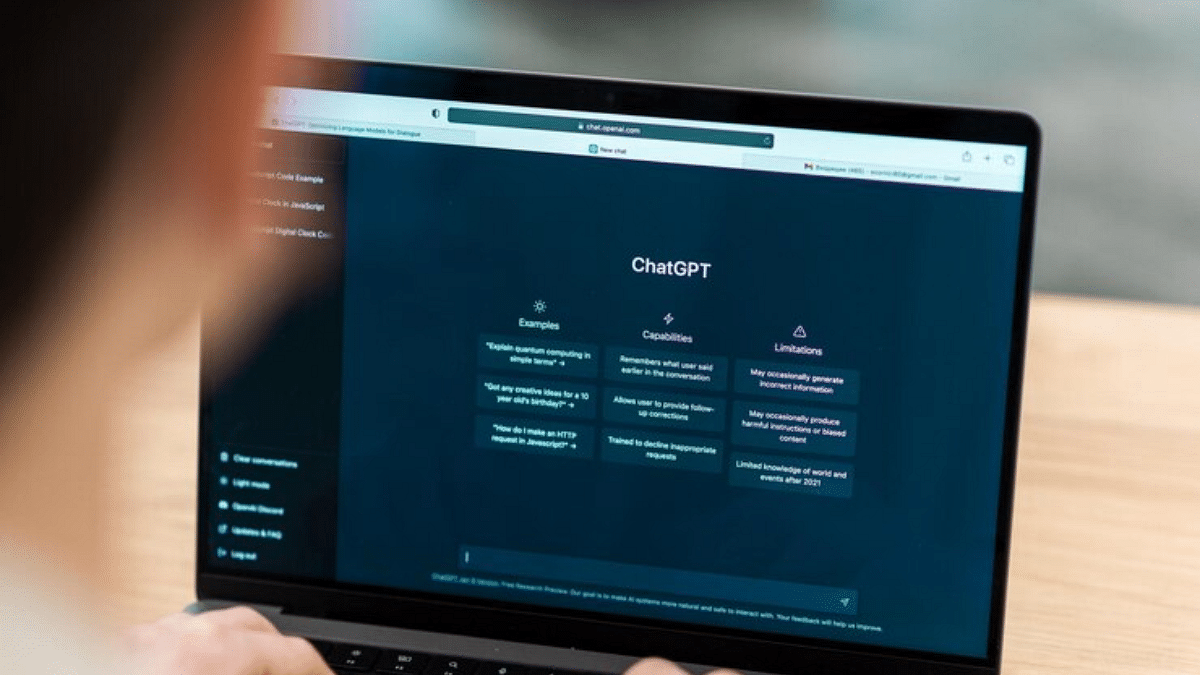
ChatGPT Canvas is a game-changer for writers. It offers several tools that make content creation smoother and more effective:
- Suggest Edits: ChatGPT provides inline suggestions to improve your writing, whether it is grammar, clarity, or structure.
- Adjust Length: You can easily make your text shorter or longer based on your needs.
- Change Reading Level: Adjust the complexity of your text from simple to advanced, depending on your audience
- Final Polish: ChatGPT checks for consistency, clarity, and grammar to give your writing that final touch
- Add Emojis: Make your content more engaging by adding relevant emojis to lighten the tone.
These features are ideal for bloggers, essay writers, and anyone looking to polish their creative content.
Key Features For Coders
Canvas isn’t just for writers. It is also a valuable tool for coders. It enhances the process of code revision, debugging, and translation:
- Review Code: ChatGPT offers recommendations to raise the quality and effectiveness of your code
- Add Logs: Easily insert print statements to help with debugging
- Add Comments: ChatGPT can add helpful comments that explain parts of your code.
- Fix Bugs: The AI detects and corrects errors in your code.
- Port to Another Language: Canvas supports translations into various programming languages like Python, JavaScript, and Java.
Also Read | No Sign-Up Needed: OpenAI Enables Account-Free ChatGPT Access
Collaborative Control
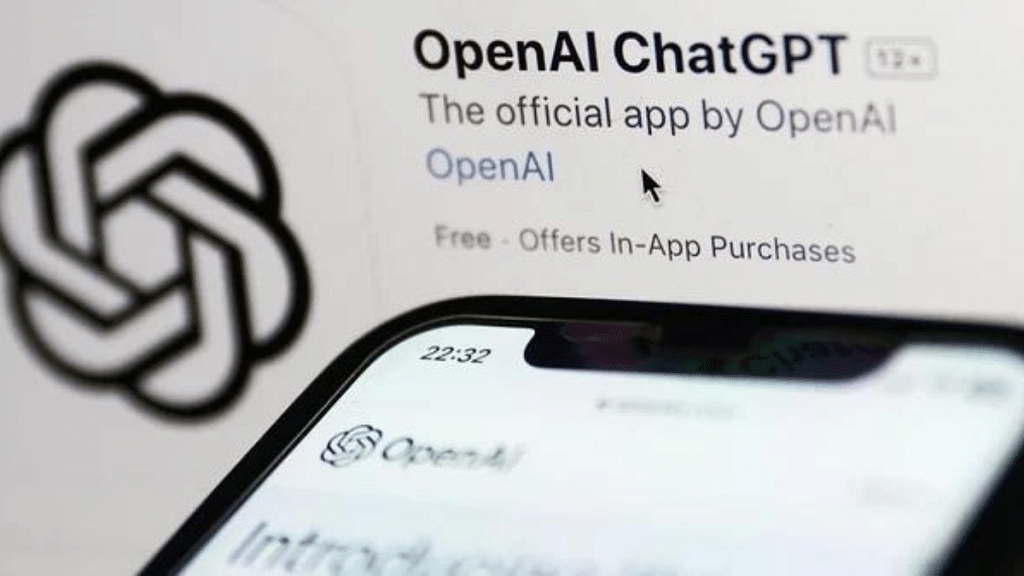
Users have complete control over their creations with Canvas. You can directly alter things while ChatGPT provides you with advice in real time. You can return to earlier iterations using the back button if something doesn’t work. This makes risk-free experimenting possible. This feature comes in very handy when experimenting with alternative writing or coding techniques.
For the tech geeks, stay updated with the latest cutting-edge gadgets in the market, exclusive tech updates, gadget reviews, and more right on your phone’s screen. Join Giznext’s WhatsApp channel and receive the industry-first tech updates.