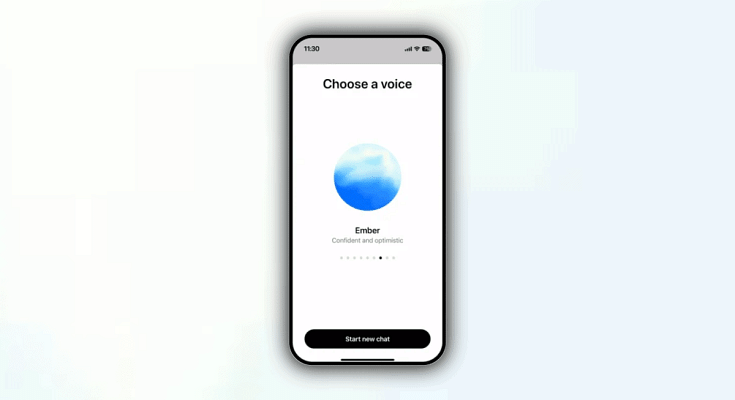Key Highlights
- Advanced Voice Mode now on web for premium ChatGPT users
- Enables real-time voice conversations with GPT-4 audio
- Easy to use with voice icon and microphone controls
There’s good news for ChatGPT users from OpenAI. You can now access its Advanced Voice Mode on web. This feature, which was first introduced in iOS and Android apps, enables users to speak naturally with ChatGPT. Available exclusively for premium subscribers, this update aims to make the interactions more seamless than ever before.
Also Read | ChatGPT Canvas Is Here: Everything You Need To Know
Advanced Voice Mode: What’s New?

- The feature is now available on web browsers as well as mobile apps.
- Requires a subscription to ChatGPT Plus, Enterprise, Teams, or Edu plans.
- Enables real-time voice input and spoken responses. This makes the interactions with ChatGPT feel more human-like.
Advanced Voice Mode: Features
- Powered by GPT-4 Audio: Uses OpenAI’s latest audio capabilities for smooth voice conversations.
- Interactive Discussions: Users can engage in discussions not just Q&A.
- Daily Usage Limits: Voice features are limited daily for all premium users.
How To Start A Voice Conversation On The Web
Step 1: Find the voice icon at the bottom right of the ChatGPT interface.
Step 2: Grant your browser permission to use the microphone when prompted.
Step 3: Once activated, you can see a blue circle in the center of your screen.
Step 4: If using standard voice mode, the circle will appear black instead of blue.
Step 5: Use the microphone icon on the bottom left to mute or unmute.
Step 6: Click the exit icon at the bottom right when finished.
Also Read | ChatGPT Search Quick Hacks: How To Use ChatGPT As Default Search Engine In Google Chrome
What If the Feature Isn’t Available Yet

You will notice a headphone icon in place of a circle if the feature has not been rolled out to your account. As the rollout progresses, stay tuned for updates from OpenAI.
For the tech geeks, stay updated with the latest cutting-edge gadgets in the market, exclusive tech updates, gadget reviews, and more right on your phone’s screen. Join Giznext’s WhatsApp channel and receive the industry-first tech updates.