Key Highlights
- Google Lens soon on Chrome desktop
- AI will create product comparison tables
- AI will simplify finding past pages in your browsing history
California-based Google recently announced new updates for the desktop version of Chrome. In the coming week, three new AI features, powered by the latest Google AI and Gemini models, will be introduced. These new AI features ensure to make your searching, comparing products, and rediscovering sites much easier. Let’s learn more about what they are like.
Also Read | Gmail Tips And Tricks: How To Secure Your Google Account With Two-Factor Authentication
Google Lens In Chrome Desktop
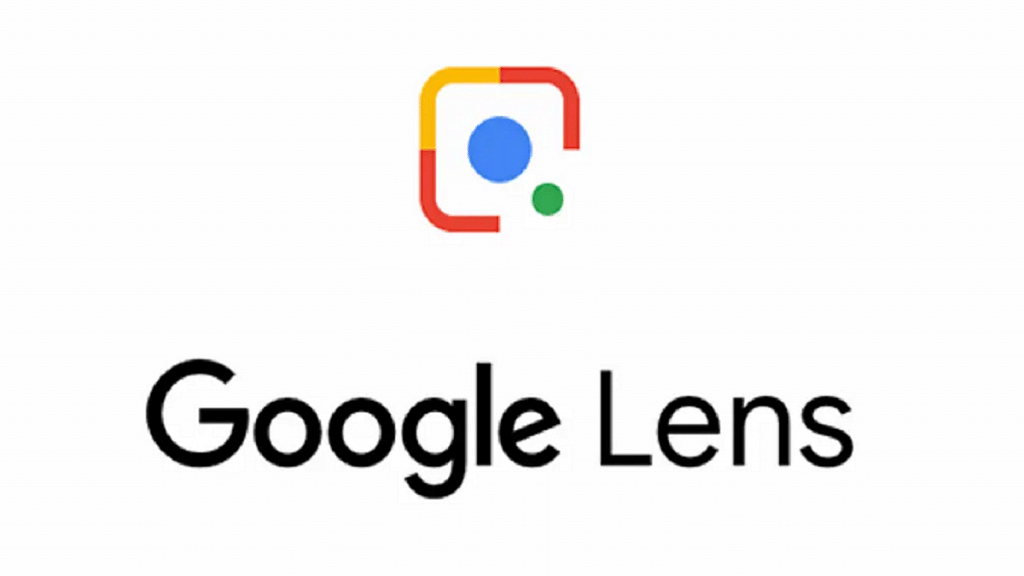
Google Lens is the company’s visual search tool. The desktop version of Chrome will soon get access to it. According to the tech giant, users will be able to “easily select, search and ask questions about anything they see on the web, and that is all without leaving their current tab,” in the coming days.
Tab Compare
While doing online shopping, switching between multiple tabs to read reviews and compare prices can be troublesome. To address this problem, a new feature named “Tab Compare” will soon be added to Chrome for desktop. Users can examine an AI-generated product overview spanning several tabs with the help of this new update.
For instance, if you are searching for a new smartphone or washing machine with product details and reviews across multiple tabs, Chrome will produce a comparison table with details like specifications, ratings, and prices in one tab. This way, you can make well-versed decisions quickly, saving time.
Browsing History

Browser history can be quite helpful if you want to locate a page that you were browsing a few hours ago or if you mistakenly closed a tab or window. While you can already search for a page using Chrome’s history feature, it can be hard to find specific information on a page you opened a while ago.
According to Google, users will be able to go through their browsing history in “a more natural, conversational way with the help of AI” in the upcoming weeks. It will be possible to ask questions like “What was that restaurant I looked at last week?”. The company adds that this feature will be optional. It won’t include any browsing data from the incognito mode.
Also Read | Google Maps Tips & Tricks: How To Use Fuel-Efficient Routing In India
Conclusion
Google is improving web navigation and usability with features like Lens search, product comparison, and browser history rediscovery. Keep an eye out for these updates in the coming week and enjoy a smarter, more efficient browsing experience.
For the tech geeks, stay updated with the latest cutting-edge gadgets in the market, exclusive tech updates, gadget reviews, and more right on your phone’s screen. Join Giznext’s WhatsApp channel and receive the industry-first tech updates.
