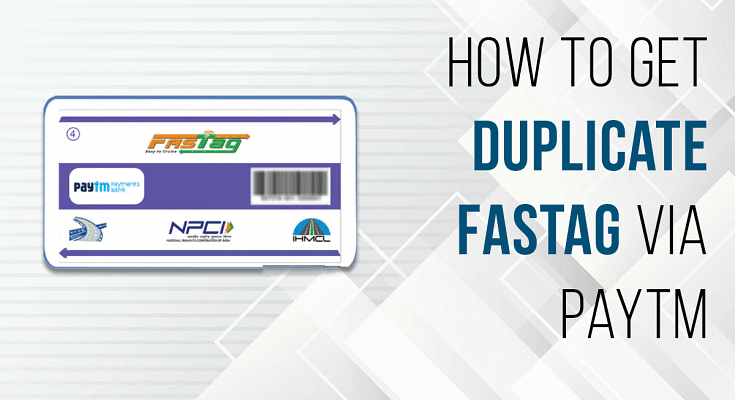Key Highlights
- NHAI had issued guidelines for the commuters to ensure their car has a FASTag sticker
- You can link your FASTag with Paytm and other wallets and bank accounts
- You wouldn’t need to replace the FASTag sticker unless it’s damaged
If you own a car or any commercial vehicle in India. You must be aware of the FATag. The RFID sticker tag for toll collection for a hassle-free commute through the state and national highways in India is what we are speaking about. Introduced first in 2014, FASTags became a mandate for vehicles back in 2021 only. NHAI had issued guidelines for the commuters to ensure their car has a FASTag sticker mounted inside the windshield so that the tolls can be collected automatically via the linked UPI and bank accounts.

It’s basically a prepaid recharge system wherein you need to make sure there is sufficient balance so that the tolls can be collected on highways via integrated RFID readers at the booth. The primary goal has been to reduce the wait time and long queues at the toll booths across different state highways. You can link your FASTag with Paytm and other wallets and bank accounts and maintain a keep sufficient balance to pass through tolls swiftly.
Also Read: How To Check Metro Card Balance Offline And Online? Learn Here
In general scenarios, you wouldn’t need to replace the FASTag sticker unless it’s damaged. That can happen if unfortunately your car’s windshield breaks or the sticker peels off and can’t be used again. The only option you are left with is to place an order for a duplicate FASTag sticker. How can you do that? Read the steps here:
Also Read: Damaged HSRP Color Stickers? Here’s How To Apply For A Duplicate HSRP Sticker For Your Car
How To Get Duplicate FASTag Sticker Using Paytm?

Step 1: Open the Paytm app on your Android or Apple iPhone.
Step 2: In the search bar, type FASTag.
Step 3: You will see the list of services offered by Paytm. Scroll to the Replacement tag option.
Step 4: A new page will open where you’ll be able to see the Vehicle Registration number. Check if it’s correct.
Step 5: Click and upload the image of your RC’s front and back.
Step 6: You’ll see the amount breakup including the Tax Insurance Fee, GST on Tag Insurance Fee, and the FASTag balance. The amount is around Rs. 100 to place an order for the duplicate FASTag sticker.
Step 7: Check if the delivery address is correct. If now, make the required changes.
Step 8: Complete the payment and your order will be placed for the duplicate FASTag on Paytm. The general time period for the duplicate FASTag card delivery is around three to four days.
Also Read | Recharge Your FASTag On WhatsApp: Here’s How To Do It