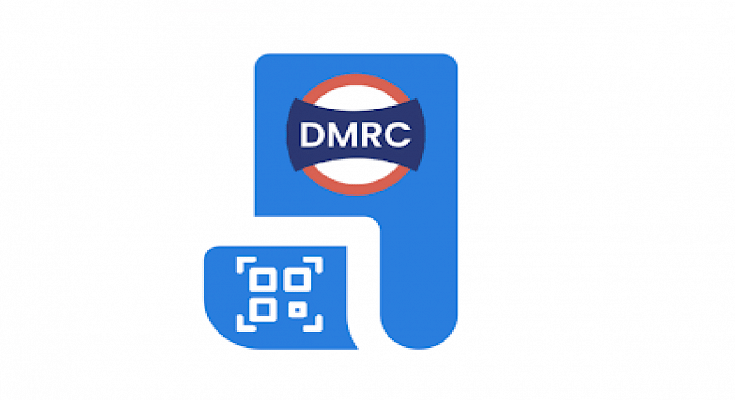Key Highlights
- DMRC Travel app launched for online metro ticket booking and smart card recharge
- App generates mobile QR codes for entry and exit at metro stations, eliminating the need for physical tokens
- Supports various payment methods, including UPI, Credit Cards, Debit Cards, and e-wallets
The Delhi Metro Rail Corporation (DMRC) has unveiled the DMRC Travel app, a dedicated platform for online metro ticket booking. By generating a QR code, this app allows users to bypass long queues for physical tokens and scan the code at the station entrance after undergoing security checks. Additionally, the app enables users to recharge their metro smart cards. Also Read | Recharge Your Delhi Metro Card Using Airtel Thanks App: Here’s How
Various Payment Methods And Passenger-centric Features

In an official release, DMRC announced that the new DMRC Travel app supports a range of payment methods, including UPI, Credit Cards, Debit Cards, and e-wallets. The app provides passenger-focused features like a route planner, fare calculator, station information, and smart card recharging in addition to ticket buying. It also provides route information from origin to destination, including interchange stations. Commuters can view transaction history, rebook tickets, and plan return journeys using the app.
How To Purchase Mobile QR Tickets
To assist users in purchasing Delhi Metro tickets via the DMRC Travel app, here is a step-by-step guide:
Step 1: Find and download the DMRC Travel app from Google Play and install it on your smartphone.
Step 2: Open the app and create an account using your Gmail or Facebook credentials.
Step 3: Log in to the app and select the “Book Ticket” option from the menu bar.
Step 4: Enter your source and destination stations and click on “Book Ticket.” The app will display the price, number of stops, and journey time for the selected stations.
Also Read | How To Recharge Metro Smart Card Online: A Step By Step Guide
Step 5: Choose the number of tickets and tap “Proceed to Booking.”
Step 6: Verify the specifics of your transaction, such as the source and destination stations, the number of tickets, and the total cost.
Step 7: Make the payment using your preferred method.

Upon successful payment, the app will generate a mobile QR ticket. Commuters can use this ticket to enter and exit the Automatic Fare Collection gate at any time while traveling.
DMRC Travel App: Advantages
Previously, booking and recharging metro tokens was possible only through third-party apps. However, DMRC’s new app simplifies the process by allowing users to book and pay for tickets directly. The future of the existing Delhi Metro Rail app remains uncertain, as it primarily served the purpose of checking Delhi Metro routes and commuting times between stations.
Also Read | Delhi Metro Smart Card Not Working? Follow These Steps To Get A New One Instantly