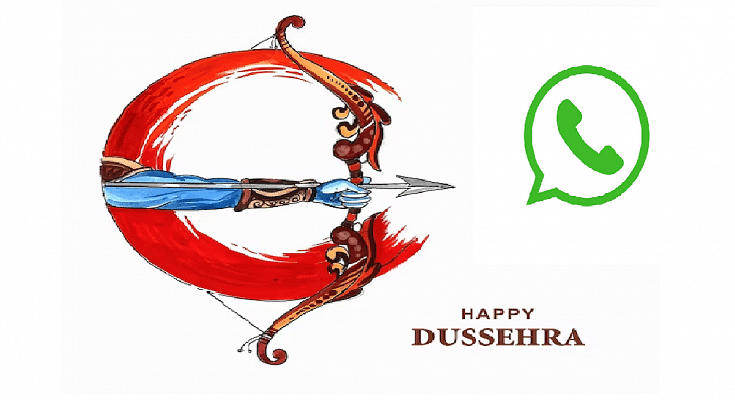Key Highlights
- WhatsApp is a popular choice to wish Dussehra
- There are many Dussehra sticker apps available on the Play Store
- Downloading and sending Dussehra stickers is an easy process
As Dussehra approaches on October 12, the tradition of sending festive greetings via social media apps continues to gain popularity. WhatsApp, a beloved messaging platform with millions of users in India, offers a convenient way to exchange festive wishes through stickers. So, in this guide, we will focus on downloading and sharing Dussehra stickers specifically on WhatsApp.
Also Read | Step-By-Step Guide: How To Create Live Stickers On Your iPhone
How To Download Dussehra WhatsApp Stickers

Step 1: Head over to the Google Play Store. Once there, use the search bar to look for “Dussehra stickers WhatsApp.” A list of apps will appear, providing you with a variety of options. Select one of these apps and proceed with the installation.
Step 2: Once you’ve successfully downloaded the chosen sticker app onto your device, open it and click on the “start” button to launch the application.
Step 3: Within the sticker app, you’ll find several sticker packs available for use. These packs encompass both Dussehra stickers. Simply select one of the packs to continue.
Step 4: It’s time to integrate your desired sticker pack with WhatsApp. Most of the apps provide these options. Click on the “Add to WhatsApp” button within the app. You will receive a prompt to tap on the “ADD” button, which will add the sticker pack to your WhatsApp.
Step 5: With the sticker pack successfully added, open your WhatsApp messenger. Navigate to the stickers section within the chat interface, and there you’ll find the new Dussehra stickers ready for use. Should you wish to remove any sticker pack from your collection, this can be done in the messaging app’s Stickers section.

This simple process enables you to enhance your Dussehra greetings and celebrations by sharing vibrant stickers with friends and family on WhatsApp. So, as the festive day approaches, take advantage of these digital tools to spread the joy and warmth of Dussehra with your loved ones.
For the tech geeks, stay updated with the latest cutting-edge gadgets in the market, exclusive tech updates, gadget reviews, and more right on your phone’s screen. Join Giznext’s WhatsApp channel and receive the industry-first tech updates.