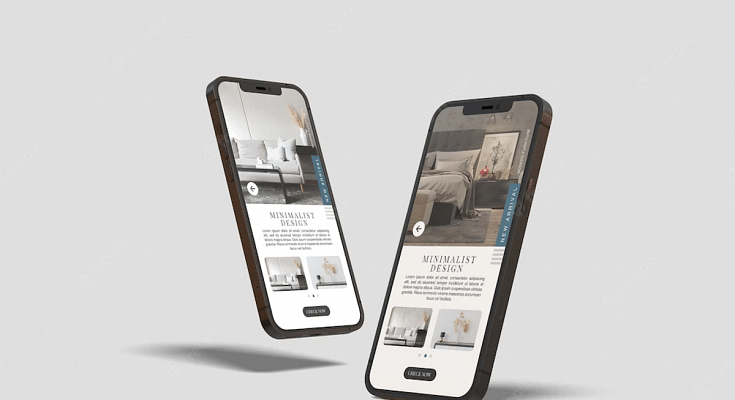With the onset of smartphones, we have seen a rising trend in mobile photography across the globe. Social media apps and platforms like YouTube have opened up opportunities for the general public to showcase their expertise with content creation using just smartphones and no high-end DSLR and other professional-grade cameras. Smartphone OEMs have made sure the mobile photography experience is elevated with their products which is why we have seen some of the advanced camera hardware with the new-generation smartphones including Android and iPhones.
While Android smartphone brands are undeniably bringing in the best-in-class camera hardware even in the budget and mid-range segment, Apple iPhones are still the user’s preference in the flagship camera race. The video quality offered by an iPhone camera can give some high-end cameras a run for money.
And since iPhones now are all-capable, you won’t always need a PC or laptop to edit videos shot by your iPhone. The in-house video editor on iPhone is quite potent. But, you still have the provision to download and use third-party apps for video editing on your iPhones if you wish to further improve the quality by adding different effects and more. If you are one of those emerging social media content creators who is relying on an iPhone for good-quality videos, the following list of the best video editing apps should be of great use:
List of Best Video Editing Apps You Can Download On Your iPhone
The apps mentioned here can be downloaded from the Apple App Store. You can install these apps on all new generation models including the iPhone 13 series, iPhone 12 series, iPhone 11, and iPhone X series.
iMovie Video Editor For iPhones
The iMovie is an in-house video editor that you can easily find in the Apple App Store. This video editor is the best option if you are looking for a free video editing tool for not just your iPhones, but also iPads and Mac laptops/ desktops. This app is already pre-installed on the new-generation iPhone and iPad models. For the remaining devices, the App Store is the option to download and use this video editing tool.
With the iMovie video editor, you can easily import your videos from the gallery and other sources and then compile them as per your requirements. You can also use transitions and increase brightness levels to enhance the video quality.
Splice Video Editing App For iPhone
Splice is another highly rated video editor app for iPhones. The video editing app has been developed by GoPro which is known for its world-class action cameras in the market. The Splice video editor is also a full-fledged video editor with which you can add several effects including music and transitions and also highlight the important scenes in the video. Splice is rated 4.6 stars on the App Store which indicates its popularity amongst the audience.
FimoraGo Video Editor & Maker Editing App For iPhones/ iPads
Filmora is one of the most popular video editing apps for smartphones. The FilmoraGo app can be downloaded for not just on iPhones or iPads but also on Android smartphones and tablets. This app offers an easy-to-use interface to add different effects and transition frames to the video. You can easily create a high-quality video using the FlimoraGo application if you are at the beginner or intermediate level. This app is shining with 4.7 stars in the Apple App store.
KineMaster Video Editor For iPhones
One of the best video apps that you can download and use on your iPhone is the KineMaster video editor. This video editing tool is free to download on the App Store and has a similar star rating as the Splice video editing app, i.e, 4.7 stars. If you wish to create a professional grade videos by adding transition effects and more, this is the app you should install on your respective iPhones. What gives this video editing app an edge over the remaining is the support for landscape, portrait, and also square video type.