Key Highlights
- GetApps notifications on Xiaomi, Redmi, and Poco phones are annoying
- Prompts to install third party apps or features promoted
- GetApps can be disabled on phones with MIUI interface
Many times you might have received unnecessary notifications from GetApps on your Xiaomi or Poco phones. Various spam notifications like “Get new features,” “install this and that, or “update now,” frequently pops up, if your device is running MIUI. Learn Effective Ways to Disable Get Apps
Most people aren’t interested in these apps and have to deal with this nuisance. Don’t worry; we got your back. We have gathered some of the most effective ways to disable GetApps on your Xiaomi, Redmi, and Poco smartphones which are running on MIUI.
Also read: OnePlus Pad 5G Vs Xiaomi Pad 5 Premium Android Tablet Battle
Turn Off Notifications
The option to disable GetApps is not available on devices that are running on MIUI. However, you still will be able to turn off notifications for the GetApps, by following these steps:-

- First, Open your Settings on your Xiaomi, Redmi, or Poco phone.
- Go to Apps > Manage Apps.
- Here, look for GetApps. Click on it.
- On the following screen, click on Notifications
- Then, turn off the toggle, which will disable the notifications from GetApps.
- To take extra measures, you can force stop the app or clear its data.
Also Read: Xiaomi Redmi Note 11 Pro Long-Term Review: Justifies The Price Tag?
Disable Get Apps Through Your PC

You can use ADB commands if you want to remove GetApps from your Xiaomi device totally. We usually use ADB commands to remove bloatware from Android devices. You can follow the three-step process given below to remove GetApps using ADB through your PC.
Step 1: Developers Options
- First, you have to download the ADB software for your PC or laptop (Windows, Mac, Linux). Then you have to extract the zip file on your drive.
- Now, go to your phone, and enable the Developer Options.
- To do that, go to your phone Settings > About device. After tapping MIUI Version 6-7 times, you will see that the “Developer options have been enabled.
- After enabling the developer’s option, go to Additional Settings > Developer Options.
- Then turn on USB Debugging.
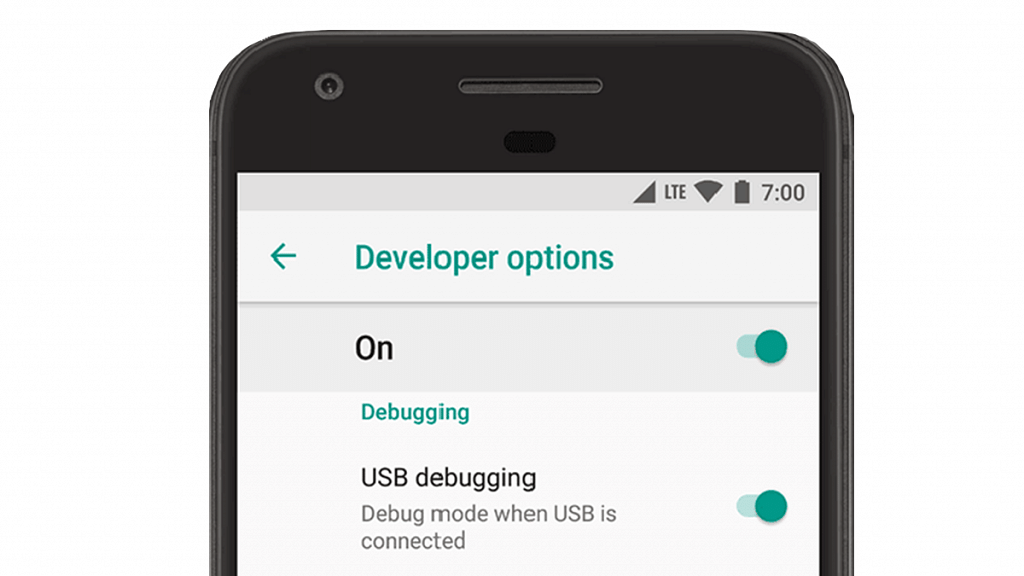
Step 2: Connecting Your Device via ADB
- Connect your PC to your PC through a USB cable.
- And change the access to File Transfer from the option in the notification pane.
- Now, tap on confirm when it asks you whether to allow USB debugging access on your device.
Step 3: Uninstalling Using ADB Commands
- First, open Command Prompt on your PC or laptop. You can also go to the ADB folder by pressing Shift + Right-Click > Open PowerShell Window or Open Command Prompt Here.
- Type and enter “adb devices” and check whether your device is connected or not.
- Then, enter “adb shell.”
- And, finally enter the following command: “pm uninstall –k ––user 0 com.xiaomi.mipicks”

If you follow these steps carefully, then GetApps will permanently get removed from your device, and you do not need to worry about those annoying notifications.
Using The Debloater Tool
Debloater tool is quite similar to ADB, as it is also used to remove bloatware apps from Android smartphones. If that method seems too complicated to you, the debloater tool can act as an easier alternative to the ADB method discussed above.
Just Follow The Steps Given Below:-
- First, you have to Enable USB debugging on your device.
- Now, you will have to download and then install the Debloater tool on your PC.
- Open the tool and connect your device to your computer through a USB cable.
- Once your device gets detected, click on “Read Phone Packages,” which will allow you to see the list of all installed apps on your device.
- Now, Double click on the GetApps (com.Xiaomi.mipicks) and click the Apply button.

If you follow these steps carefully, GetApps will successfully get uninstalled from your Xiaomi, Redmi, or Poco device.
Also Read: POCO X4 Pro 5G Long Term User Review: Makes The Cut?
Conclusion

GetApps can be really annoying, as it keeps bugging you with unnecessary and annoying notifications. Use these methods, and get rid of the GetApps notifications that keep bugging you on your Xiaomi, Redmi, or Poco devices. Moreover, other bloatware apps from your device can also be removed by using the above-discussed methods.
