Apple is consistently showing its expertise with consumer gadgets beyond smartphones. The Apple Watch series is currently the most powerful and feature-packed smart wearable lineup available globally. At the WWDC 2022 event, Apple released new versions of the Apple Watch including the Apple Watch Ultra, and also introduced a new set of health and emergency services that can be a life savior at certain events.
One of the nifty emergency features that all Apple Watch users can avail is the Siren. Using the siren feature on Apple Watch Ultra, individuals can instantly alert surrounding people of any mishap. This safety feature is quite simple to use with Apple Watch Ultra. The benefits of Siren along with the steps to use are listed below:
What Is Apple Watch Siren Feature? How Does It Work?
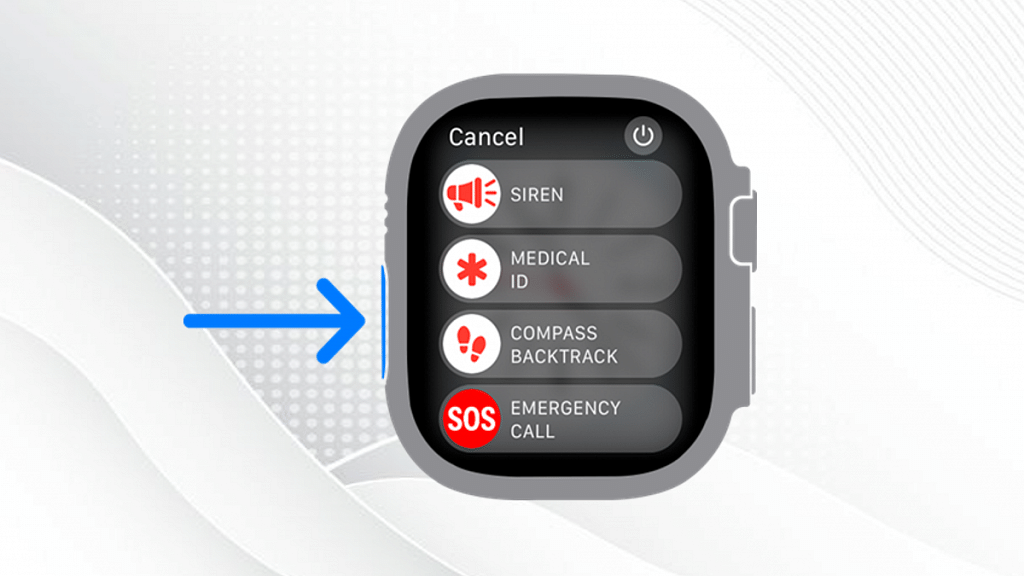
- Apple Watch Ultra is a safety feature that plays a continuous sound that is audible up to 600 feet of distance.
- The Siren feature produces two high-pitch sounds in alternate and repeat intervals which otherwise is not heard in general in the environment.
- The Siren might take a brief pause in case there is an incoming phone call or any timer or alarm is on. However, it doesn’t auto-pause with music playback and podcasts.
- The Siren audio frequency might not be loud as expected when the Apple Watch Ultra is wet. The audio levels will be back to standard when the watch dries out.
How To Enable Siren In Apple Watch Ultra
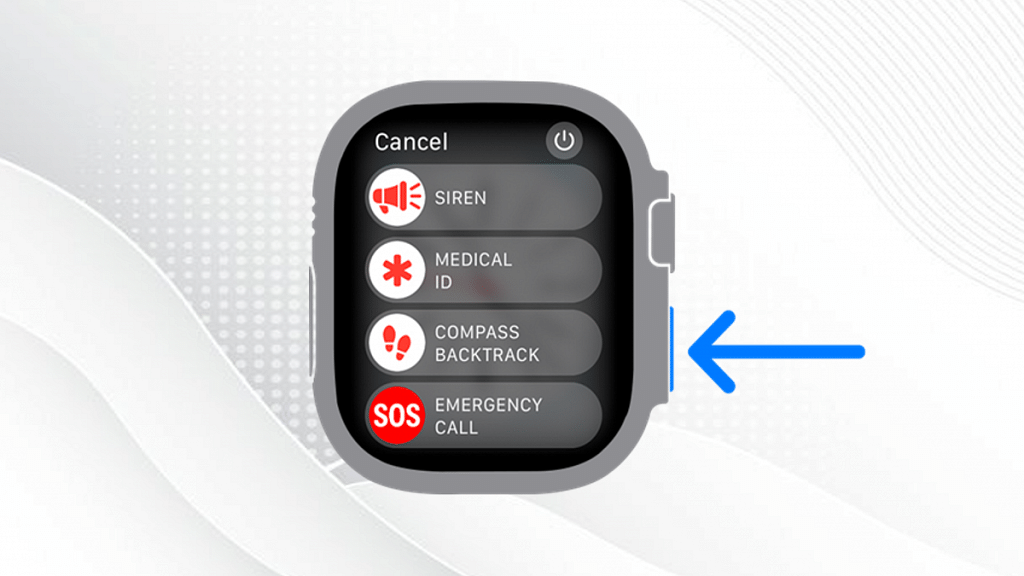
Step 1: Using the Action Button can activate Siren on the Apple watch. Simultaneously press and hold the Action button for the Siren slider to pop up.
Step 2: You would need to drag the slider option to begin the countdown.
Step 3: The Siren will start as soon as the countdown is over.
Step 4: You can also use the Side button. Press and hold the Side key on the right panel.
Step 5: Once the Siren slider appears, drag the Siren icon to start the countdown.
Step 6: The Siren will start as soon as the countdown is over.
Also Read: Need To Track Your Medications On Apple Watch? Here’s How To Do It
How To Turn Off Siren In Apple Watch Ultra

Step 1: The Siren can be cancelled during the countdown itself. Just release the Action button to cancel the Siren.
Step 2: You can also place the palm of your hand on the Appel Watch Ultra display for at least three seconds to cancel the Siren.
Also Read: Apple Watch’s Heart Rate Monitoring Detects Woman’s Pregnancy
