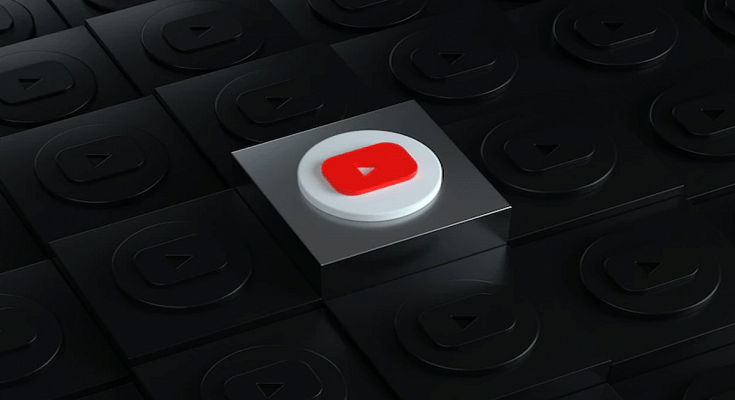Key Highlights
- YouTube has evolved significantly over the years, with availability on both Android and iPhone platforms
- Users continue to face issues such as view counts, channel bans, and YouTube comments not showing on videos
- The problem of comments not showing could be due to YouTube’s internal issues or external factors impacting comment visibility
YouTube, as a website and an app, has evolved dramatically throughout the years, and it has changed a lot since it was launched. The video service platform has been made available for both Android as well as iPhone users. Many users are still facing issues like view counts or channel ban issues, even after all this development. A most frequent problem is that users want to know how to Fix YouTube Comments not Showing on video. Also Read | YouTube Tips And Tricks: How To Download YouTube Shorts Videos Offline
One of those problems is “YouTube Comments Not Showing”, where the comments section completely disappears or doesn’t load. So here are some fixes for the problem. No one has figured out exactly why YouTube comments aren’t showing you, but there are some possibilities. Sometimes there are issues on YouTube’s part, and also, there are several external factors that can also affect your comments.
Internet Connection
Resheshing your internet connection is one of the most common solutions to most of the problems and issues on any website application. It will help if you start by checking your internet connection to resolve the issue of YouTube comments not showing. When the internet connection is unstable or slow, some parts of the website will not load.

You can try restarting your WiFi router and if you are using an Ethernet connection, try disconnecting and then reconnecting your ethernet cable. Also, if you’re using the YouTube app on a smartphone with mobile data, try switching to Wi-Fi to see if that helps.
Also read: Best Green Screen Apps For Android and IOS
Using Incognito Mode
In some cases, comments don’t show up for a particular account but can be seen from other accounts. If you access YouTube via your phone or your PC, you can sign in with your Google account, and if there’s a problem with your account, the comment may not appear. So you can try playing the video in YouTube’s incognito mode or open an incognito window on your browser.
Use a Different Google Account To Sign In
If you want to check if the problem is really with your Google account, instead of using an incognito window, you can sign in to YouTube with a different Google account. Then open the same video to see if the comments appear now. If you can see the confirmed, it is confirmed that the problem is with your account. You can also try signing in to the same account on another device to see if the comments appear.

Try Clearing Cached Data
Site cookies and application cache data accumulate as we continuously use an application or a website. This cached data can also cause problems when viewing certain parts of the website. So you can also try clearing website cookies and cached data from the YouTube app to see if it works for you. It would help if you did this once anyway. On the YouTube app, go to your phone’s settings, then apps, and find the YouTube app. Tap “Clear Cache” under “Storage and Cache”.
Disabling Any Ad Blockers Applications
Sometimes when people get annoyed with ads, they install ad blockers and other extensions to block YouTube ads automatically. While these ad blockers improve your viewing experience by disabling ads, they can also cause issues. So it is advised that you should uninstall or disable the ad blocker as well.

Check the comments after you have disabled the ab blocker by reloading the page. You should also check all the extensions in your browser and find the one causing the problem.
Conclusion
Youtube comments can malfunction sometimes, and they can get annoying. So, make sure to use these remedies to fix the “YouTube comments not showing” problem.
Also Read: How To Migrate YouTube Channel And Videos To A Different Account