Key Highlights
- Amazon allows you to create a personalized deal alert
- This feature on Amazon is predicated on your searches
- It allows you to get the product at a good price
One of the most popular shopping websites in the world, Amazon is the go-to destination for all things electronics in India. Even if the website occasionally has numerous bargains, you might find greater deals via the Amazon mobile app, especially if you set up an alert.
You can set a deal alert on Amazon that is personalized to you and is based on your app searches. Your platform searches are the basis for Amazon’s deal alert feature. If you repeatedly searched for an iPhone in the app when you were looking to buy one, Amazon will build a deal alert for you that you can turn on within the app.
This will enable you to purchase the item at a good price. Despite the feature’s usefulness, only a few people are aware of it. This article will show you how you can set up an Amazon deal alert. Let’s check it out:
How To Set A Deal Alert On Amazon?
Step 1: On your smartphone, open the Amazon app.
Step 2: In the bottom right corner, click on the Hamburger icon.
Step 3: From the list of options, tap on Accounts, it’s next to Buy Again and beside Lists.
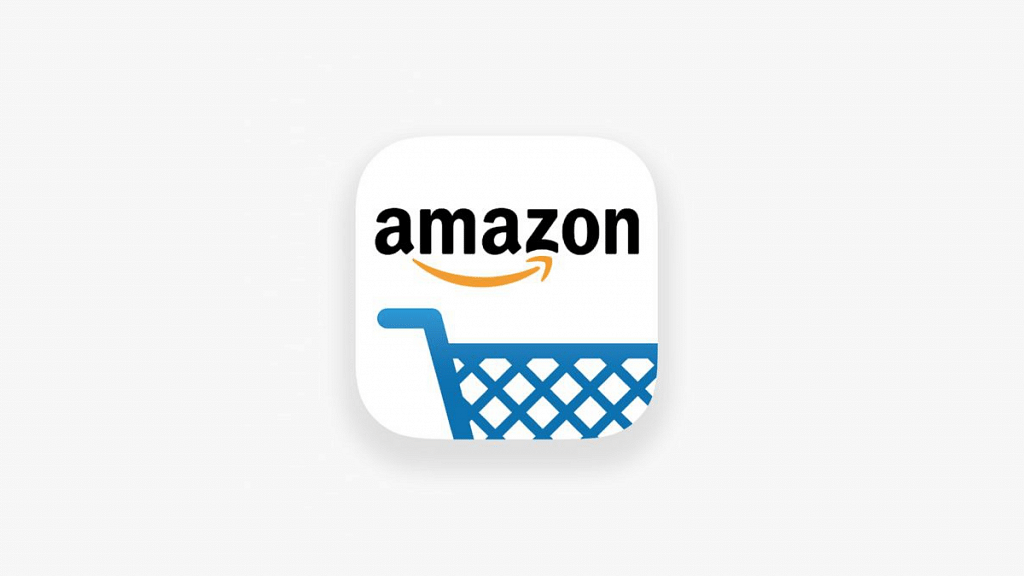
Step 4: You will now see several options for your account.
Step 5: Look for the Message center section by scrolling below. Tap on Deal alerts in the Message center section.
Step 6: You will see four sections: Your deal alerts, Available deals, Available Offers, and Get deal alerts.
Step 7: After that, click on ‘Get deal alerts’ and you will see some modified deal options for which you can select and create a deal.
Step 8: You will receive alerts when the item is on sale or receives a discount once you create a deal alert by tapping on the “Create alert” button. The offers for today can also be found in the “Available deals” section; they are based on your interests and the items you search for or add to your cart on the Amazon app or website.
That is how you can quickly set up an Amazon deal alert for your preferred item and receive notifications when it is on sale.
