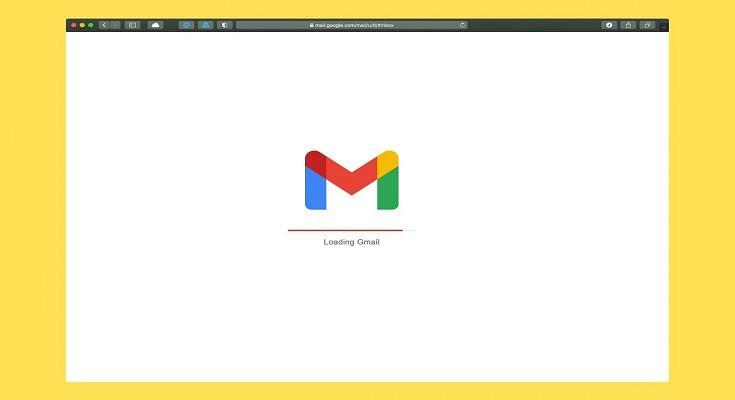Key Highlights
- Google releases schedule feature for Gmail
- Feature available for Workspace clients as well general users
- A new calendar icon is added for the same
Google has been updating Gmail with new features proactively and has now made the platform more potent. The company has added the Google Calendar to the Gmail app using which users will now be able to schedule and upcoming events. How can you use the Google Calendar’s Schedule feature on Gmail? Read the details below:
Also Read: Gmail Help Me Write Feature: What Is It? How To Use?
Gmail Schedule Feature: Steps To Use

With the schedule feature on Gmail, one will be able to create a calendar to make the contacts aware of their availability or any upcoming events that have been scheduled. One can easily access and use the calendar schedule feature on Gmail from the email conversation tab itself. A new calendar icon has been added which once clicked will show two different options to mark an upcoming event or availability.
Step 1: Launch the Gmail application
Step 2: Go to the Email conversation tab
Step 3: Locate the calendar icon positioned at the bottom
Step 4: You will see two options “Create an event” and “Offer times you’re free”
Step 5: If you select the “Create an event” option, a Google Calendar tab will pop up on the screen. Here, you can use an email’s subject line for the event title and also use the same recipients as the event participant.
Step 6: If the second option, i.e., “Offer times you’re free option”, then it will allow users to add the time slots or dates they are free for any meeting.
Also Read: Gmail Vacation Replies: How To Create And Set Replies For Vacations On Gmail?
Who All Can Use Gmail Calendar Schedule Feature?
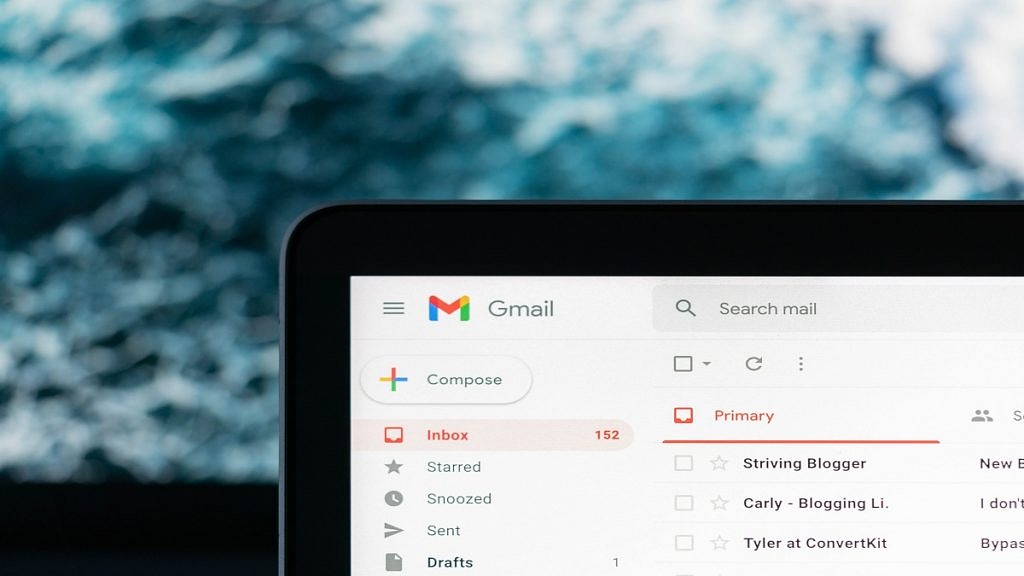
The Gmail Calendar feature is also made available to all Google Workspace clients. Notably, the personal Google account holders will also be able to use the schedule feature to mark their availability or events they have lined up.
Notably, the calendar schedule feature was previously available exclusively for premium Workspace users but is now being released for personal users as well. Google has started rolling out the calendar schedule feature to all users in a phased manner and is expected to complete the mass rollout by the end of July this year.
Also Read: Need To Send SMS? Learn How To Do It Through Your Gmail Account