As the world grows more digital, the need for efficient and effective communication has increased. Being one of the most popular forms of communication, people are continuously looking for ways to spend less time composing emails. At the Google I/O 2023 event, Google unveiled a new feature for Gmail to address this problem. This feature will make it easier and faster for users to compose emails. The “Help Me Write” function uses AI to generate email draughts that are in line with user input.
Also Read: Gmail Tips And Tricks: How To Secure Your Google Account With Two-Factor Authentication
What Is Gmail Help Me Write?
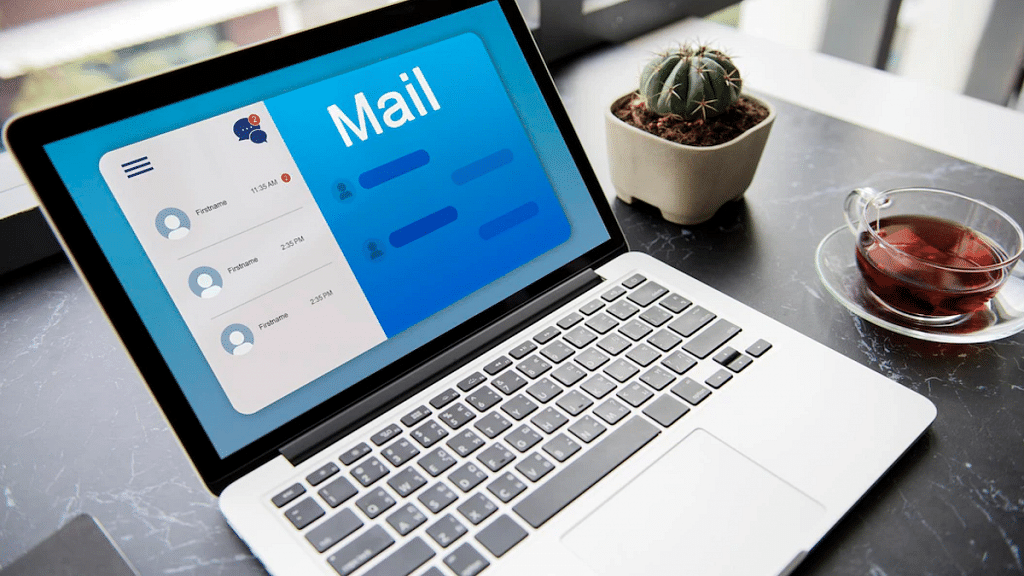
Picture yourself staring at a draught of an email while seated at your workstation. Though you know what you want to say, the words just can’t seem to come out correctly. That’s where “Help Me Write” comes in—the newest feature in Gmail’s toolbox meant to simplify your life.
This useful function uses artificial intelligence to suggest pertinent phrases and sentences as you type. But its talents go beyond that; it can even suggest whole paragraphs to help you make your argument clearly and concisely.
But it goes further than that! Additionally, “Help Me Write” will support you with grammar and spelling. This AI-powered tool will spot those annoying mistakes for you, so you won’t have to scramble to Google whether or not ‘impact’ or ‘effect’ is the proper term to use.
Additionally, “Help Me Write” has you covered if you need to converse with someone who speaks a different language. It can translate your emails into different languages, which makes cross-border (and cross-language) communication simple.
Despite being under beta testing, “Help Me Write” is accessible to all Gmail users. Why not use this clever feature the next time you get a writing block? You might only require it as the extra hand when creating the ideal email.
Also Read: Gmail Useful Tricks: How To Add, Customize Digital Signatures On Gmail
How To Use Gmail Help Me Write?

Step 1: In Gmail, begin writing an email.
Step 2: To assist you with your writing, select the “Help me write” button.
Step 3: Based on your input, the AI will create a draught of the email.
Step 4: The email can then be edited and finished.
Also Read: Google’s Big Clean-Up: Inactive Accounts To Be Deleted Starting December
How Can Gmail Help Me Write Be Useful?
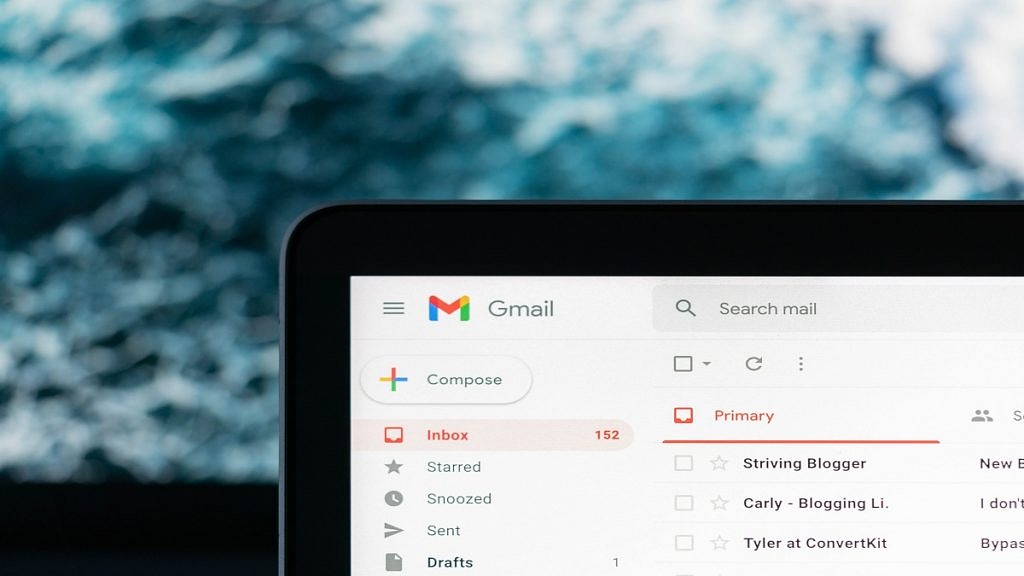
When it comes to sending emails, the feature could help users be more productive and save time. To make the most of this feature, a few things must be kept in mind.
Be particular and provide details: It’s critical to offer specific details in order to raise the caliber of the writing. For instance, when drafting a job application email, it is important to include keywords like the user’s name, the job title, and the business name. As a result, the AI will be able to create an email that is well-written and contains all the important details.
Edit the draught carefully: Although the tool can create the template, users still need to put in the time and practice their writing abilities to make the email more unique and enjoyable to read.
Provide feedback: The more comments a user makes, the more effective the program will be at producing email draughts.
Also Read: Google Maps Immersive View For Routes Shows Live Route Traffic, Weather, And More: How To Use?
