Key Highlights
- Google has rolled out the fingerprint lock for the Android users
- The feature is already available on the iOS platforms
- With this feature, users can ensure that only they can access their incognito tabs
Google Chrome, the widely used web browser, has announced a rollout of a new feature for its Android users – a fingerprint lock for incognito tabs. This feature provides an extra layer of security for users who want to keep their online activities private and secure.
Incognito mode, also known as private browsing, has been a staple feature of Google Chrome for desktop and mobile for several years. It allows users to browse the web without saving their history, cookies, or search information. However, this mode does not prevent other people who have access to your device from seeing what you are doing. With the new fingerprint lock feature, users can ensure that only they can access their incognito tabs.
“You can require biometric authentication when you resume an interrupted Incognito session,” the tech giant wrote in a blog post. Notably, the feature is already available on the iOS platforms and can now be used by Android users now. Also Read | How to search on google using images or video?
How To Enable Fingerprint Lock For Incognito Tabs
To use the fingerprint lock feature, users must have a device with a fingerprint sensor and the latest version of Google Chrome for Android. Once they have these requirements, they can activate the feature by following simple steps:
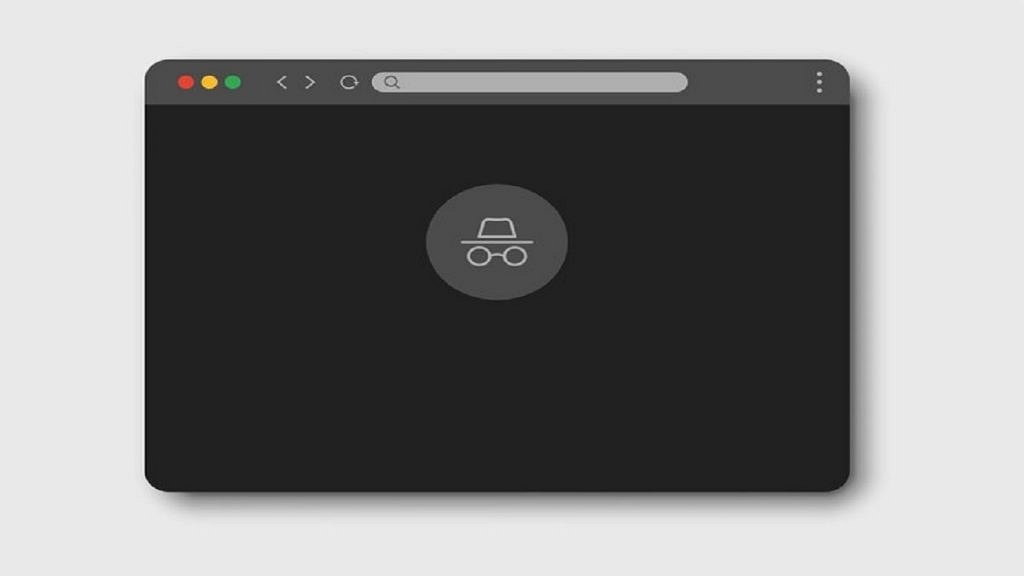
Step 1: Go to the Chrome settings.
Step 2: Now, select “Privacy and Security”.
Step 3: After that, enable the “Fingerprint lock for incognito tabs” option.
From then on, when you open an incognito tab, you will be prompted to scan your fingerprint to access the tab. If you have multiple fingerprints saved on your device, you can choose which one you want to use for this feature.
The feature is particularly important for those who use public Wi-Fi networks or shared devices. With the fingerprint lock, they can ensure that their incognito tabs are secure, even if someone else has access to their device.
In addition to the security benefits, the fingerprint lock feature is also convenient for users. It eliminates the need for them to remember a password or pattern to access their incognito tabs. Instead, they can simply scan their fingerprint to access the tabs. This is especially helpful for users who frequently use incognito mode and don’t want to be bothered with entering a password every time.
Also Read | Google Chrome Download Error? How To Fix Download Errors With Google Chrome On Laptops And PCs
