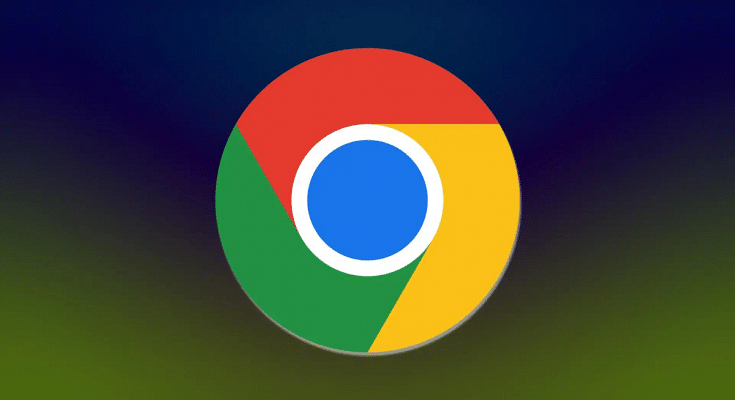Key Highlights
- Chrome Update: See Tab Memory Usage Instantly Now
- Google promises smoother browsing with Chrome’s New RAM Monitoring
- It easily manages RAM for Open Tabs in Chrome
Google Chrome has introduced a new feature that allows users to monitor the memory consumption of individual tabs in real time. This feature, reported by 9to5Google, aims to offer users clear information about how much system memory their open tabs are using.
For seamless access to this feature, users can navigate to Chrome’s settings, specifically under the ‘Performance’ section. Here, they can activate both Memory and Energy Saver modes. Furthermore, users have the option to designate specific sites to remain continually active, ensuring critical pages don’t reload each time they are accessed.

This feature streamlines the process of identifying tabs that may be using an excessive amount of system resources. By merely hovering over a tab, users can quickly check real-time memory usage. This feature can be a valuable resource, particularly for those who frequently work with numerous open tabs, seeking to maintain optimal computer performance.
While Chrome had previously introduced a “Memory Saver” mode, this latest update takes it a step further by providing on-the-fly memory usage data. It eliminates the need for users to navigate through intricate settings to determine the system resources used by their open web pages.
The update is already available on the stable Chrome 119 channel and is expected to roll out to all users soon. For those who prefer not to wait, there’s a manual way to enable it via Chrome’s experimental settings.
Also Read: Google Launches 3 Chromebooks For Cloud Gaming: See Here For Specifictions, Availability, And More