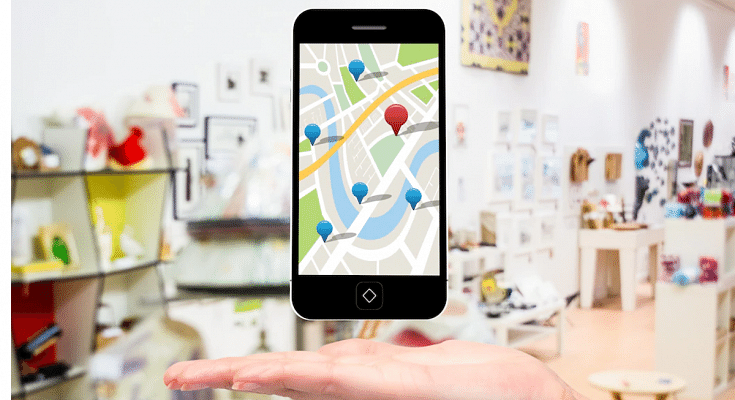Key Highlights
- Live location sharing feature has been missing from Google Maps
- Option added to share live location directly using Google Maps
- Feature can be used on both iOS and Android
Google Maps is one of the most advanced navigation apps that one can use on a variety of gadgets including smartphones, tablets, and laptops. It is one of those applications that has made it easy for the masses to travel to unknown destinations while commuting via public or personal transports. Google has been updating Maps with new features and has also improved its interface for the ease in operations. A new feature has been added to Google Maps which will now allow live location sharing directly from the application. What is this live location feature added to Google Maps and how can you use it on Android and iOS devices? Find out the details below:
Google Maps Live Location Sharing Feature: What Is It?
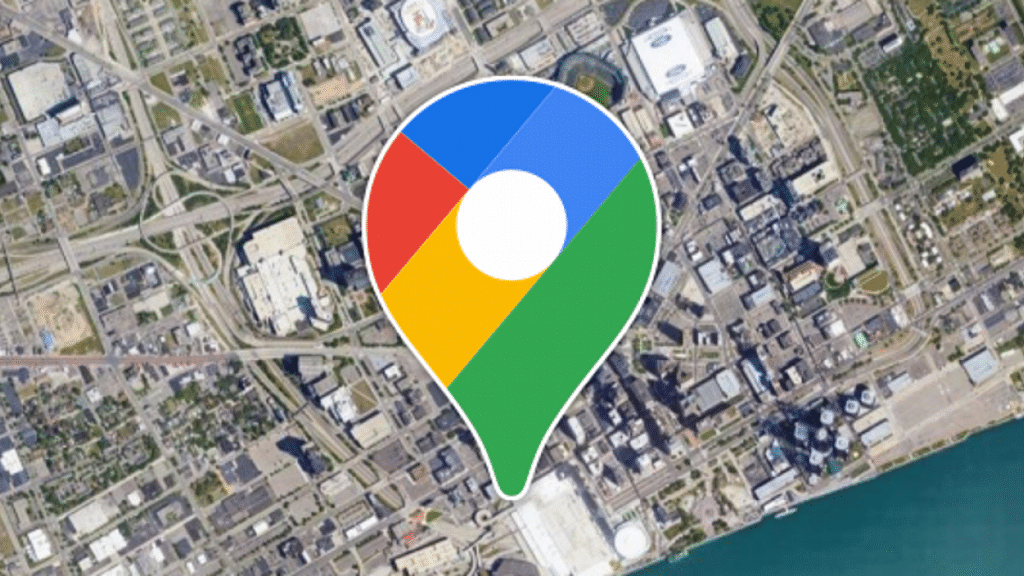
The live location feature sharing on Google Maps is the same as offered by the popular instant messaging app WhatsApp. This new feature will allow users to send live location to any contact using the Maps app directly.
Also Read: Google Maps Tips & Tricks: How To Use Fuel-Efficient Routing In India
Google Maps Live Location Sharing Feature: Time And Sharing Guide

The maximum limit that Google has set on Maps for sharing live location to any other user is infinite. For this one has to select the “Until you turn this off” option. The minimum limit is set for 15minutes which can be extended to up to 1 day.
Once you set the time limit, you will see a bunch of apps that support Maps and using which you can share the live location.
Also Read: Google Maps Partners With ONDC For Metro Ticket Booking In India
How To Share Live Location On Google Maps Using Android, iOS
Step 1: Launch the Google Maps application on your Android or iOS device
Step 2: Click on the Profile option. Placement of the profile icon may vary depending on the Android or iOS device you are using
Step 3: Tap on the Location Sharing option
Step 4: Now, select the “Share Location” option
Step 5: Adjust the time limit
Step 6: Select the app using which you wish to share your live location
Also Read: Find Nearest Grocery Store: Here’s How To Locate Closest Grocery Store Using Google Maps
Conclusion
It has been long since the third party messaging applications have been using Google navigational support for sharing live locations. And Google’s native navigation app itself remained void of this feature. Now, no more third party application will be required as users will get the option send their live location directly from the Maps app.