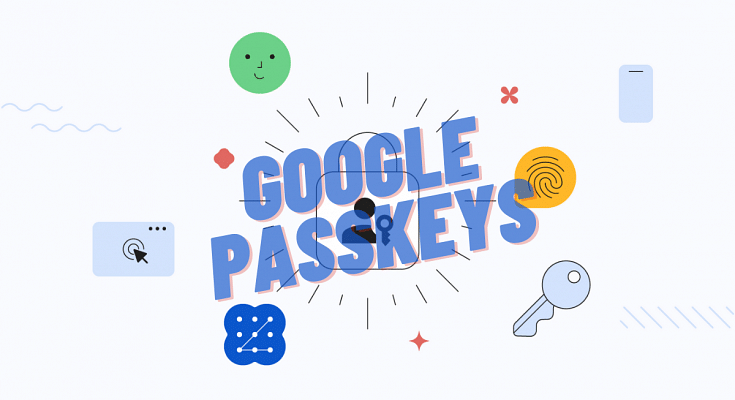Key Highlights
- Passkeys Replace Traditional Passwords
- Enhanced Security with Biometric Authentication
- User-Friendly and Convenient Login Solution
Google recently declared that passkeys would be the main way to log into Google Accounts. They shared that a lot of people find it much easier than the old password way. They also pointed out that using passkeys is 40% quicker than using a password.
Let’s dive into what these passkeys are and how you can use them.
What Are Passkeys?
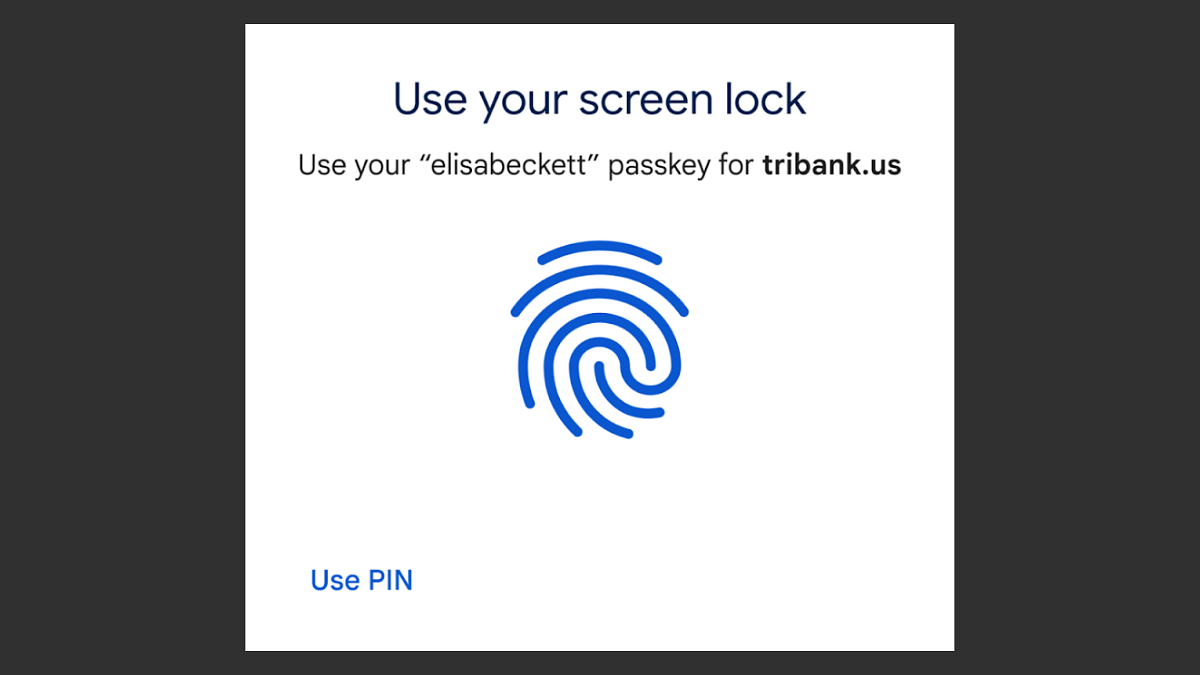
Passkeys are like digital keys that unlock your online accounts. Instead of passwords, you can use something like your fingerprint, your face, a PIN, or a pattern. Passkeys are designed to replace the old-fashioned ways of logging in, like using usernames and passwords.
How to Use Passkeys
To get started with Passkeys, you need to follow these simple steps:
- Sign in to the app or website using your old login method.
- Look for the “Create a Passkey” button and click on it.
- Check the information related to your new Passkey.
- Use your device’s screen lock, like your fingerprint sensor, to create your Passkey.
That’s it! You’ve now got a Passkey, and you can use it to sign in.
How Passkeys Work
Passkeys are designed to work with your device’s operating system. They’re securely stored in the Google Password Manager on Android, which syncs them between your Android devices. Passkeys are encrypted on your device before syncing and require decryption on new devices. Users with Android OS 14 or later can also use compatible third-party password managers.
Google’s passkeys make logging in easier, faster, and more secure. They’re the future of online authentication, replacing the troublesome password with a user-friendly alternative.
Also Read: Google Maps Tips & Tricks: How To Use Fuel-Efficient Routing In India