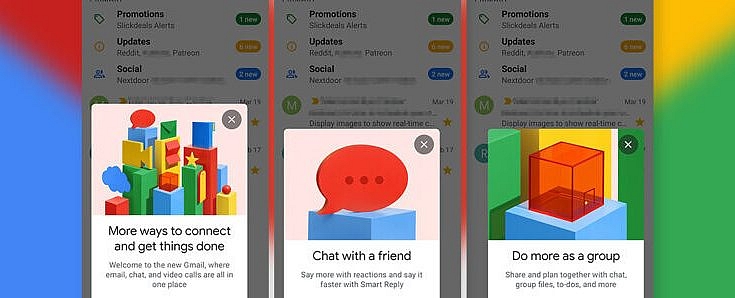In 2020, Google integrated Google Meet and chat messaging service to Gmail for its enterprise users. Personal Gmail users are also being given this integration service. Four tabs will be available to the Gmail users after the rollout, which will be Meet, Chat, Rooms, and Mail.
Both the Gmail app as well as the desktop version of Gmail accounts will have this feature. All of the four options will be available at the button ribbon on the Gmail app, and users will be able to access the same on the desktop version as well. A section is mainly dedicated to the desktop version of the app on the left sidebar.
The users will be able to access them at all times since it is enabled into the system by default. However, Google has given an option to the users where they can disable the features from Settings.
The new options given by Google will basically function in a way similar to that of standalone applications, with the key differentiator being their presence. All four will be present under the same roof. That is, they will be integrated under Gmail.
If in case you are wondering whether the feature is available on your desktop version and app or not, you can simply log in to your account and view it for yourself. If you are not able to view the Chat and Rooms features, it can be because it is disabled in your system. However, you can easily enable them manually by going to Settings.
How to enable features
For the Desktop version of the Gmail app, follow these steps:
- Click on the URL and type mail.google.com/mail/u/0#settings/chat
- Look for the ‘Google Chat (Early Access)’ option and select it.
- A pop-up window will open asking for confirmation. Click on the Confirm button and finalize your selection.
For the Gmail app version, follow these steps:
- Go to the Google Play Store and check for any updates of the Gmail app. If it is not up to date, make sure that you update it to the latest available version.
- Once your app is updated, open it and go to Settings.
- Under Settings, select your account and move down to look for the option ‘Chat (preview)’
- You will find a box in front of ‘Chat (preview).’ Put a checkmark on it.
- This will open a pop-up window where you need to select the ‘Try it’ option.
- Your Gmail app will relaunch automatically and then display all four features for you.
You can try the new features with these quick and easy steps and find out what Google has in store for you under its Chats and Rooms integration. It is certain that Google is continuously updating itself for the benefit of its customers as well as always to stay way ahead of its competitors.