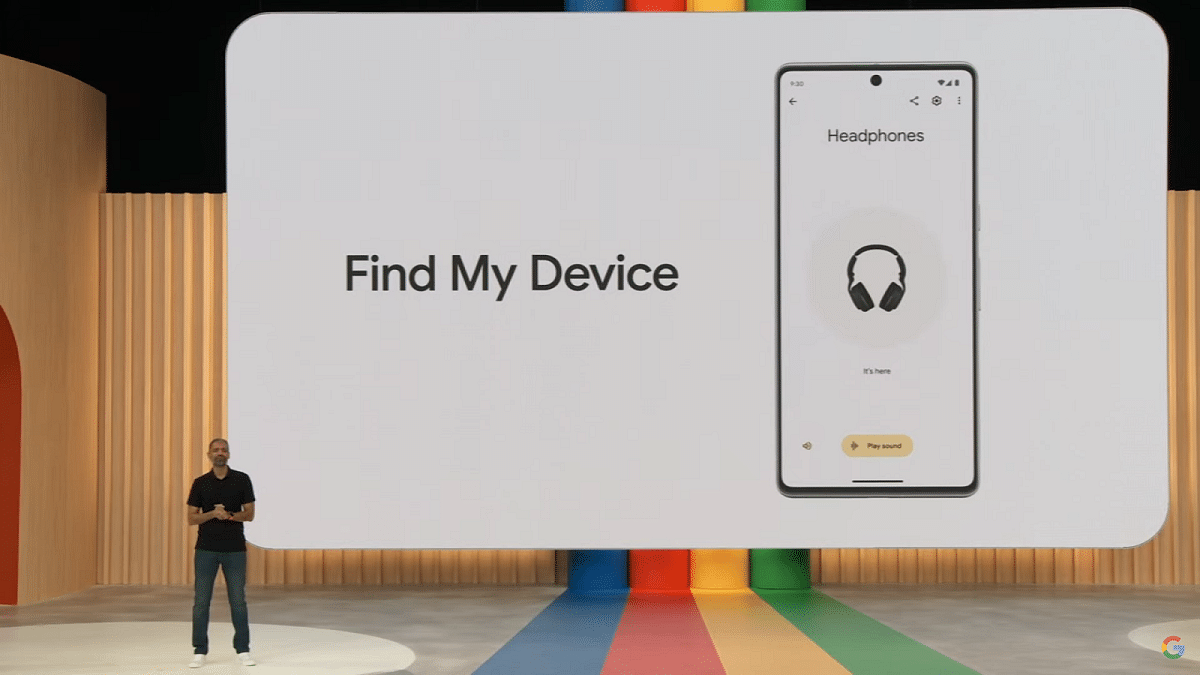Key Highlights
- Enhanced security and privacy in Find My Device
- Offline device location and Bluetooth tag tracking
- Integration with Nest devices and accessory sharing for easier tracking
Google has introduced a major upgrade to the Android device tracking system with the global rollout of the new Find My Device. Starting its journey in the United States and Canada, this innovative system uses a vast network of over a billion Android devices to help users quickly and securely locate misplaced devices and everyday items. Also Read | Lost Your Samsung Smartphone? Learn How To Track It Using Find My Mobile And Find My Device
Enhanced Security and Privacy
Find My Device prioritizes security and privacy with multiple layers of protection, including end-to-end encryption of location data and aggregated device location reporting. These measures ensure that users’ personal information remains safe while providing them with unparalleled control over their connected devices.
Compatibility
The new Find My Device app is compatible with devices running Android 9 and above, steering in a new era of device tracking and security.
Find My Device: Key Features
1. Locate Offline Devices
Owners of compatible Android devices can easily locate their devices even when they’re offline. Through the app, users can ring their devices or track their locations on a map, ensuring that even the most subtle gadgets can be found. Pixel 8 and 8 Pro users benefit from specialized hardware that allows device location even when powered off or with a depleted battery.
2. Track Everyday Items With Bluetooth Tags
Find My Device now supports tracking everyday items like keys, wallets, or luggage using Bluetooth tracker tags from brands like Chipolo and Pebblebee. These tags, integrated into the app starting in May, offer compatibility with unknown tracker alerts across Android and iOS, protecting users against unwanted tracking. More Bluetooth tags from eufy, Jio, Motorola, and others are expected to be released later this year.
Also Read | How To Find Or Track Lost Apple AirPods Easily: Step By Step Guide
3. Find Nearby Items
The new “Find nearby” button helps users locate their lost devices or everyday essentials when they’re closer than expected.
4. Pinpoint Devices At Home With Nest
Find My Device now integrates with Nest devices, allowing users to determine a lost device’s proximity to their home Nest devices, streamlining the search process significantly.
5. Share Accessories With Friends And Family
Users can now share accessories like house keys, TV remotes, or luggage with friends and family, enabling collaborative tracking efforts and ensuring everyone remains vigilant and prepared for potential losses.