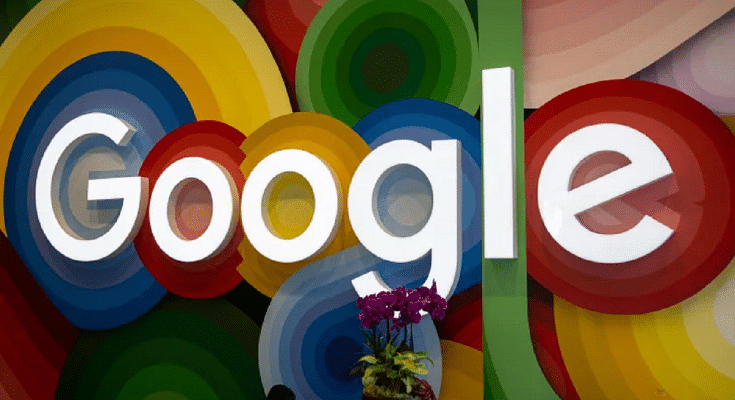Key Highlights:
- Google Album Archive is being shut down by Google
- Users will no longer have access to their old photos stored exclusively in Album Archive
- Certain content, such as thumbnail photos and album comments, will disappear once the shutdown takes effect
Google Album Archive allows users to manage and view photo and video content from various Google products. However, Google recently announced the shutdown of this service, prompting users to take necessary steps to safeguard their stored images. In this article, we will explore what Google Album Archive is, the changes taking place, and how users can save their data. Also Read | Google Lens New Skin Feature Allows Searching Skin Conditions: How To Know It’s a Pimple, Lump, Or Mole Using Google Lens?
What Is Google Album Archive?
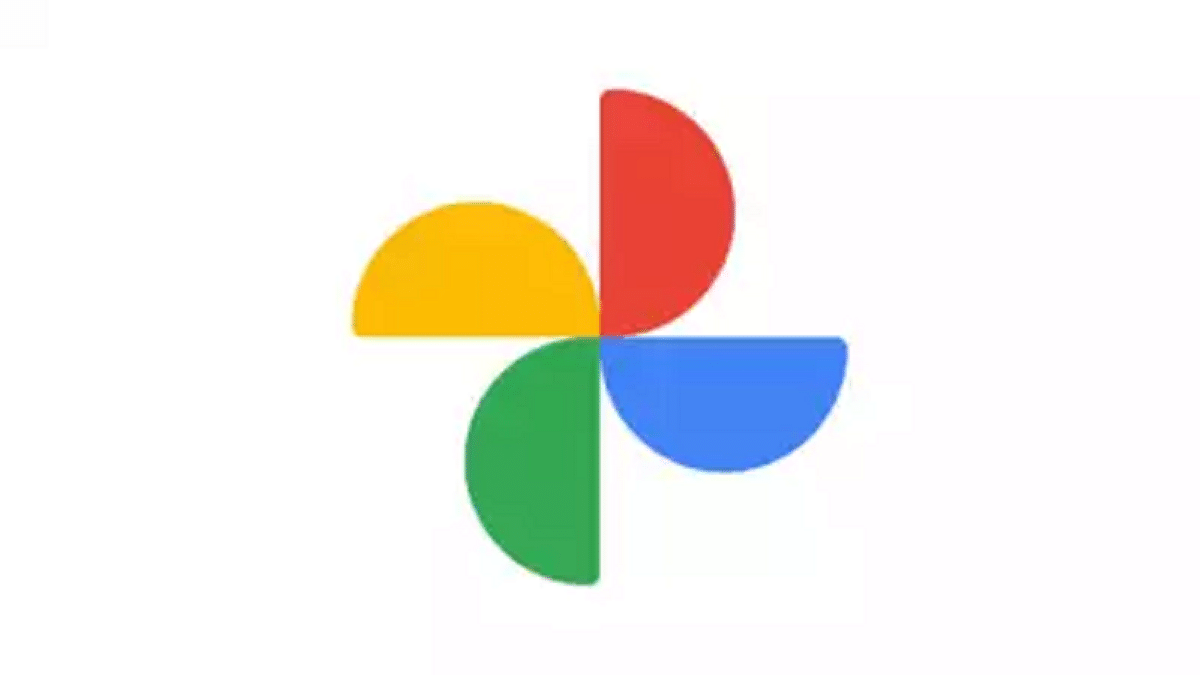
Google Album Archive is a cloud-based platform that enables users to store, manage, and access their photos and videos. It serves as a repository for content shared on Google products such as Google Hangouts (now Google Chats) and Picasa Web Albums. Unlike Google Photos, Google Album Archive focuses specifically on media that is not stored within Google Photos.
The Shutdown Announcement
Google has officially announced the closure of the Google Album Archive, which is scheduled to take effect on July 19, 2023. Users were informed about the shutdown through a notification and an update on the company’s support page. According to the announcement, content exclusively available in Album Archive will be deleted, and users are advised to download their data using Google Takeout.
Implications Of Shutdown
Once Google Album Archive ceases operation, all images stored on the platform will become inaccessible. Users who have not saved their photos in other apps, such as Google Photos, or lack a personal copy will lose access to their old images. Certain content, including thumbnail photos, album comments or likes, some Google Hangouts data from Album Archive, and background images uploaded before 2018 in the Gmail theme picker, will also disappear.
Also Read | How to Remove Profile Picture from Google Account (Gmail, YouTube, Google Meet)
Unaffected Content
While most data on Google Album Archive will be deleted, specific types of content will remain unaffected by the shutdown. Images from Google Account profile photos, Google Blogger, Google Photos content, and Google Photos Archive will not be affected. Users who wish to retain their images from Google Album Archive can use Google Takeout to download a copy of their data.
How To Save Your Google Album Archive Images
To save your images before the shutdown, follow these steps:
Step 1: Open Google Takeout in your web browser on a PC.
Step 2: Select “Google Album Archive” and deselect any other options.
Step 3: Click on the “Next Step” button.
Step 4: Choose a destination where you want the images to be saved, such as sending the download link via email or adding to Drive, Dropbox, OneDrive, or Box.
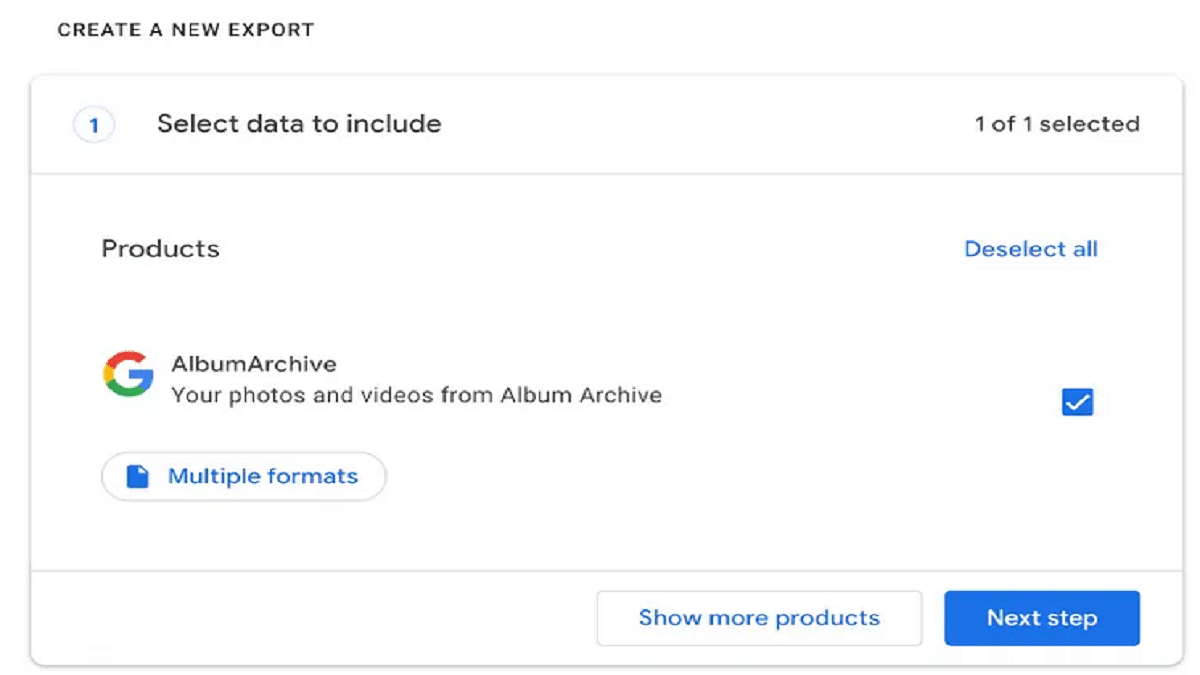
Step 5: Select the desired frequency for exporting your data (options include “Export once” or “Export every two months for one year”).
Step 6: Specify the file type and size preferences.
Step 7: Click on “Create Export” to initiate the process.
With the imminent closure of the Google Album Archive, users must take action to preserve their stored images. By following the outlined steps using Google Takeout, users can ensure that their Google Album Archive data is securely saved before the shutdown occurs.
Also Read | Gmail Gets Google Calendar Schedule Feature: What Is It? How To Use?