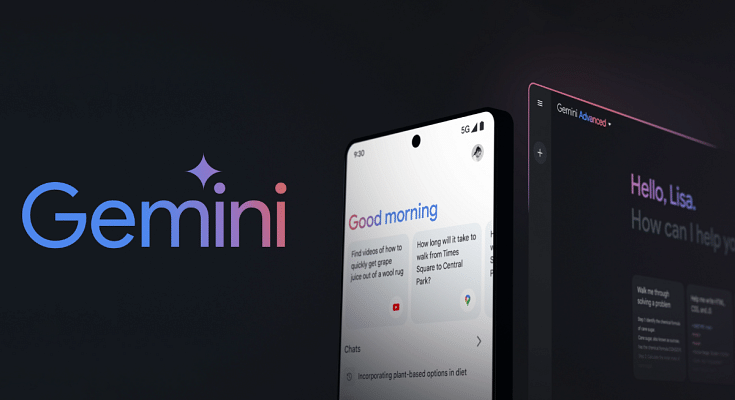Key Highlights
- Google launched the Gemini chatbot app in India, supporting 10 languages
- The advanced version, Gemini 1.5 Pro, offers enhanced features
- Google addressed issues with unreliable responses and stressed privacy
Google has officially launched its Gemini chatbot app in India, making it available for Android users through the Google Play Store and Google Assistant. The app supports English and nine Indian languages: Hindi, Bengali, Gujarati, Kannada, Malayalam, Marathi, Tamil, Telugu, and Urdu. This multilingual support is aimed at catering to a diverse user base across the country. Also Read | How to Use Gemini AI as Your New Assistant on Android (Step-by-Step Guide)
Gemini 1.5 Pro Advanced Features
The Gemini Advanced version is powered by Google’s latest AI model, Gemini 1.5 Pro. This model enhances the app’s capabilities, allowing users to upload multiple large documents and emails for quick summaries, feedback, and actionable insights. Amar Subramanya, Vice President of Engineering at Gemini Experiences, highlighted the app’s ability to enhance productivity, learning, and creativity for users in India.
Privacy And Accessibility
Google has emphasized the importance of privacy with the Gemini app, ensuring that users’ files remain private and are not used to train the AI models. Additionally, iPhone users can expect to access the Gemini app through the Google app in the coming weeks, expanding its availability beyond Android devices.
Integration With Google Messages
In a further enhancement of user experience, Google plans to integrate Gemini into Google Messages on select devices. This integration aims to provide seamless access to the chatbot’s features directly within the messaging app. This makes it easier for users to leverage AI capabilities in their everyday communication.
Controversies And Responses

Earlier this year, the Gemini platform faced criticism over controversial responses related to political figures. A journalist shared a screenshot where Gemini made uncharitable comments about Indian Prime Minister Narendra Modi but was more circumspect about similar queries regarding Donald Trump and Volodymyr Zelenskyy. Google responded quickly, admitting that the chatbot might not always give reliable answers about current events and political topics.
The former minister of state for IT, Rajeev Chandrasekhar, criticized the incident, emphasizing that India should not be experimented on with unreliable platforms. He stressed that ensuring safety and trust is a legal obligation for such platforms.
Quality Assurance And Training Data
The controversy highlighted the broader issue of quality assurance in training data for AI models. The former Union minister remarked on social media that many AI models, including Gemini, might produce unreliable content due to the use of non-quality-assured datasets. This underscores the old programming adage “Garbage in, garbage out,” reflecting the importance of high-quality data in developing reliable AI systems.
Also Read | Google’s AI: Bard or Gemini? What You Need To Know About The Rebranding
Conclusion
Despite the controversies, the launch of the Gemini chatbot app in India marks a significant step in Google’s efforts to enhance digital interaction through AI. With its multilingual support, advanced features, and commitment to privacy, Gemini aims to become a valuable tool for users across India. As Google continues to refine and improve the platform, addressing past criticisms will be crucial in building trust and ensuring reliable performance.