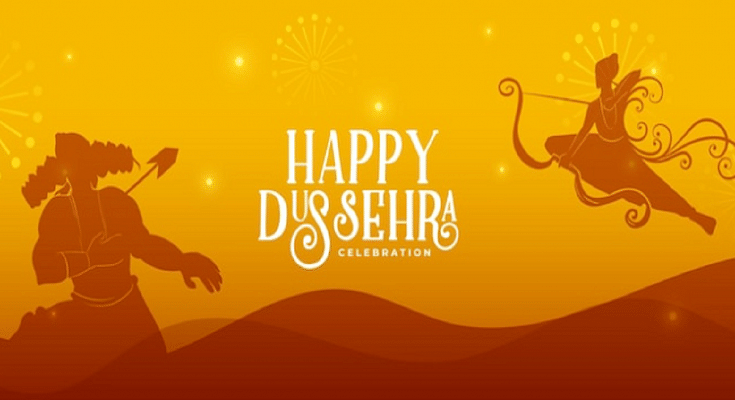Key Highlights
- Dussehra will be observed on Oct. 12, 2024
- Wish your loved ones via Snapchat and WhatsApp stickers
- Here’s a quick look at how you can share Dussehra stickers on Snapchat and WhatsApp
Most Indians are currently celebrating Dussehra, an auspicious festival that commemorates good triumphing over evil, whether it be goddess Durga’s victory over Mahishasura or Lord Ram’s victory over Ravana. To celebrate the festival with friends and family, Snapchat and WhatsApp users have the option of using various lenses, effects, and stickers. If you want to know how to download and share Dussehra stickers on WhatsApp and Snapchat, then you are at the right place.
Also Read | Instagram AI Tips And Tricks: How To Create And Share AI-Generated Stickers For Stories Chats
How To Send Dussehra Wishes On Snapchat?

Dussehra lenses can be used on Snapchat, and users can upload them to their stories. Here’s how to do it:
Step 1: Open Snapchat on your mobile.
Step 2: Swipe left after tapping the emoji icon until you see “Explore” as an option.
Step 3: After that, just tap on the search icon and type Dussehra.
Step 4: Then, Snapchat will show you a variety of lenses and effects that you can use to wish your pals.
You can save Snapchat Stories to your camera roll. After you do that, you can use the same images or clips on Instagram or WhatsApp as well.
How To Send Dussehra Wishes On WhatsApp?
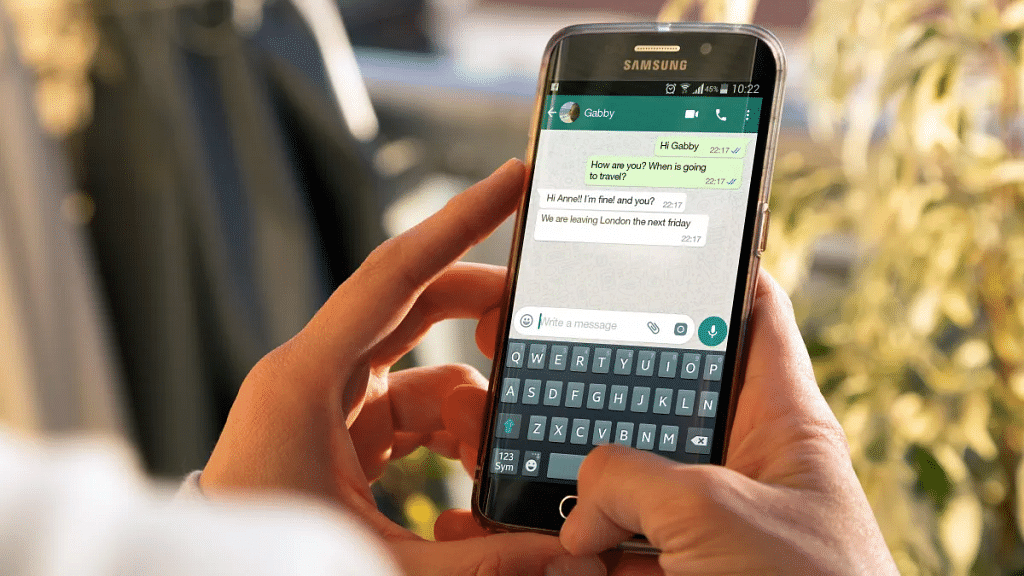
Step 1: Open Google Play Store and type WhatsApp Dussehra stickers into the search field. You’ll receive several apps. Choose whichever one you want, then choose “install.” We downloaded RP Developer Labs.
Step 2: Open the app and select “start” once it has been downloaded to your phone.
Step 3: There will be a few sticker packs displayed. Here, one can discover stickers for Dussehra. Tap on any of the sticker packs.
Step 4: By selecting the “Add to WhatsApp” button, you can now include the desired sticker pack in the messaging application. The app will prompt you to touch the “ADD” button once more.
Also Read | Android Cool Tips And Tricks: How To Customize Google Chrome Themes With Generative AI
Step 5: Now, simply launch WhatsApp and navigate to the stickers section to access the new Dussehra stickers. You can always remove any sticker pack in the messaging app’s Stickers section. That’s all.
For the tech geeks, stay updated with the latest cutting-edge gadgets in the market, exclusive tech updates, gadget reviews, and more right on your phone’s screen. Join Giznext’s WhatsApp channel and receive the industry-first tech updates.