Key Highlights
- Most Apple accessories are only compatible with iPhones
- AirPods can be paired with Android devices since they are Bluetooth-enabled earbuds
- Android users cannot control advanced features such as ANC or transparency mode
Apple products such as the Apple Watch are only compatible with the iPhone. On the other hand, with its earbuds, the company has chosen a different approach. Apple has created its audio products to function with any Bluetooth-enabled device. You can enjoy more sophisticated features like dynamic head tracking, spatial audio, and simple device switching if you pair your AirPods Pro with an iPhone. However, “non-Apple” devices can still be used with these gadgets for their intended functions.
You can use AirPods and AirPods Pro with any Android phone because they are Bluetooth-enabled earbuds. Additionally, you can pair your AirPods with Android watches and tablets. Also Read | Apple AirPods Pairing Issue? How To Fix AirPod Not Connecting Issue With iPhones and iPad
Apple AirPods Compatible With Android Devices
- Apple AirPods (all generations)
- Apple AirPods Pro (all generations)
- Apple AirPods Max (all generations)
How To Pair AirPods With Android Smartphone

Following are the steps to follow if you wish to pair your Android phone with a set of AirPods:
Step 1: Connectivity via Bluetooth should be enabled on your Android device. For this, open the Settings app, select the Connections section, and then hit the Bluetooth option.
Also Read | Dirty AirPods: Here’s How You Can Clean AirPods At Home Easily Without Damaging
Step 2: If you’re using AirPods or AirPods Pro, follow these steps: Keep your AirPods or AirPods Pro in the charging case. Open the lid. Then, press and hold the setup button on the back of the AirPods case for about 5 seconds or until the status light blinks white.
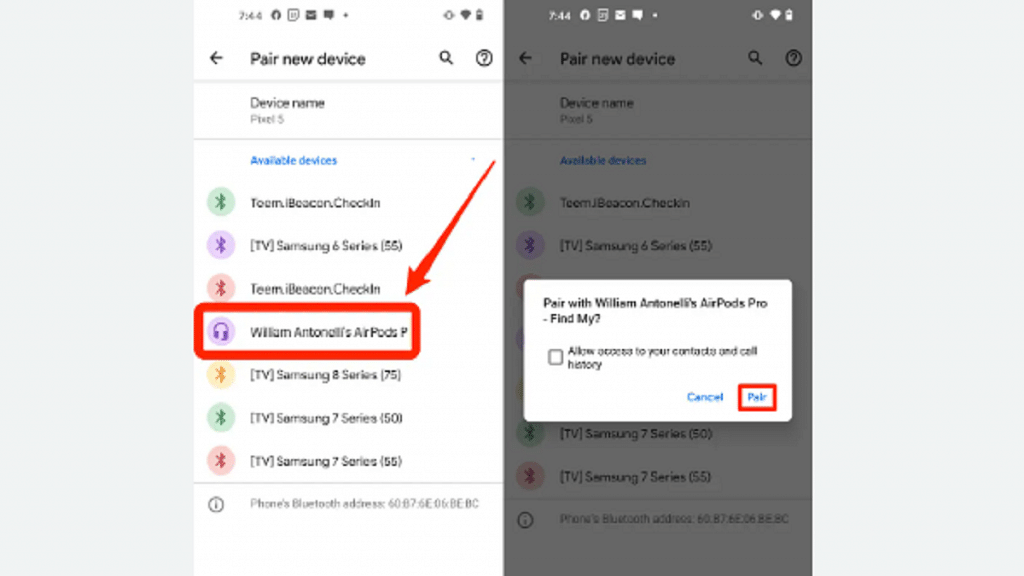
Step 3: Press and hold the noise control button for around five seconds, or until the status light flashes white if you’re using AirPods Max.
Step 4: Once your AirPods appear in the Bluetooth device list, select them to complete the pairing process.
Limitations
Apple’s earbuds are not officially compatible with Android, and users cannot control advanced features such as ANC or transparency mode, or check battery levels. Also, there is no Siri for Android, so you can’t enable Siri or switch to Google Assistant on your Android device.
Also Read | Lost Your AirPods’ Charging Case? Here’s How To Charge AirPods Without A Case
