Facebook is blocking people who haven’t activated their accounts. Notably, a leading social media platform has sent an email titled Your account requires advanced security from Facebook Protect’ so that users can activate Facebook Protect in their accounts.
“As part of our ongoing improvements to security, we’re expanding Facebook Protect, a program designed for people that are likely to be highly targeted by malicious hackers, including human rights defenders, journalists, and government officials,” Facebook said.
This development comes after several users started complaining about the same. It is worth noting that Facebook has sent an email to all users whose accounts are under threat; however, users misunderstood the email and took it as spam. In fact, many users ignored the email and took it as phishing.
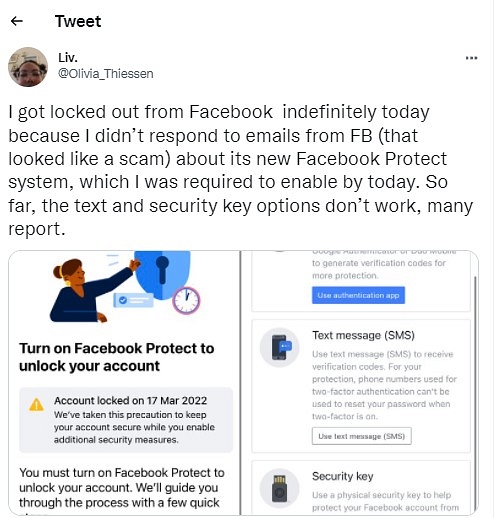
“These people are at the centre of critical communities for public debate. They enable democratic elections, hold governments and organizations accountable, and defend human rights around the world. Unfortunately this also means that they are highly targeted by bad actors,” the app added. But, if you are facing a similar issue, then you need to follow these steps to protect your account.
Steps To Protect Your Facebook Account
Step 1: First, you need to click on the downward-facing arrow at the corner of Facebook.
Step 2: Click on the Setting and Privacy, then you have to click on the Security and Login option.
Step 3: Now, you have to open Facebook Protect and tap get started.
Step 4: Then, on the welcome screen, you have to click on the next option.
Step 5: On the Facebook Protect benefits screen You have to click on the next option.
Step 6: After that, the company will check your account for all issues and suggest you make changes to protect your account.
Step 7: Tap on the Fix Now option and follow all instructions to protect your account.
