Key Highlights
- Telegram is widely used for both business and personal communication
- The platform has its main focus on personalization
- It lets users format text messages and change font
Plain text is insufficient. Text formatting in Telegram is useful when you need to highlight a word or give one thought priority over another. There are a number of features in Telegram that set it apart from other social media platforms. The platform’s primary goal is personalization since when something is made specifically for a user, they feel a sense of belonging. Here’s how to make your posts and messages easier to read and more expressive.
Also Read | Want To Send Stylish WhatsApp Messages: Here’s How To Change Font Style In WhatsApp
How To Change Font In Telegram?

Bold, italic, strikethrough, underline, and monospace are the five different font styles available in Telegram. The option of including a hyperlink is also available. Only the typeface’s style can be altered; the font itself cannot.
There is a possibility for you to make your messages stand out because many people are unaware of these formatting options or just sometimes use them. You can highlight terms and exclamation points in Telegram messages. Here’s how you can do it:
Step 1: Open the Telegram app on your smartphone. Android users can download the app from Google Play whereas Apple users can install it from App Store.
Step 2: Tap on the chat whom you want to text.
Step 3: Type the message you want to convey.
Step 4: Select the text you want to change the style of.
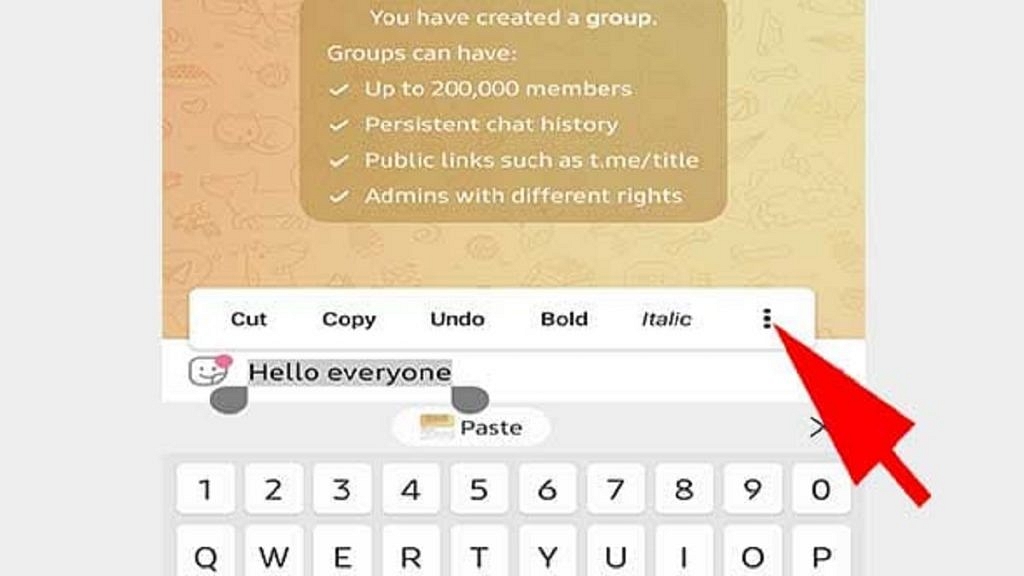
Step 5: After selecting you’ll get a floating box. Click on the three dots there and you’ll get font formatting.
Step 6: Now you can choose the way your font has to be. That’s all.
Also Read | Instagram Stylish Name And Bio: How To Write Instagram Profile Name And Bio With Stylish And Cool Fonts
The above steps are the same for Android, iOS, and Desktops. Stickers, animated GIFs, and new masks or skins can all be used with cool fonts. The basic settings for Telegram contain all of that. GIF animation can be disabled to save traffic. These added features may appear wholly informal and best suited for casual conversations, but they are regularly and successfully employed in corporate discussions and mass congratulatory messages.
For the tech geeks, stay updated with the latest cutting-edge gadgets in the market, exclusive tech updates, gadget reviews, and more right on your phone’s screen. Join Giznext’s WhatsApp channel and receive the industry-first tech updates.
