Key Highlights
- Adding multiple links to Instagram can have several benefits for businesses, content creators, and influencers
- This helps you promote your brand, drive traffic to your website, and engage with your followers more effectively
- It helps users increase the visibility of their brand across different platforms
Meta-owned social media platform Instagram has recently introduced a new feature that enables users to add up to five links to their profile. This provides an opportunity for users to share additional information about their interests, pastimes, preferred brands, charitable activities, entrepreneurial projects, or any other pertinent information they wish to publish.
Meta has also confirmed that there will be no restrictions on links to LinkTree or any other comparable services. This latest feature will be accessible to business accounts and content creators, but users must update their app to use it. Also Read | Download Music From Instagram To Your Phone: Here’s How
How To Add Multiple Links To Instagram Bio?
Follow these steps to add links to your Instagram bio:
Step 1: Open the Instagram app on your mobile and go to your profile page.
Step 2: Click on the ‘Edit profile’ icon located beneath your bio.
Step 3: Scroll down to find the ‘Links’ area.
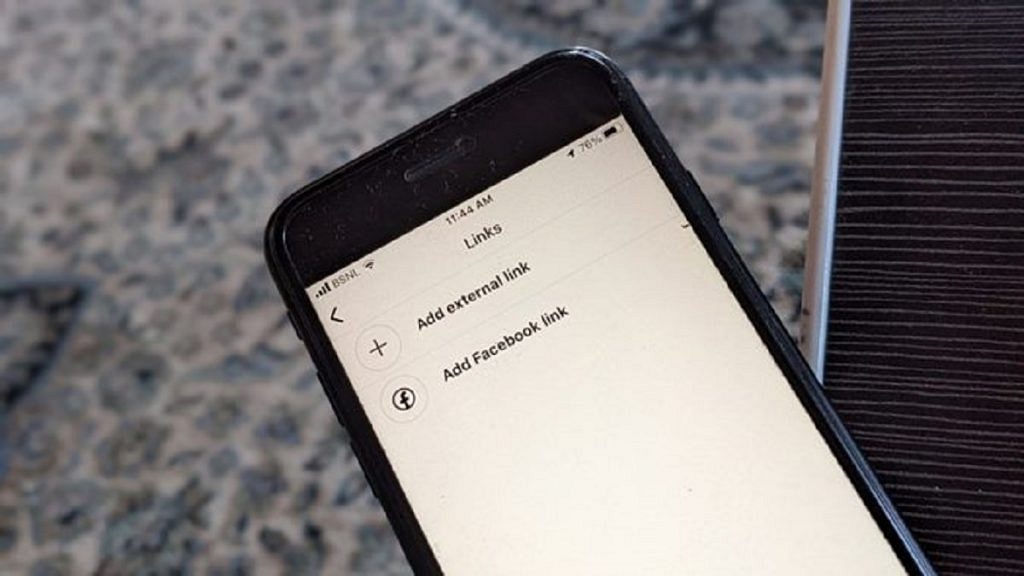
Step 4: Select the ‘Add external link’ button.
Also Read | Instagram Bio Tips: Best Instagram Captions For Fashion Influencers
Step 5: Add the links you want to include in your bio and rearrange them by dragging and dropping them as desired.
And there you have it, your Instagram bio now has multiple links to help promote your brand and make it easier for your followers to access your content.
When adding multiple links to your Instagram bio, it’s important to choose links that are relevant to your brand and audience. Some ideas for links to include might be links to your website, blog, YouTube channel, or other social media profiles. You could also include links to your online store, a recent blog post, or a new product launch.

Overall, adding multiple links to your Instagram bio can be a great way to drive traffic to your website, increase engagement, and grow your following on Instagram. By following the steps outlined above, you can easily add multiple links to your Instagram profile and start reaping the benefits of this new feature.
Also Read | Want To Recover Your Instagram Account? Here’s How You Can Do It
