Key Highlights
- Google Maps can help you check the AQI around you
- This can help you make informed decisions about going out
- This feature is currently available across many countries including India and US
It is the time of the year again when the air quality around us gets worse than it has ever been. Weather changes, festive firecrackers, the harvest, and car pollution will all affect air quality. Everyone’s health is put at risk by the poor air quality with heart and respiratory conditions, especially those who have asthma.
It is advised that people limit their outside travel at this time. Additionally, before traveling, check the air quality index to prevent health issues. To help you with that, Google provides a feature that will tell you the current air quality index of locations you are planning to visit.
Users can check an area’s air quality index using a dedicated tool in Google Maps. You can monitor the air quality wherever you go or wherever you live with the help of this feature. You can then schedule your outside activities in accordance with your newfound understanding of your surroundings. You can just forgo going outside if the air quality is high or extreme, and stay inside instead.
How To Check Air Quality Index On Android And iOS Using Google Maps?
You can use Android and iOS devices to track the air quality using Google’s air quality tool. Consequently, assisting you in deciding whether it is safe for you to go outside. Let’s check out how Google’s air quality feature functions.
Step 1: On your Android or iOS devices, launch Google Maps.
Step 2: After that, search for the location or tap on the target button in order to pinpoint your current location.
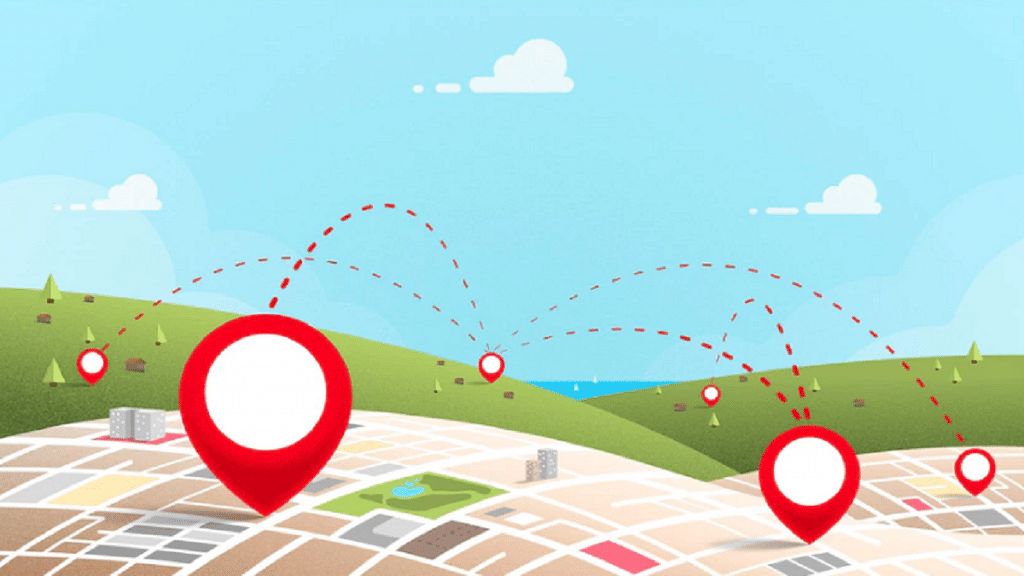
Step 3: Once the location is set, click on the layers button available at the top right corner of your screen.
Step 4: You will see options for Map types and Map details. Under Map details, select “Air Quality” by tapping it.
Step 5: Now, you can view the National AQI’s air quality data on Google. That’s all.
