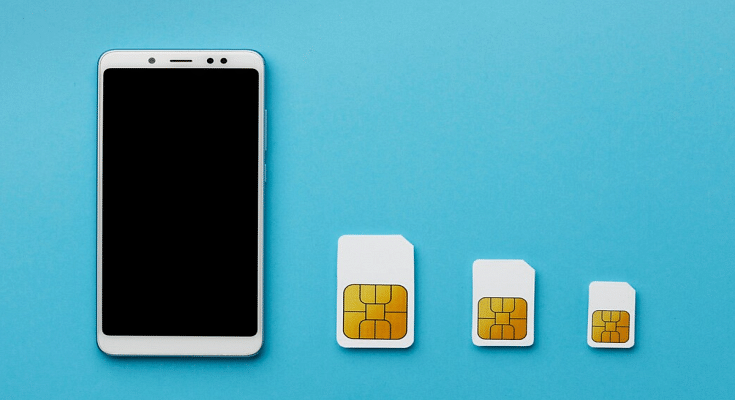Key Highlights
- Check and block linked SIM cards.
- 18 SIM cards per ID/Aadhar.
- TRAI’s portal for SIM verification.
If you are a smartphone user, chances are you must be using one primary SIM card for your smartphone. If it’s a dual SIM phone, you might have two SIM cards from a single or different operator. But have you ever wondered if unauthorized SIM cards are issued in your name or ID cards? If yes, how many of them are there is one big query that every single user has.
Safeguarding Against SIM Card Fraud With TRAI’s Dedicated Portal
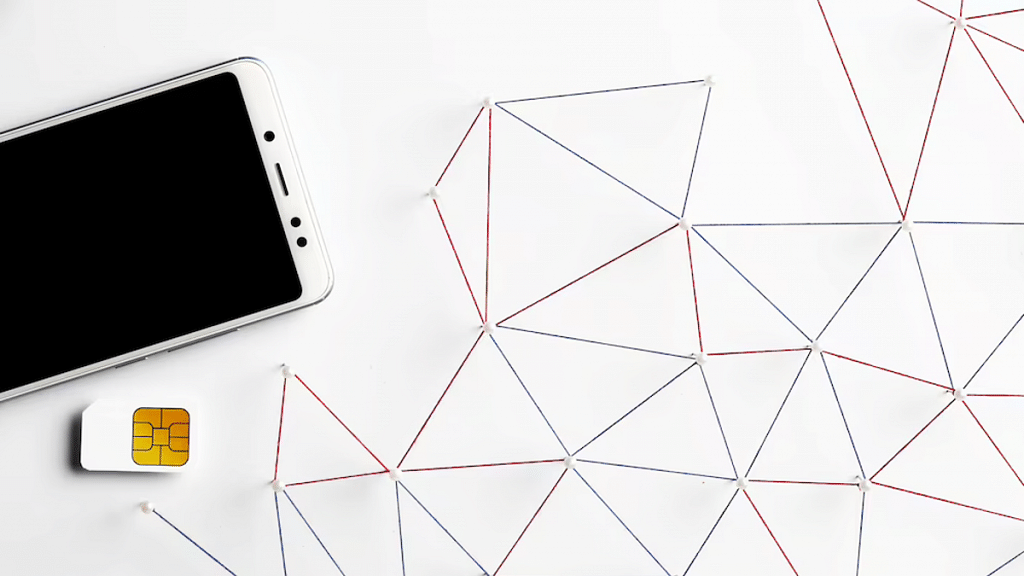
This is one concern that is constantly rising amongst smartphone users with the increasing digital and cyber attacks. You might land in trouble if any fraudulent activity is being carried out using the SIM card issued under your ID and name that you are unaware of. And to check if any SIM card is issued on your ID or is linked to your Adhar Card, you don’t have to visit any operator store physically.
Also Read | Lost Reliance Jio SIM Card? Here’s How To Block And Resume Your Jio Number
You can easily check how many SIM cards are linked to your ID and block them using your smartphone or laptop/PC. This will not only save you time but also extra hassles and physical effort. Just for reference, the Telecom Regulatory Authority Of India (TRAI) has also certain guidelines set for SIM card registry in India. A user can have 18 SIM cards issued on the same ID or Adhar Card.
To minimize such fraudulent activities, TRAI has created a dedicated portal where you can not only check the exact number of SIM Cards registered with your ID and also block the ones you aren’t aware of.
Also Read | No SIM Card Error: How To Fix No SIM Card Detected/ SIM Toolkit Issue With Smartphones
How To Check The Number Of SIM Cards Issued On Your Name Or ID
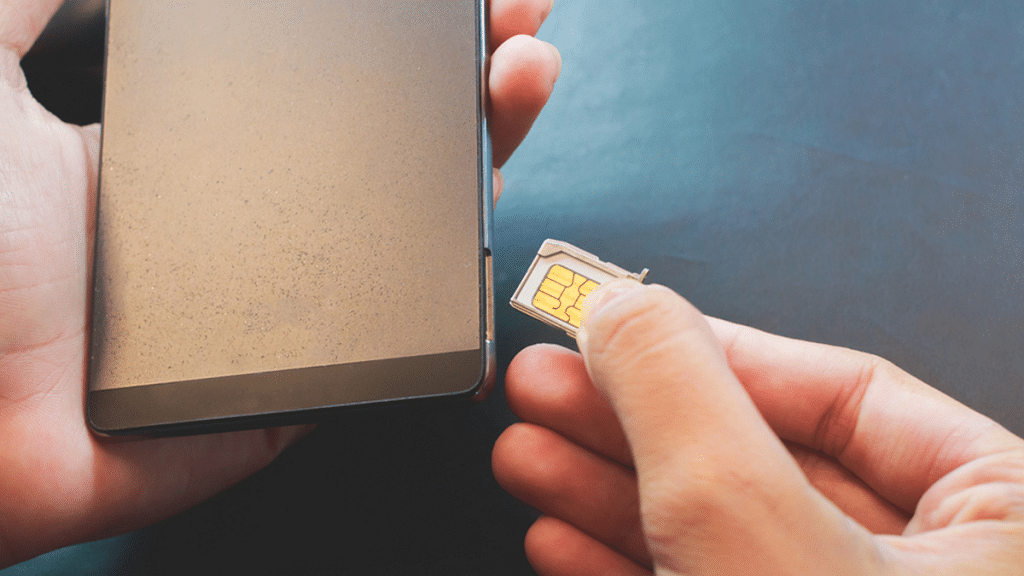
Step 1: On your laptops/ PCs or smartphones, launch any web browser such as Google Chrome, Firefox, or Opera.
Step 2: Type www.tafcop.dgtelecom.gov.in and hit enter.
Step 3: Now, enter your primary mobile number on the home screen.
Also Read | Annoyed With Unwanted Calls On Your IPhone? Here’s How To Block Any Phone Number On iPhone
Step 4: Tap on the Request OTP option.
Also Read |Want To View Instagram Story Secretly Without Notifying Contacts Or Followers: Here’s How
Step 5: Now, enter the OTP that you have received on your primary mobile number.
Step 6: As soon as you complete step 5, you will see the list of the mobile numbers that have been issued on your Aadhar card or are linked to your name and ID.
Step 7: If you see any unknown mobile number, you can proceed to raise a complaint request to block it.
Also Read | How To Disable the ‘This Call Is Now Being Recorded’ Warning On OnePlus
How Can You Block Or Deactivate Extra/ Unauthorised SIM Cards Registered With Your Name Or Aadhar Card

Step 1: Identify the number that you haven’t purchased or got issued under your Aadhar Card or name.
Step 2: Select the number on the TRAI portal.
Step 3: Raise a complaint that it doesn’t belong to you or is fraudulent.
Step 4: TRAI will process the request to block or deactivate the SIM and will also provide a specific ticket ID for this request. You can easily keep a track of the request and see how long the deactivation process will take.
Also Read | Stop Call Recording Announcement On Realme Smartphones: Here’s How