Key Highlights
- Checking PF balance online is a hassle free process
- Registration required on EPFO portal
- Missed call and SMS service also available to check PF balance
For the salaried individuals, Indian government is offering multiple schemes and programs for wealth and health services. EPFO (Employees’ Provident Fund Organization) is one of the such government bodies which is established to keep a check and regulate/manage provident funds of the Indian citizens. An employee provident fund (EPF) is essentially a long term saving scheme which is offered by the Indian government helping the masses to save funds for a better life post retirement. For all PF related services, employees and employers can visit the EPFO website and login using their credentials. One of the most commonly used services on the EPFO portal is the PF balance check. If you are struggling to know your PF balance then this article has the step by step guide to help you with the same.
For the tech geeks, stay updated with the latest cutting-edge gadgets in the market, exclusive tech updates, gadget reviews, and more right on your phone’s screen. Join Giznext’s WhatsApp channel and receive the industry-first tech update.
Also Read: How To Add A Link To Your Instagram Stories: A Step-By-Step Guide
Steps To Check PF (Provident Fund) Balance With UAN Number
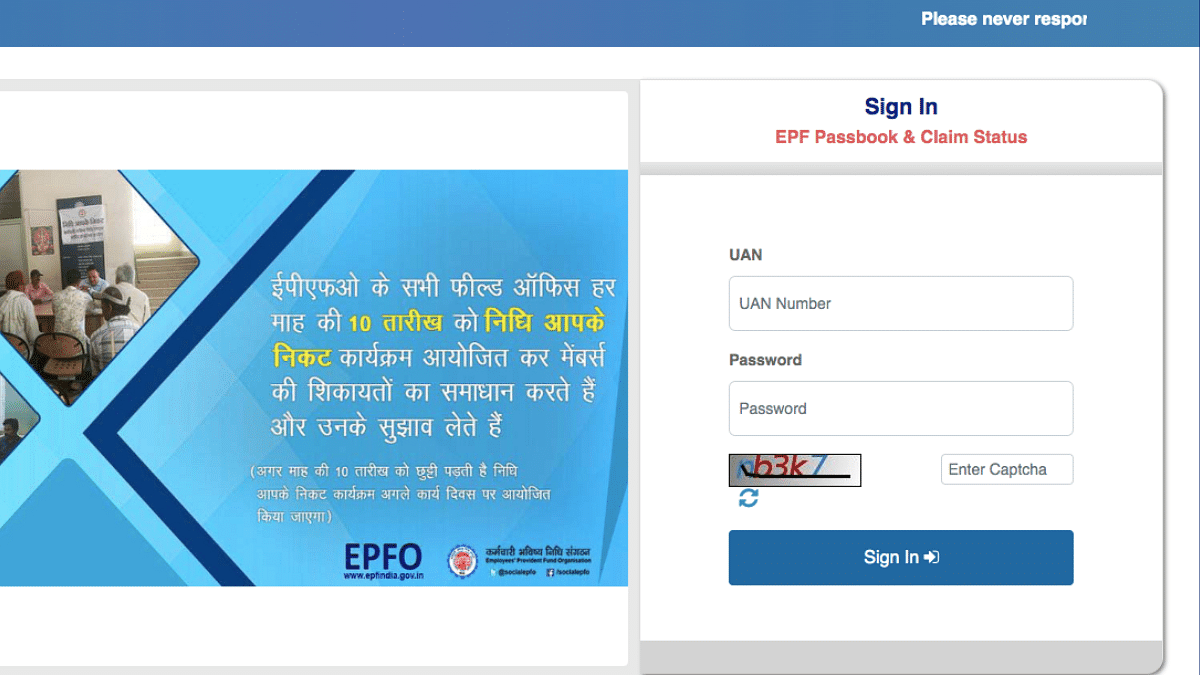
Step 1: On a web browser, launch the EPFO website
Step 2: Click on the Services tab
Step 3: Tap on the “For Employees” tab
Step 4: Scroll down and locate the “Service Menu”
Step 5: Click on the “Member Passbook” option
Step 6: A new page will open up. Enter your UAN number and password to login
Step 7: You will get an OTP on the registered mobile number. Use it to login to the EPF Passbook page.
Step 8: You will see the PF balance on the screen.
Step 9: Tap on Download if you wish to save the details
How To Check PF Balance Without UAN Number
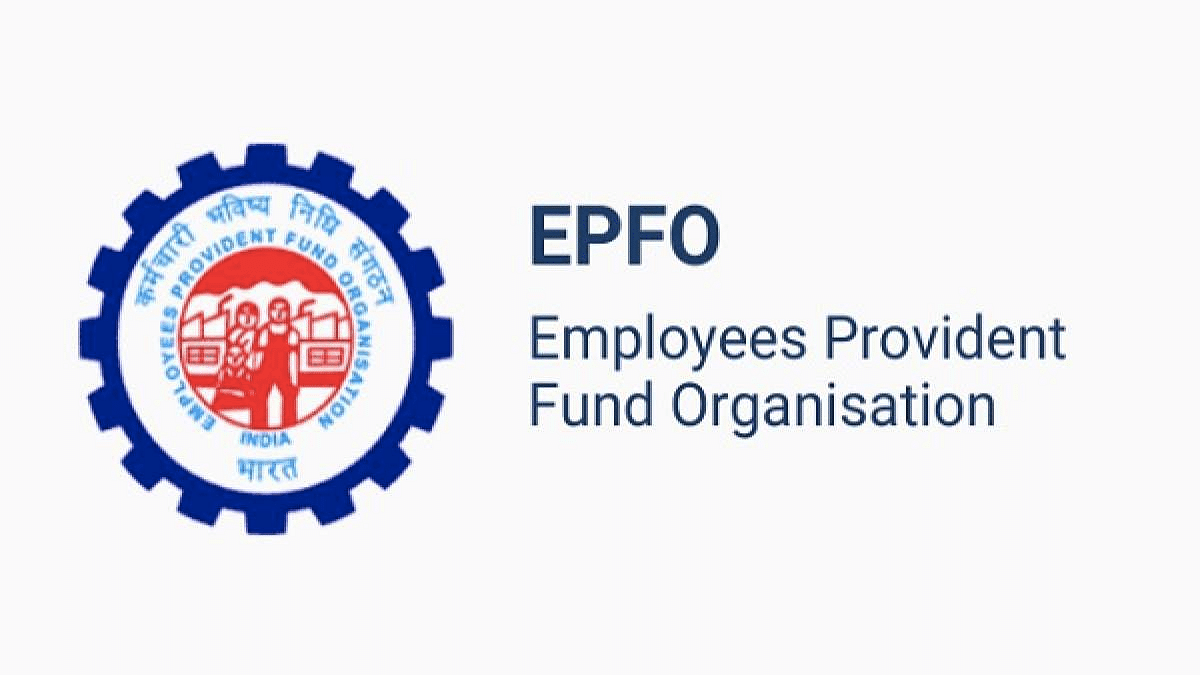
If you don’t have your UAN number handy, you can also check the PF balance with your registered mobile number. All you need to do is give a missed call on a dedicated mobile number or send an SMS.
Step 1: Open the dialer app on your smartphones
Step 2: Ensure you are using the registered mobile number for the miss call.
Step 3: Make a call on 9966044425
Step 4: Once the call disconnects automatically, you’ll get all the PF details via SMS.
