Facebook’s subsidiary and popular social networking platform Instagram launched the ‘Instagram Reels’ on August 5, 2020, in over 50+ countries including India. The Instagram Reels became instantly popular all over the world for Android and iPhone users, especially in India as TikTok was recently banned in the country and the Reels made up for it. Today, in this article, we will share with you How To Download Instagram Reels in your Phone’s Gallery.

How To Download Instagram Reels in Gallery (Android Users)
- Visit Google Play Store and download the ‘Video Downloader for Instagram, Story Saver’ app.
- Once the ‘Video Downloader for Instagram, Story Saver’ app is installed, open it and set it up.
- Now, open your Instagram app and select the Reels you want to download.
- Once the Reel starts playing, hit the three-dots icon on the bottom right and tap on ‘Copy Link’.
- Now, open the ‘Video Downloader for Instagram, Story Saver’ app and the URL of the Reels that you just copied will automatically be pasted there.
- Tap on download and you will find that the Reels video has been saved in your phone’s gallery.

How To Download Instagram Reels in Gallery (iOS Users)
- Visit Apple’s App Store and download the ‘InSaver for Instagram’ app.
- Once the ‘InSaver for Instagram’ app is installed, you can open it and set it up.
- Now, open your Instagram app and select the Reels video that you want to download.
- Once the reel starts playing, hit the three-dots icon and tap on ‘Copy Link’.
- Now, open the ‘InSaver for Instagram’ app and the URL of the Reels that you just copied will automatically be pasted there.
- Tap on Watch It > Tap Options > Tap Share > Tap Save Video and you will find that the Reels video has been saved in your phone’s photo app.
Also Read: Amazon Quiz 7 June 2021 – Answer Now and Win Rs 5000; Check Out All The Solved Answers Here
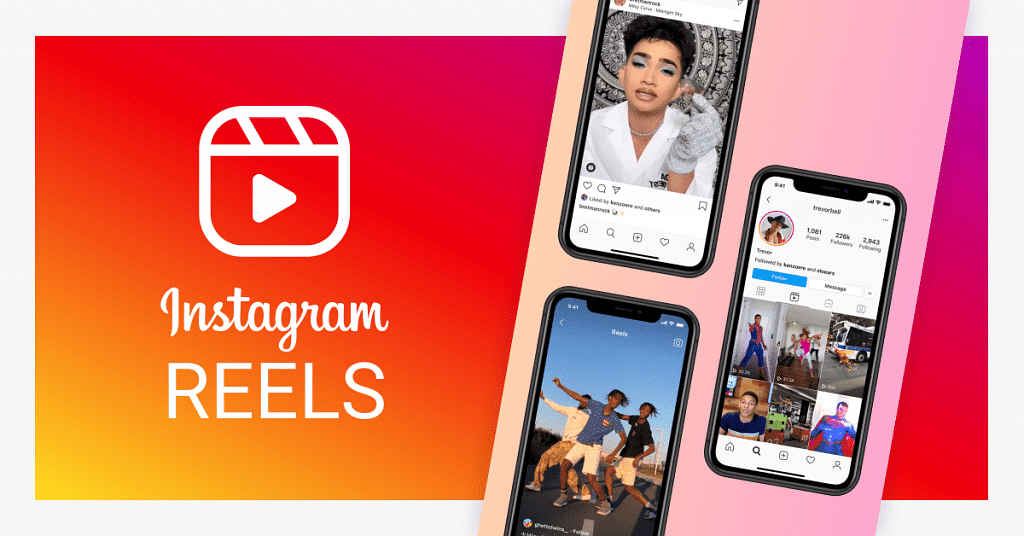
How To Download Instagram Reels in Gallery – Shortcut for All
- One can screen record the Instagram Reels to save it in his/her phone’s gallery.
How To Save Instagram Reels in Instagram App
- Open the Instagram App.
- Go to the Reels section and start watching videos.
- Now, if you want to save a Reel in your Instagram app, hit the three-dots icon.
- Finally, tap on the ‘Save’ option and the Reel video will be saved in your profile’s saved section.

Also Read: Poco X3 Pro Pros and Cons; 5 Positives and 5 Negatives – Should You Buy It?
So, now you know How To Download Instagram Reels in your smartphone’s Gallery. Have you downloaded any Instagram Reel in your phone’s gallery yet? Do feel free to share with all of us in the comments section below. You can also join our GizNext Tech Enthusiast Telegram group (click via mobile to join) and even the GizNext Tech Enthusiast WhatsApp group which have been curated exclusively for the tech geeks.
