Key Highlights
- Enhanced Security with Two-Step Verification.
- Simple Setup for Added Account Protection.
- Protect Messages: Easy Steps for Privacy.
Telegram is a popular messaging app that prioritizes simplicity and security. It allows users to send messages, share media, and documents in a secure way. The app features end-to-end encryption for secret chats and supports self-destruct timers for messages.
Also Read: How Can You Change Font Style In Telegram: Steps For Android, iOS, Desktop
How to Enable 2-Step Verification On Telegram
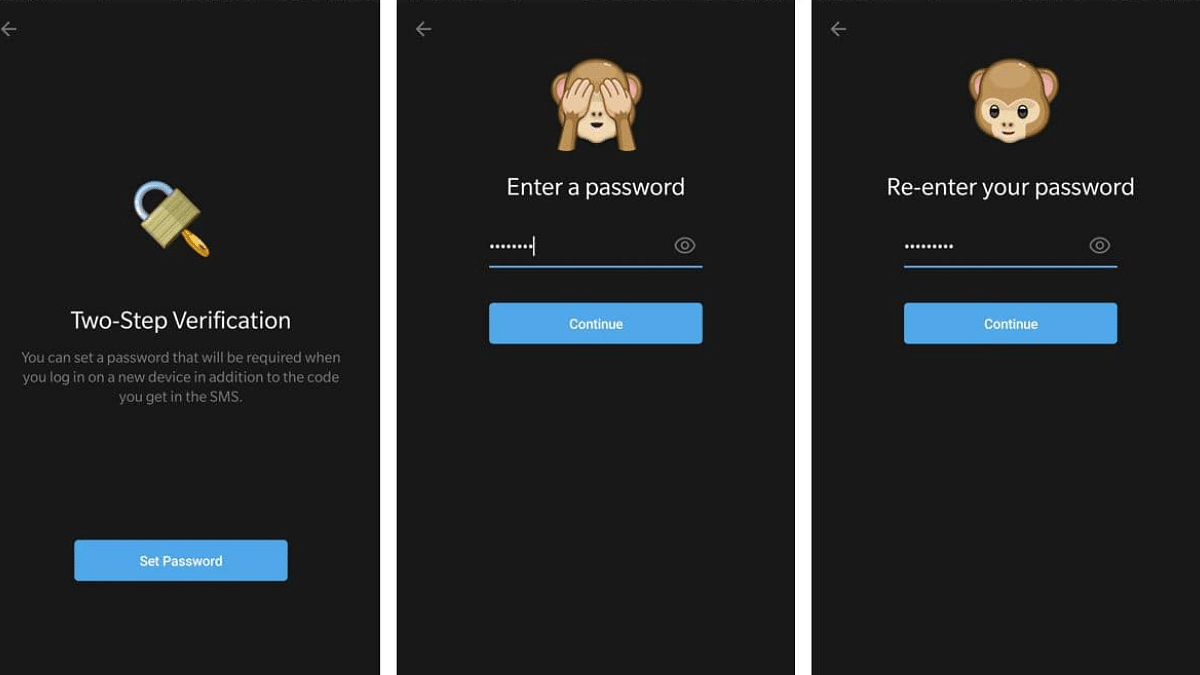
Telegram is a widely used messaging app known for its user-friendly interface and commitment to privacy and security. One key feature to enhance the security of your Telegram account is the 2-step verification process. By following a few simple steps, you can add an extra layer of protection to safeguard your messages and information.
Also Read: Telegram Introduces Stories For All Users: A 10th Anniversary Gift
Step-By-Step Process:
1. Access Menu: To get started, swipe left on your screen or tap on the hamburger menu icon to open the menu interface.
2. Navigate to Settings: Within the menu, find and select “Settings” to proceed to the app’s settings.
3. Privacy and Security: Once in the Settings menu, choose “Privacy and Security” to access security-related options.
4. Select Two-Step Verification: Under Privacy and Security, tap on “Two-Step Verification” to initiate the setup process.
5. Set Additional Password: Telegram will prompt you to set up an additional password for added security. Choose a strong and unique password.
6. Add Password Hint and Recovery Email: For enhanced account recovery options, enter a password hint and provide a recovery email. This ensures you can regain access to your account if needed.
7. Verification Code: Telegram will send a verification code to the recovery email provided. Input this code to complete the two-step verification process.
By following these straightforward steps, you can protect your messages and information from unauthorized access, enhancing the overall privacy and integrity of your communication on the platform.
Also Read: Top Five Hacks To Protect Your Privacy On Telegram
