Key Highlights
- Use a wired connection and close background apps for better speed
- Lower game graphics settings to reduce system load and lag
- Keep your system and drivers updated for smoother performance
There’s nothing more frustrating than getting the perfect shot lined up, only for lag to ruin it all. Whether you’re in a high-stakes battle royale or a fast-paced football match, lag can cost you the game. But don’t worry, you don’t need a fancy setup to enjoy smoother gameplay. With just a few simple changes, you can reduce lag and improve your gaming experience in no time. Here’s how you can get started with five tried-and-tested tricks.
Also Read | Seeking Success in Gaming? Here’s Top Must-Haves For Gamers In India
Use A Wired Ethernet Connection Instead of Wi-Fi
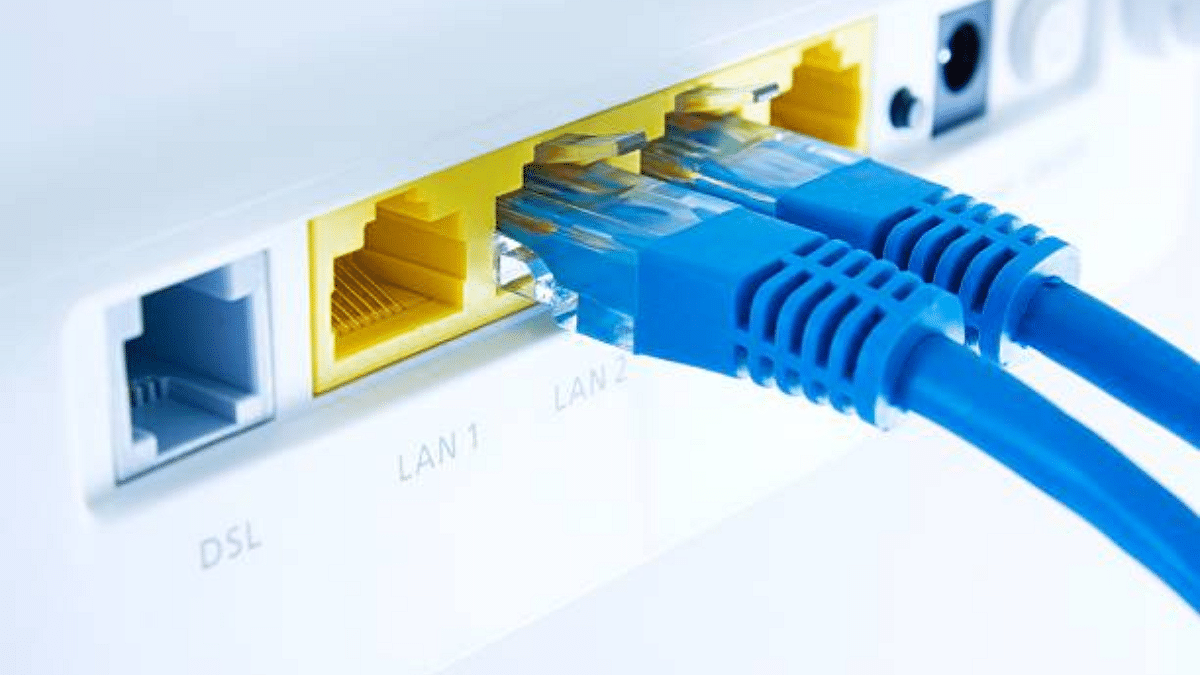
Wireless connections can be unstable, especially when there are multiple devices using the same network. Switching to a wired Ethernet cable provides a more reliable and faster connection with lower ping. This is one of the easiest ways to instantly reduce lag and enjoy seamless gaming.
Close Background Apps And Programs
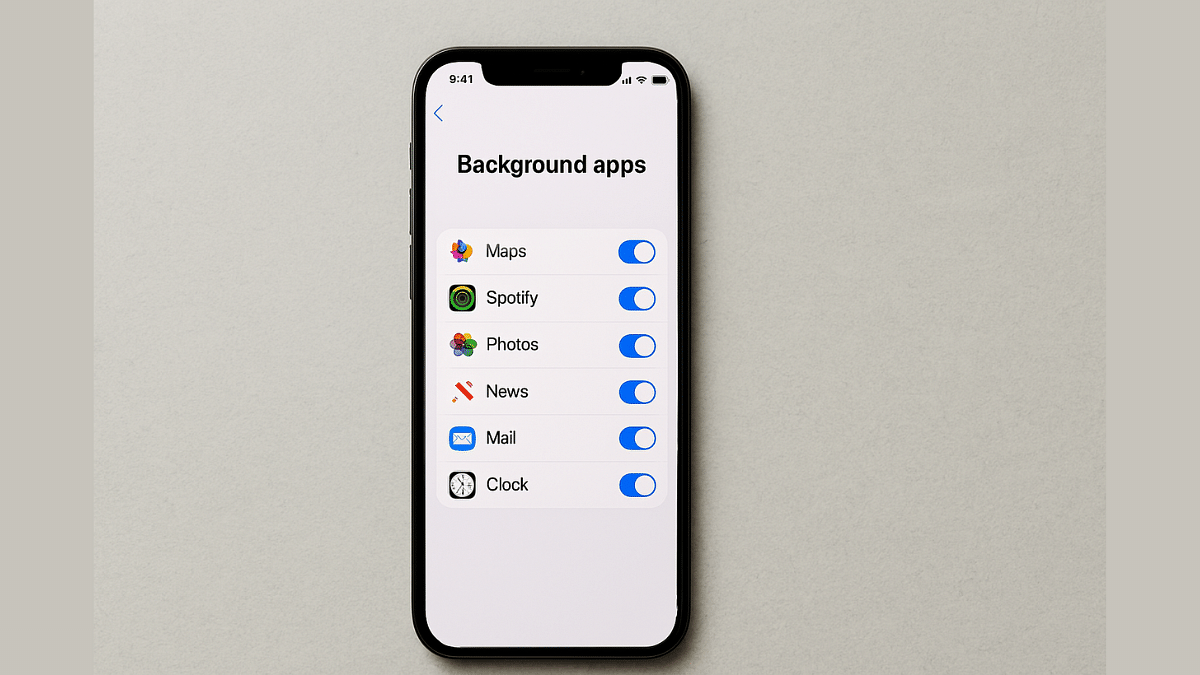
Before starting your game, make sure to shut down apps running in the background, especially heavy ones like browsers, streaming services, or software updates. These programs consume bandwidth and system resources, slowing down your gaming performance.
Adjust Your Game’s Graphics Settings
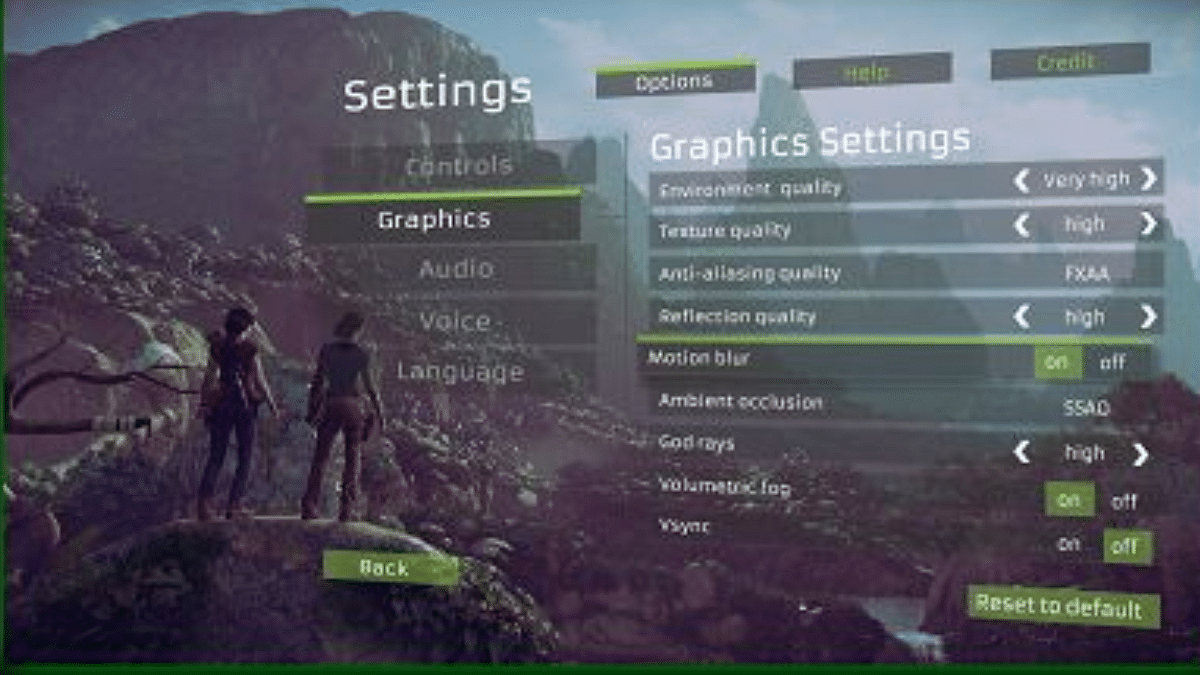
High-resolution graphics might look great but they can also cause frame drops and input delays if your device can’t handle them. Lowering settings like shadows, texture quality, or resolution can help your system run the game more smoothly and reduce lag.
Optimize Your Router Settings

Your router plays a huge role in your gaming experience. Enable QoS in your router settings to prioritize gaming traffic. Also, place your router in an open space, away from walls or obstacles, to improve signal strength.
Also Read | 100+ Best Instagram Gaming Names For Boys
Keep Your System And Drivers Updated

Outdated software and drivers can lead to performance issues. Regularly check for system updates and ensure your graphics card drivers are up to date. These updates often include bug fixes and performance improvements designed to enhance your gaming experience.
Lag doesn’t have to ruin your gaming session. These five simple tips can drastically improve your connection and overall gameplay without needing expensive upgrades.
For the tech geeks, stay updated with the latest cutting-edge gadgets in the market, exclusive tech updates, gadget reviews, and more right on your phone’s screen. Join Giznext’s WhatsApp channel and receive the industry-first tech updates.
