Key Highlights
- Taking down non-consensual deepfake content can be stressful
- Google offers a simple way to protect your online presence
- You just need to provide accurate and detailed information
In this digital era, deepfake content has become more common because to the development of AI. This can be used maliciously in compromised situations to create a person’s fake photos or videos. In an effort to solve this problem, Google offers a tool that lets users ask for non-consensual deepfake content to be removed from search results.
Also Read | Android Devices To Get Google’s ‘School Time’ Feature For Better Study Habits
How To Remove Non-consensual Deepfake Content
What to do if you find yourself in a situation where such content has been created and shared without your consent? Well, don’t worry. Here is a step-by-step guide on how to get such content removed from Google’s search results.
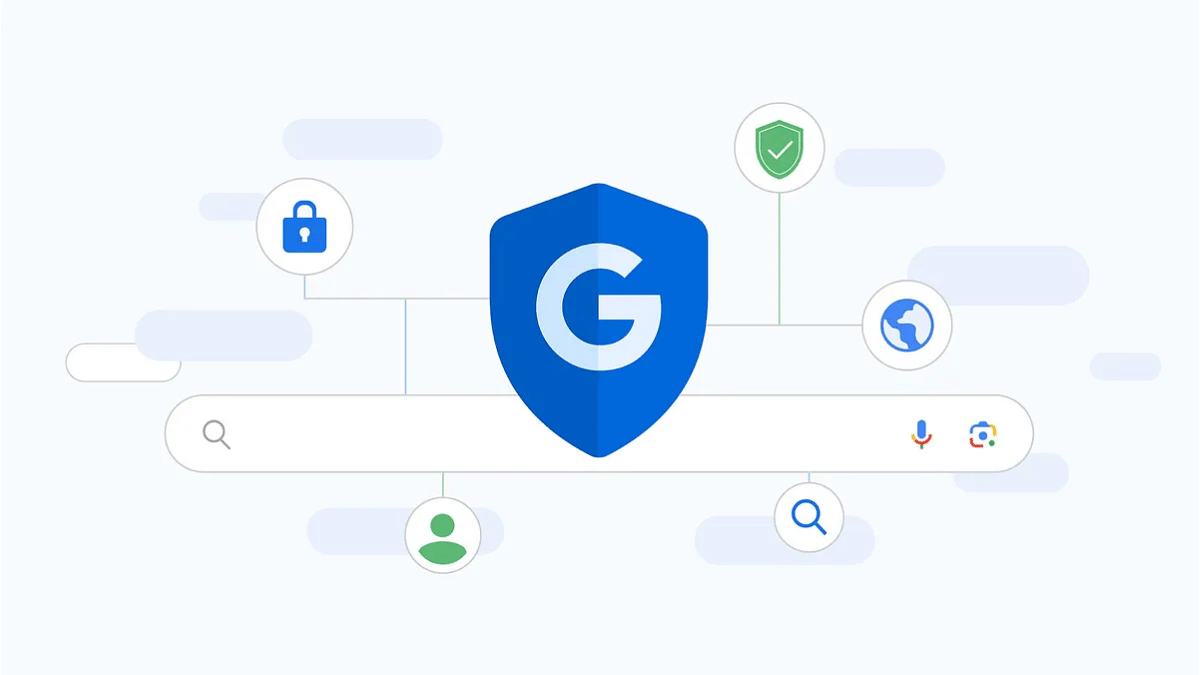
Step 1: Open the Google online form for content removal to get the process started. You can search for it directly on Google.
Step 2: You will then see several options to choose from once you are on the form. To address the deepfake content, look for the one that says ‘Content contains nudity or sexual material’.
Step 3: You need to select your country of residence to make sure that the form processes your request correctly. Google offers forms that are customized to each country. You will be sent to a localized form if you live in a certain nation, such as India.
Step 4: Provide the required information, including your name and email address. Also, mention if you are completing this form on behalf of someone else or for yourself. You can attach a screenshot of the URL from where you found the deepfake content, and a reason for the removal of the content.
Also Read | Google To Offer Dark Web Monitoring Service Free: Here’s How To Activate
Step 5: Then, you will be prompted to digitally sign the form. Verify all the details one more time before submitting. Google will review your request after you complete the form, and if it is approved, it will take down the content from its search results.
For the tech geeks, stay updated with the latest cutting-edge gadgets in the market, exclusive tech updates, gadget reviews, and more right on your phone’s screen. Join Giznext’s WhatsApp channel and receive the industry-first tech updates.
