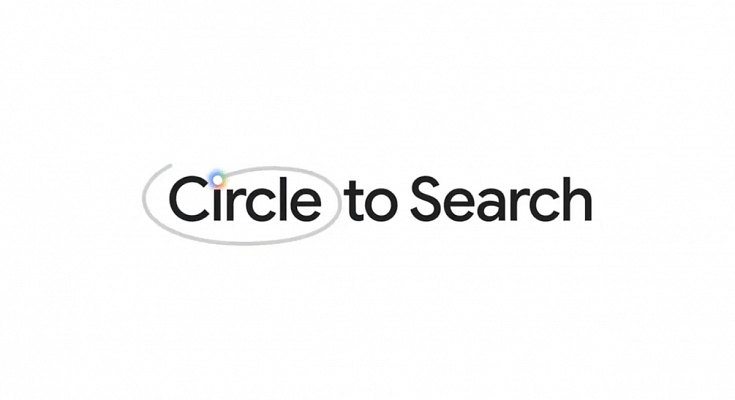Google’s latest Search updates bring two exciting features to Android users: Circle to Search and a multisearch experience powered by AI. Let’s dive into how to use these features and how you can find information on your Android device.
Also Read: Samsung Galaxy S24 Ultra Top Alternatives: Google Pixel, OnePlus, And More
What is Circle to Search?
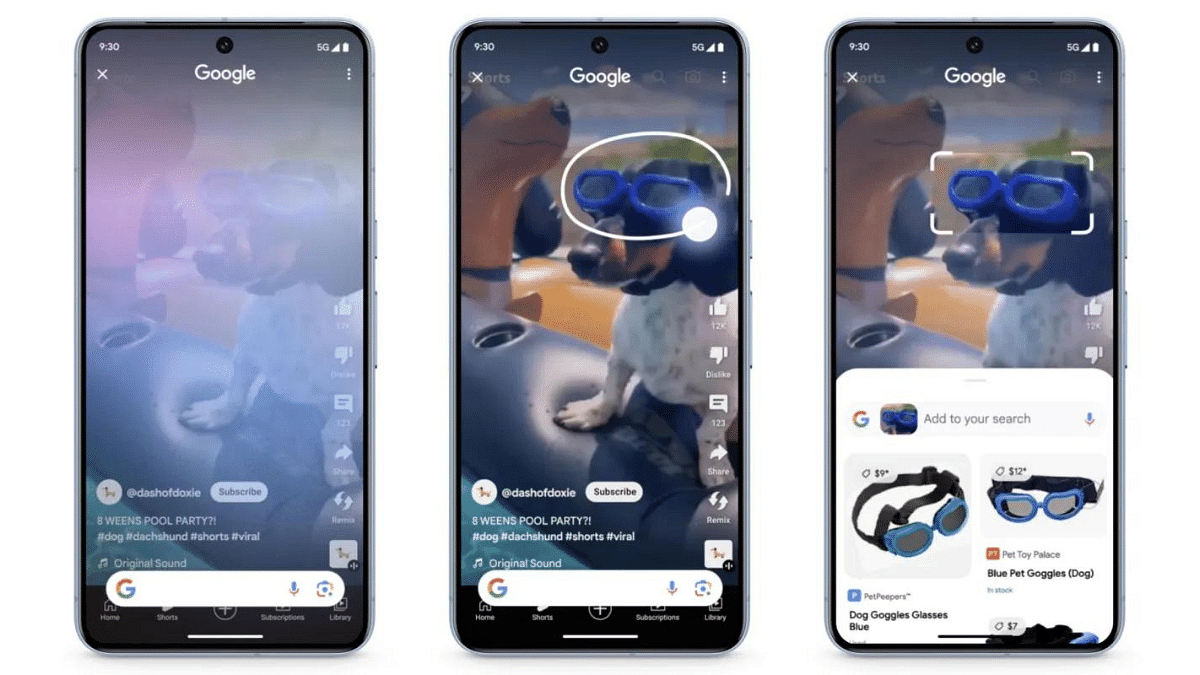
Imagine this: you’re watching a YouTube video and spot a stunning pair of shoes. Just draw a circle around them, and Circle to Search instantly displays similar styles from online retailers, all without leaving the video! This magical tool works on images and text alike, so whether it’s a curious object in a photo or an enticing restaurant menu, simply scribble, highlight, or tap to unveil relevant details and options.
But Google’s innovation doesn’t stop there. Multisearch transcends text queries, allowing you to explore the world through images and screenshots. Encounter an unfamiliar object? Take a picture and ask “What’s this?” Google’s AI will then provide a detailed overview by gathering information from the web.
Also Read: How To Pin A Message In WhatsApp Chat: A Step-by-Step Guide
How to Use Circle to Search

- Long press your home button or navigation bar on your Android smartphone.
- Circle, highlight, or tap the item you’re curious about.
- Explore the information that appears, including product details and purchase options.
- Swipe away to return to your original app seamlessly.
Also Read: How To Remove A Single Image From Instagram Carousel
How to Use AI-powered Multisearch
- Launch Lens through the Google app on Android or iOS (currently available in the US).
- Take a picture of the object or use an existing image.
- Ask your question, like “What’s this?”
- Experience the AI-powered overview filled with relevant information.
The new multisearch experience is rolling out this week in English in the US for everyone. Users outside the US can opt for the Search Generative Experience (SGE) preview in Search Labs.
Also Read: How To Withdraw Amazon Pay Balance To Your Bank Account: A Step-by-Step Guide
Circle to Search: Availability
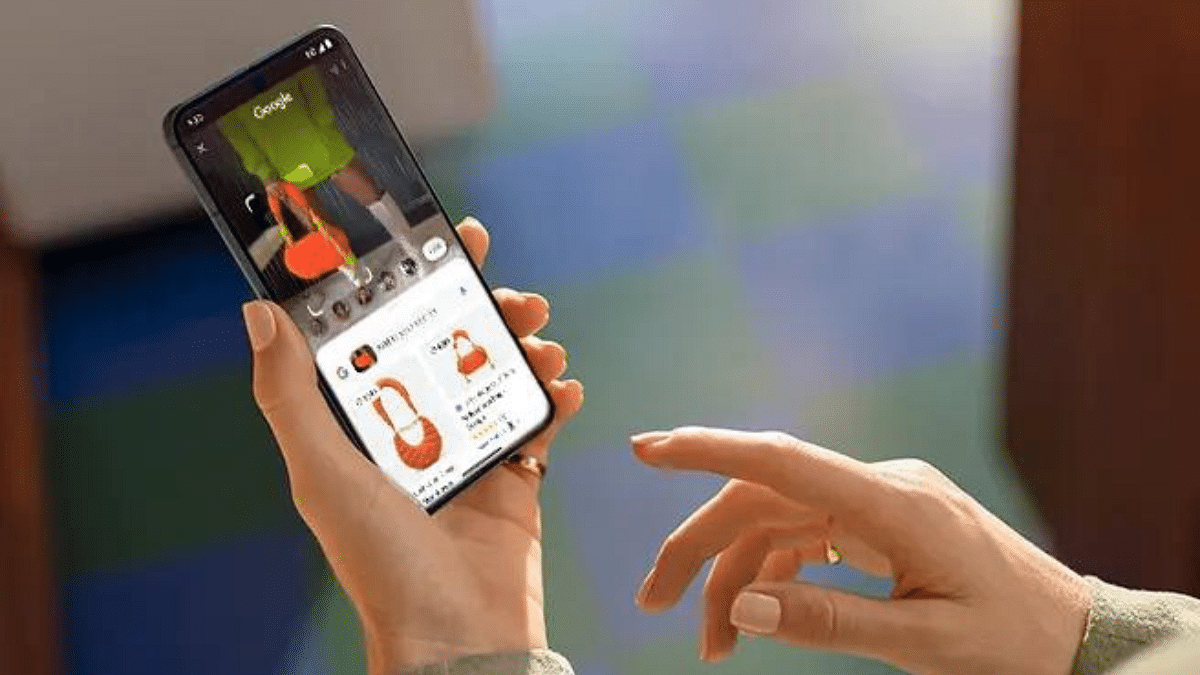
Circle to Search arrives on January 31, 2024, for selected premium Android smartphones like the Pixel 8, Pixel 8 Pro, and Galaxy S24 series. It will be available in all languages and locations where these phones are sold.